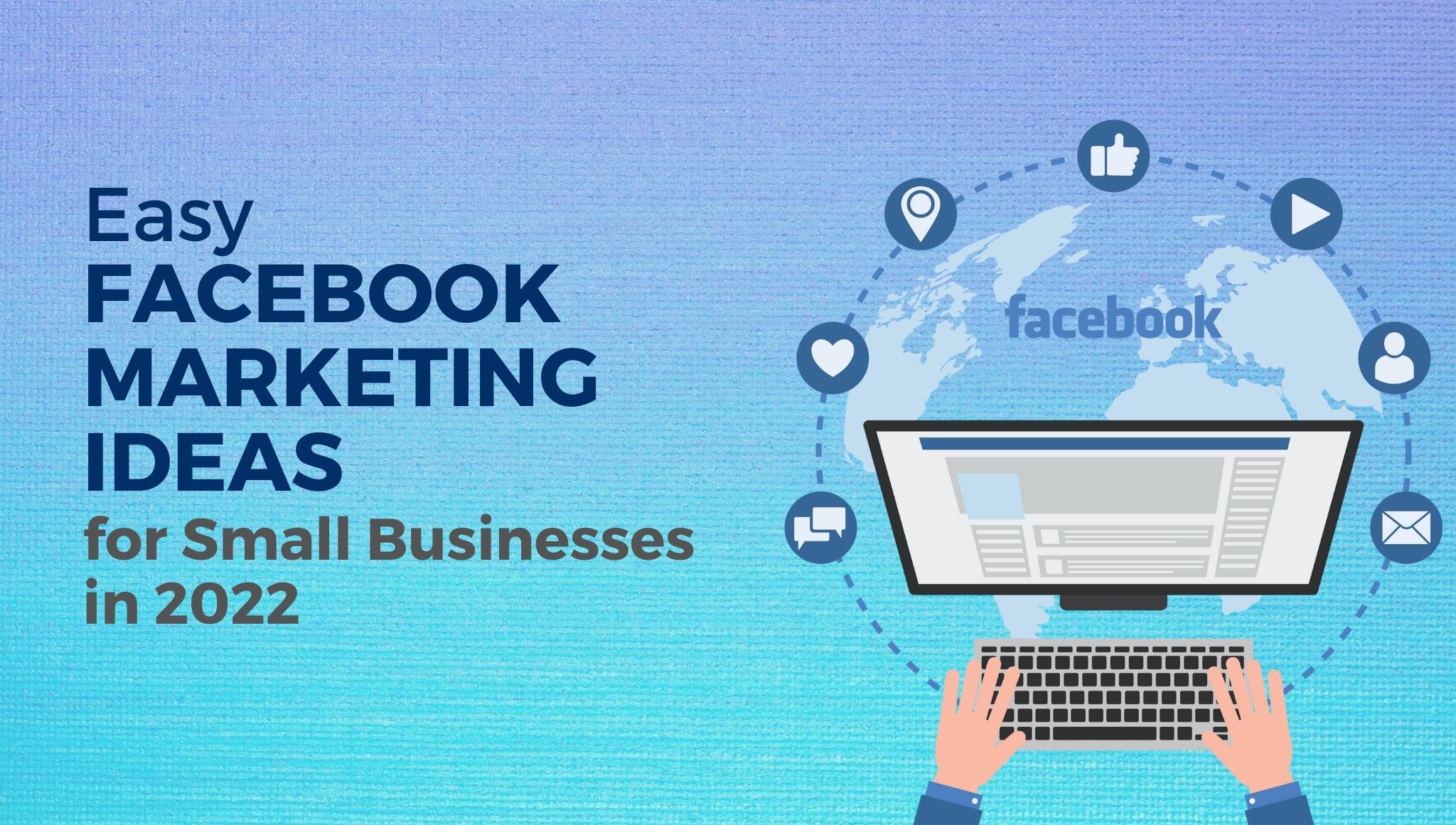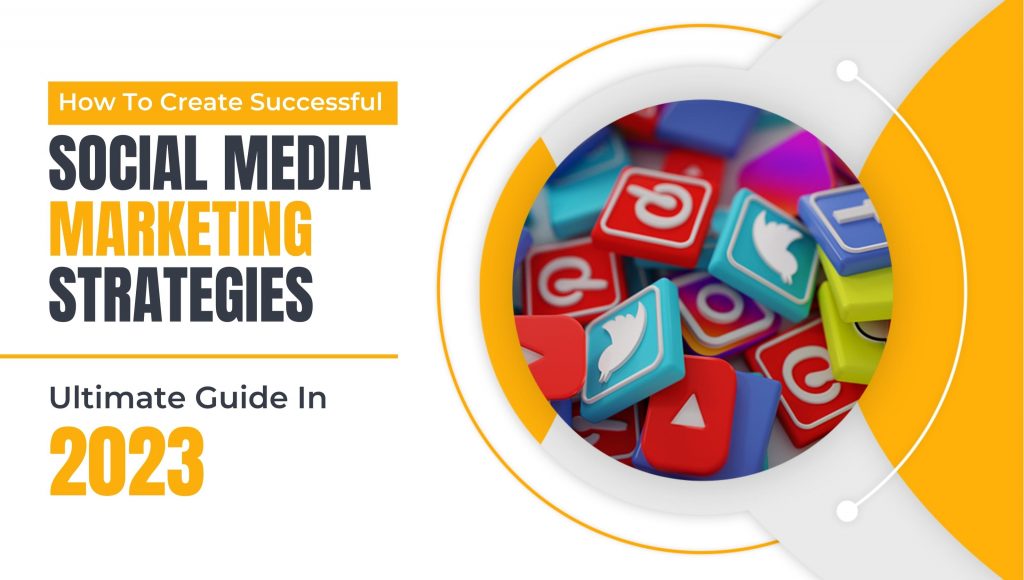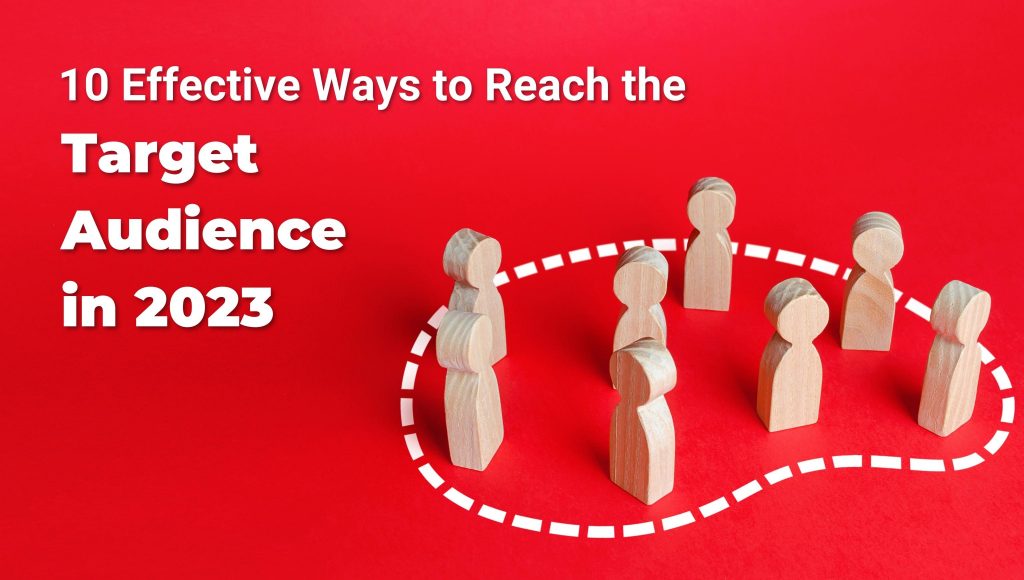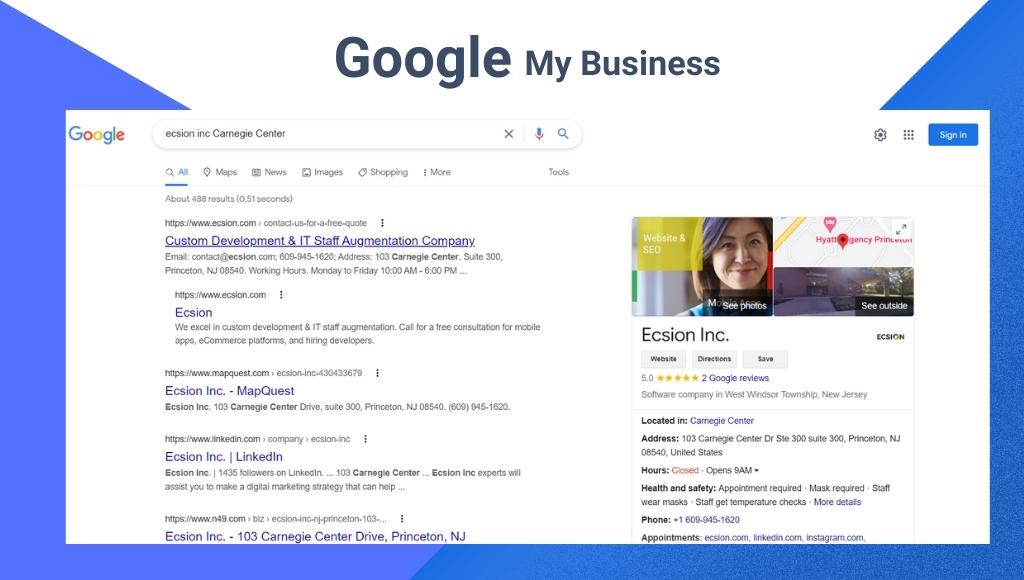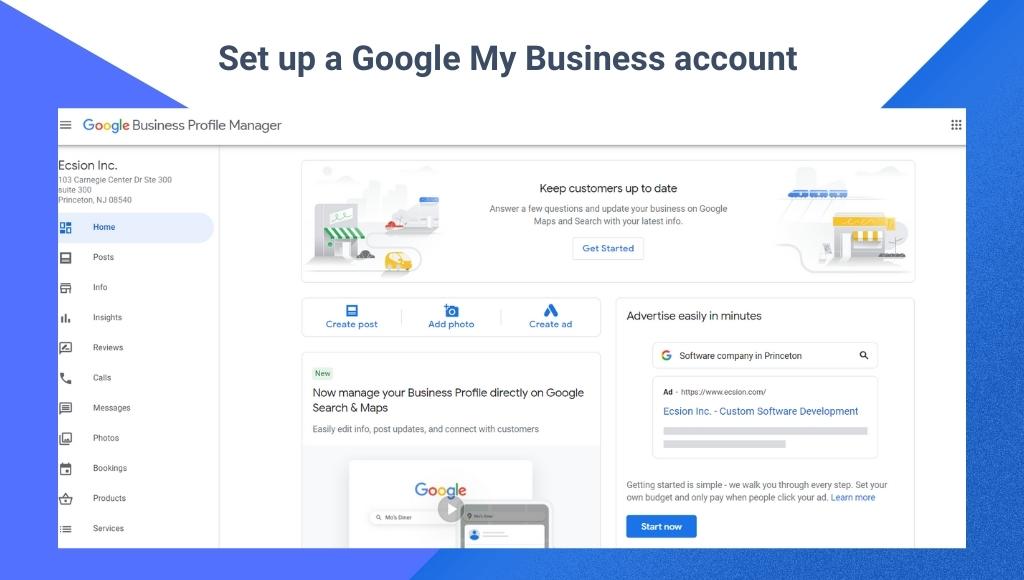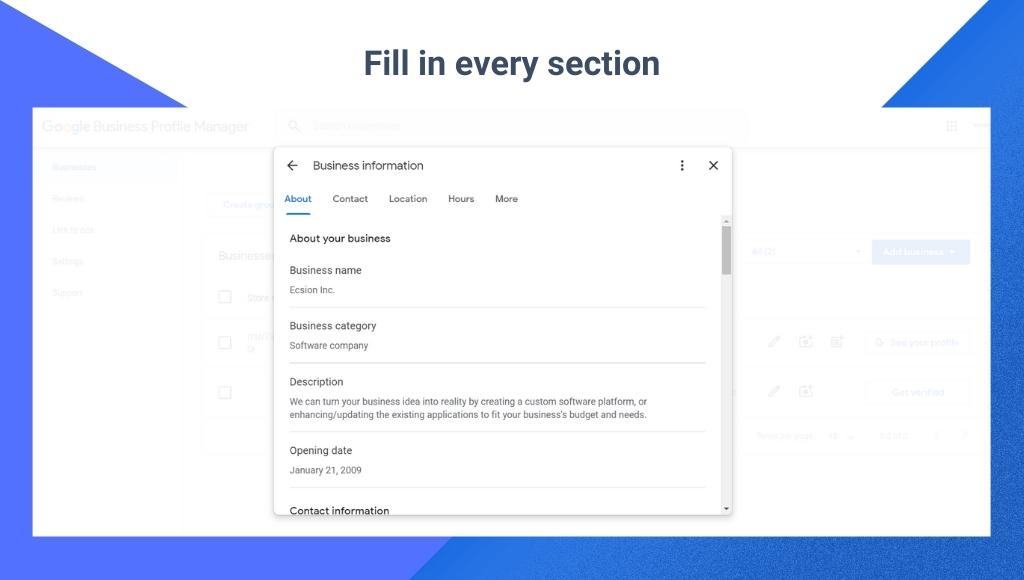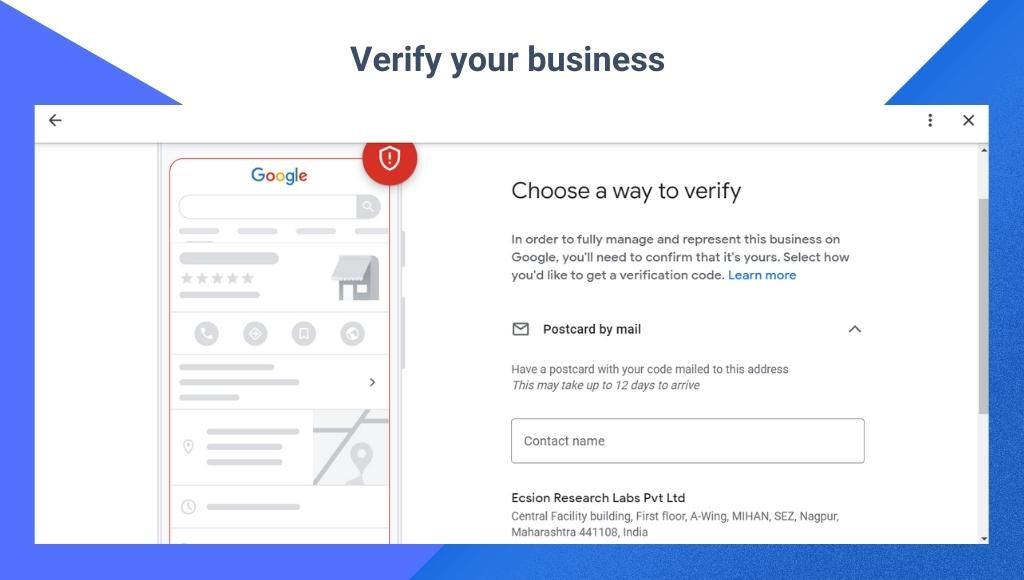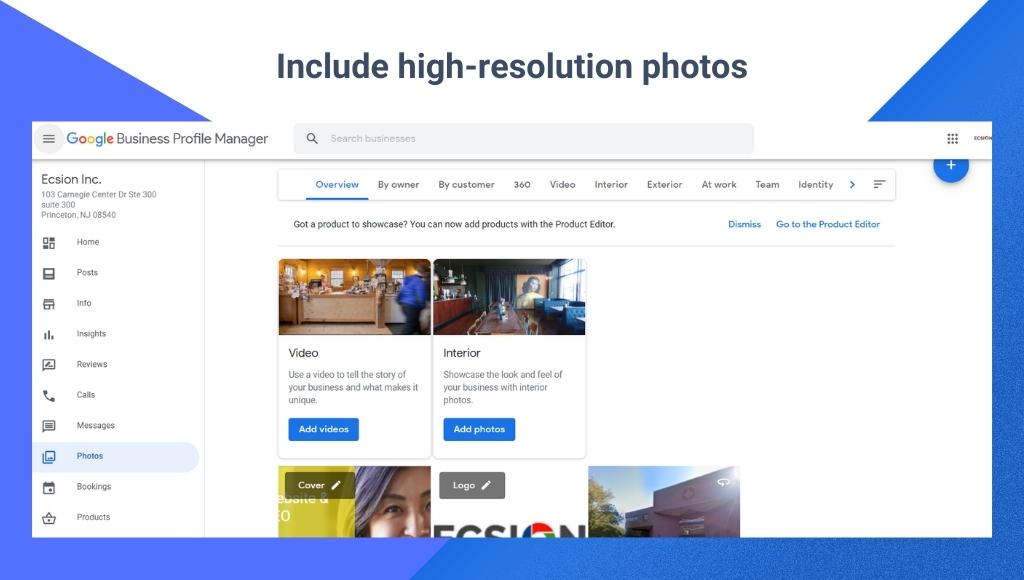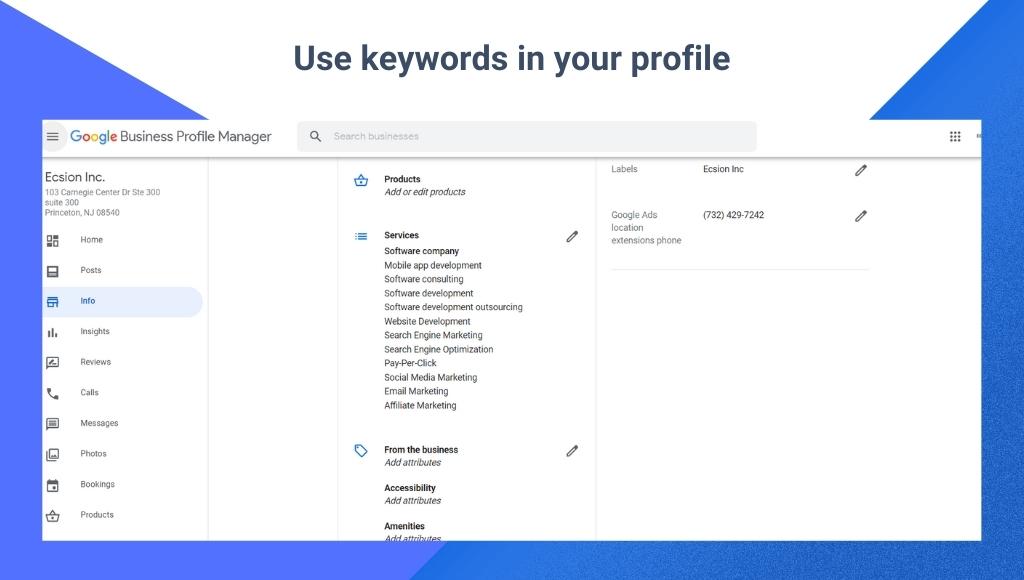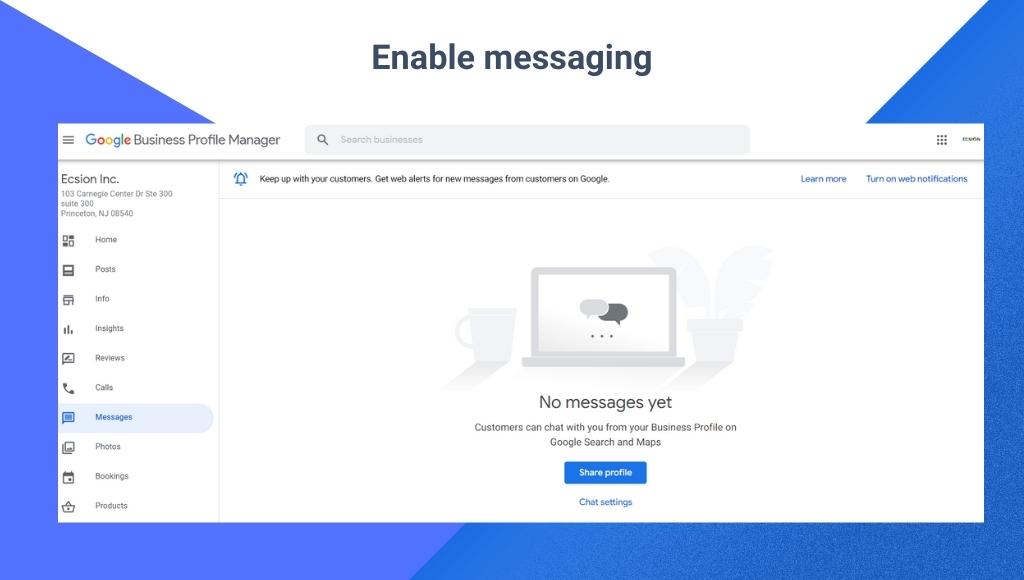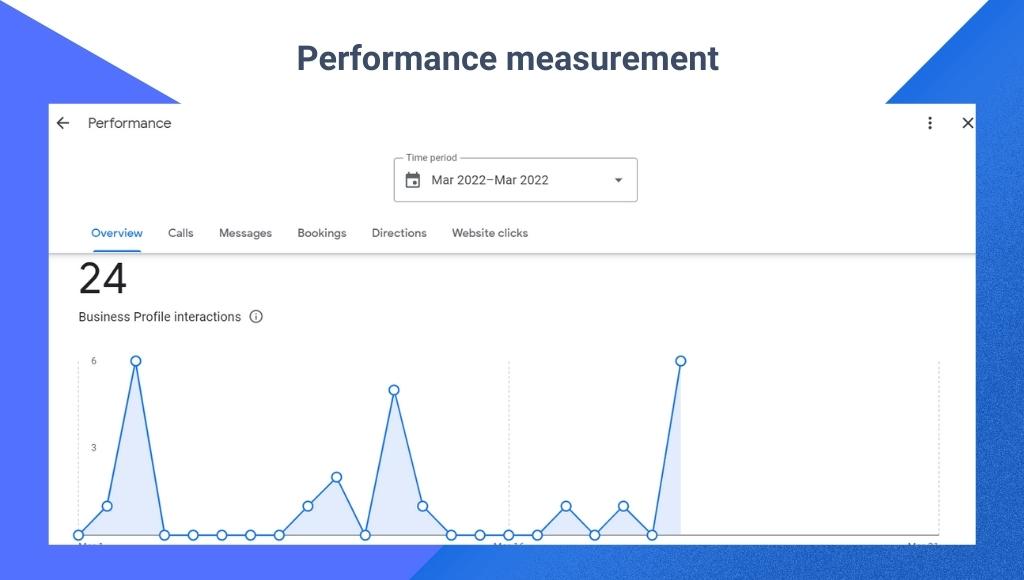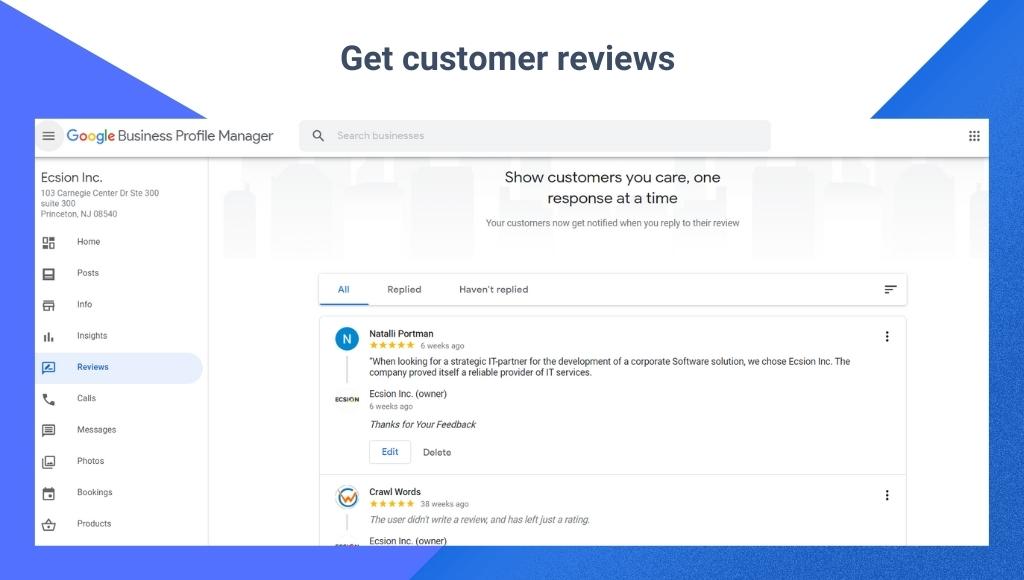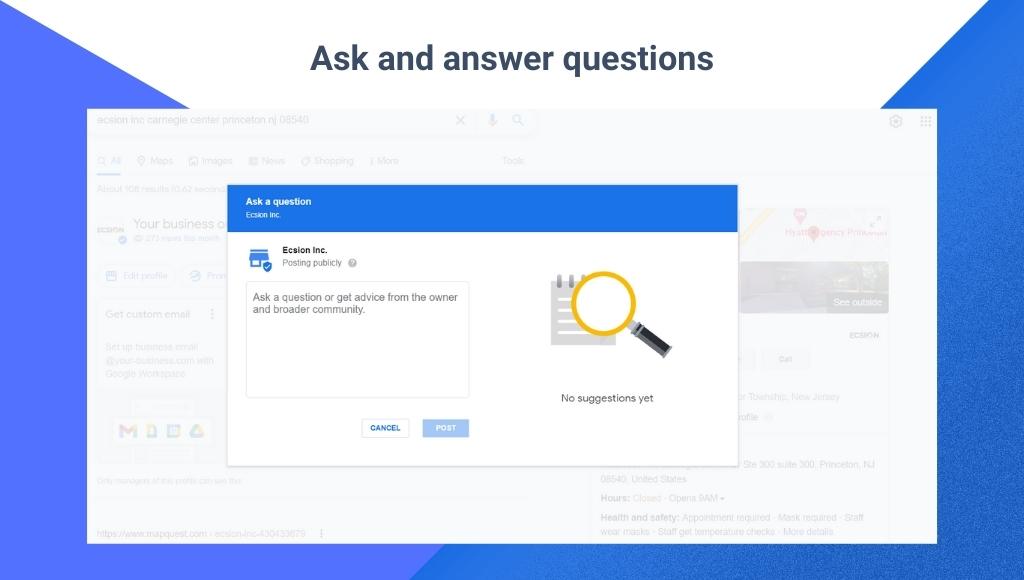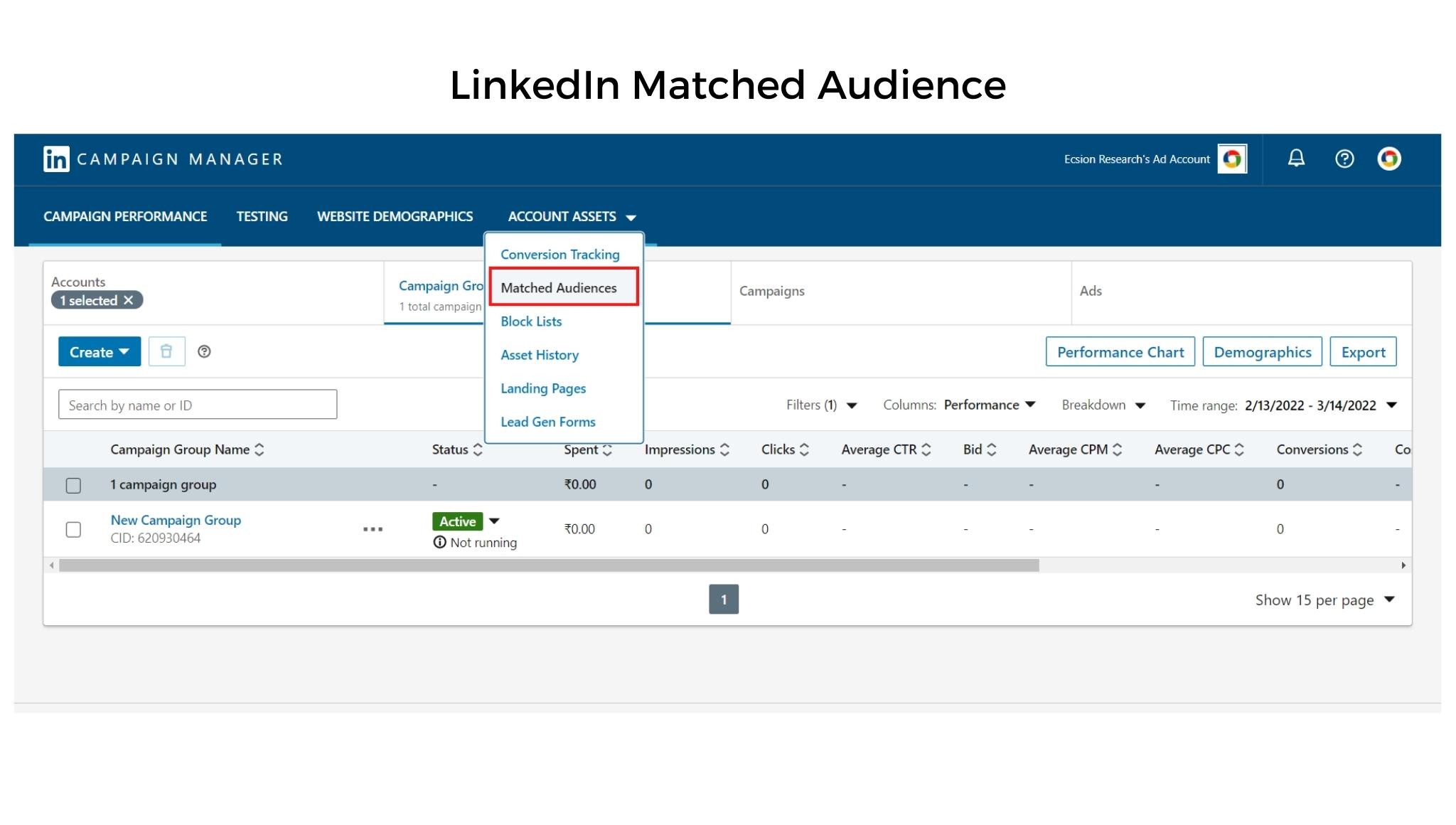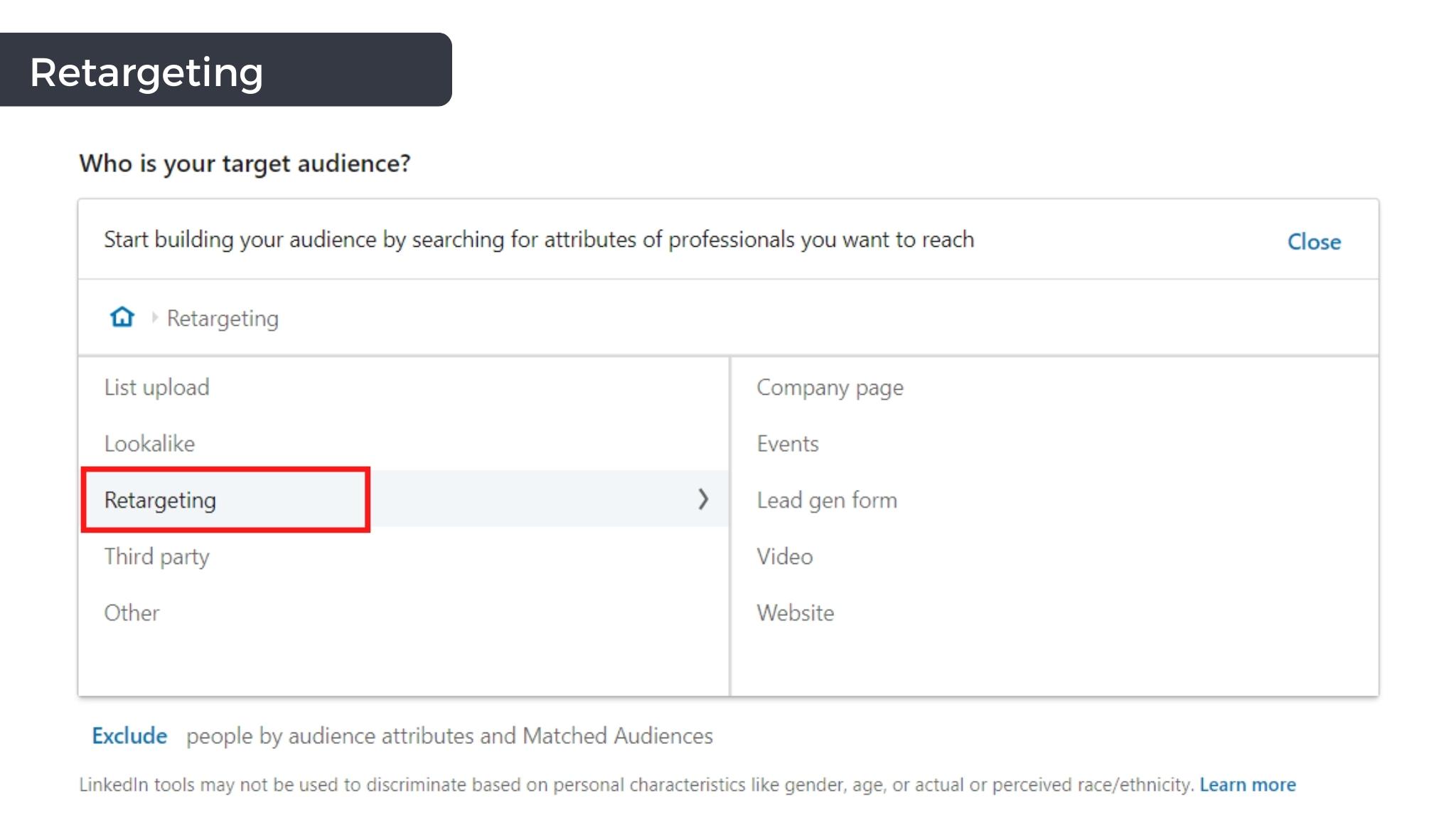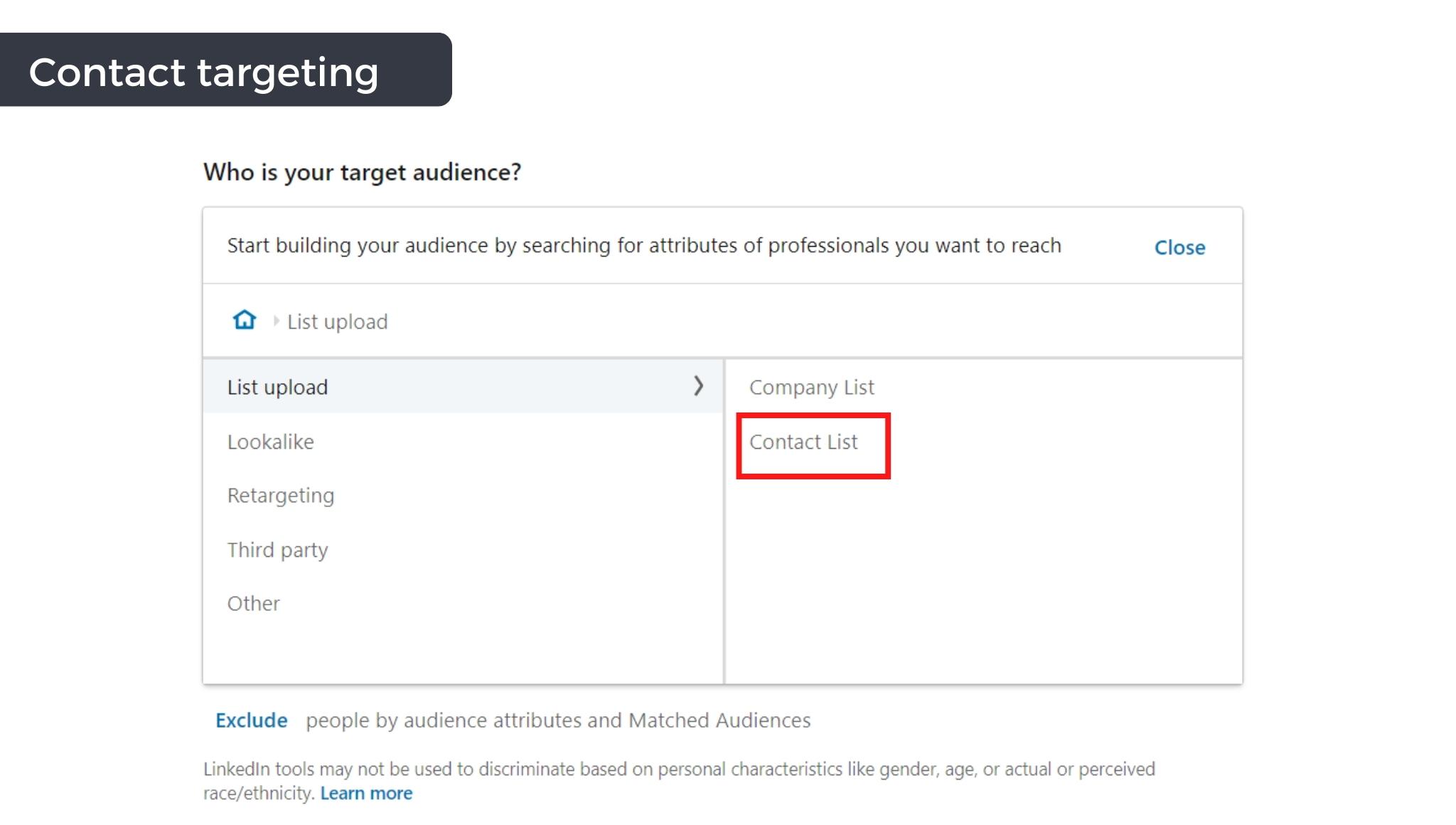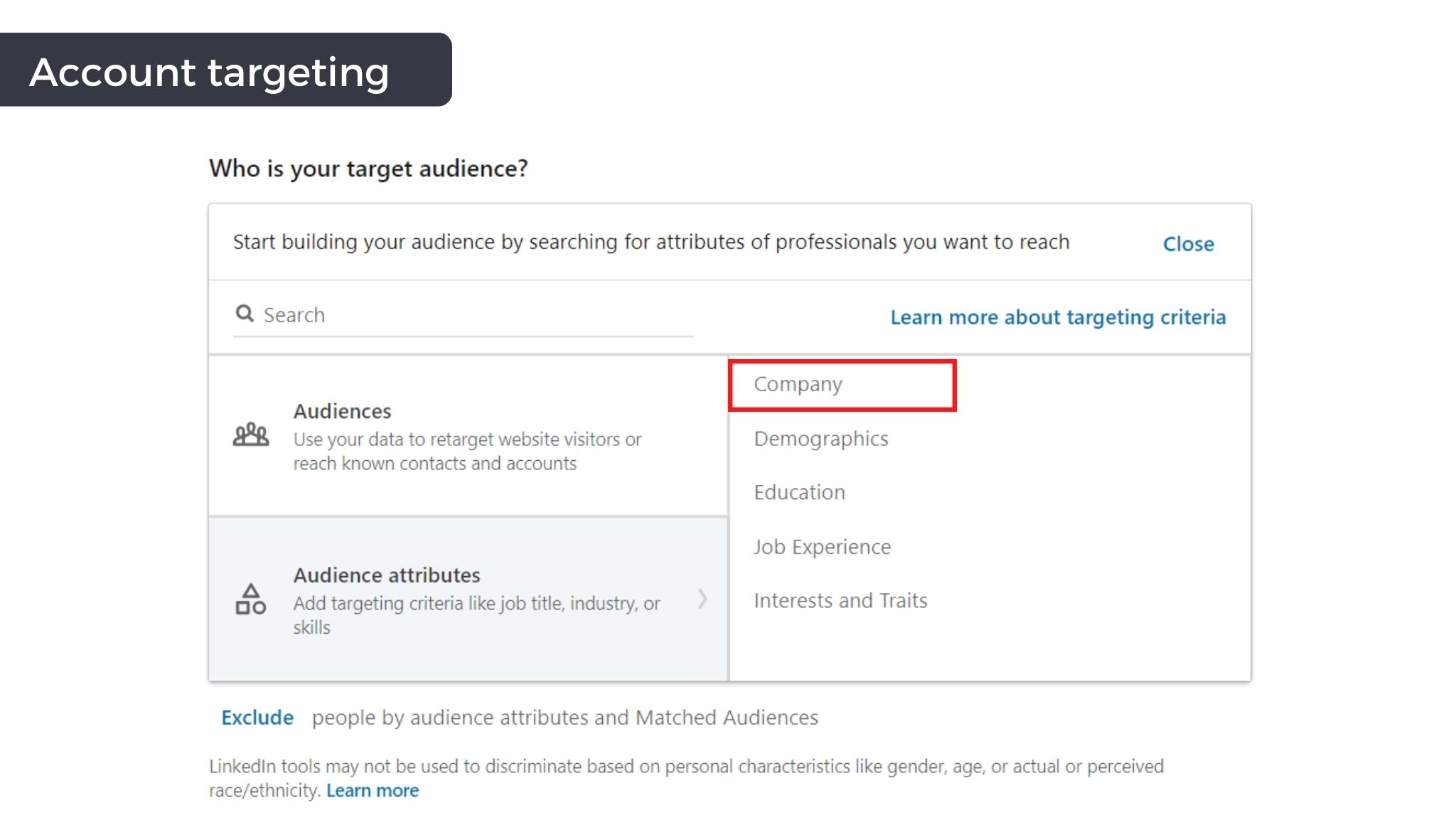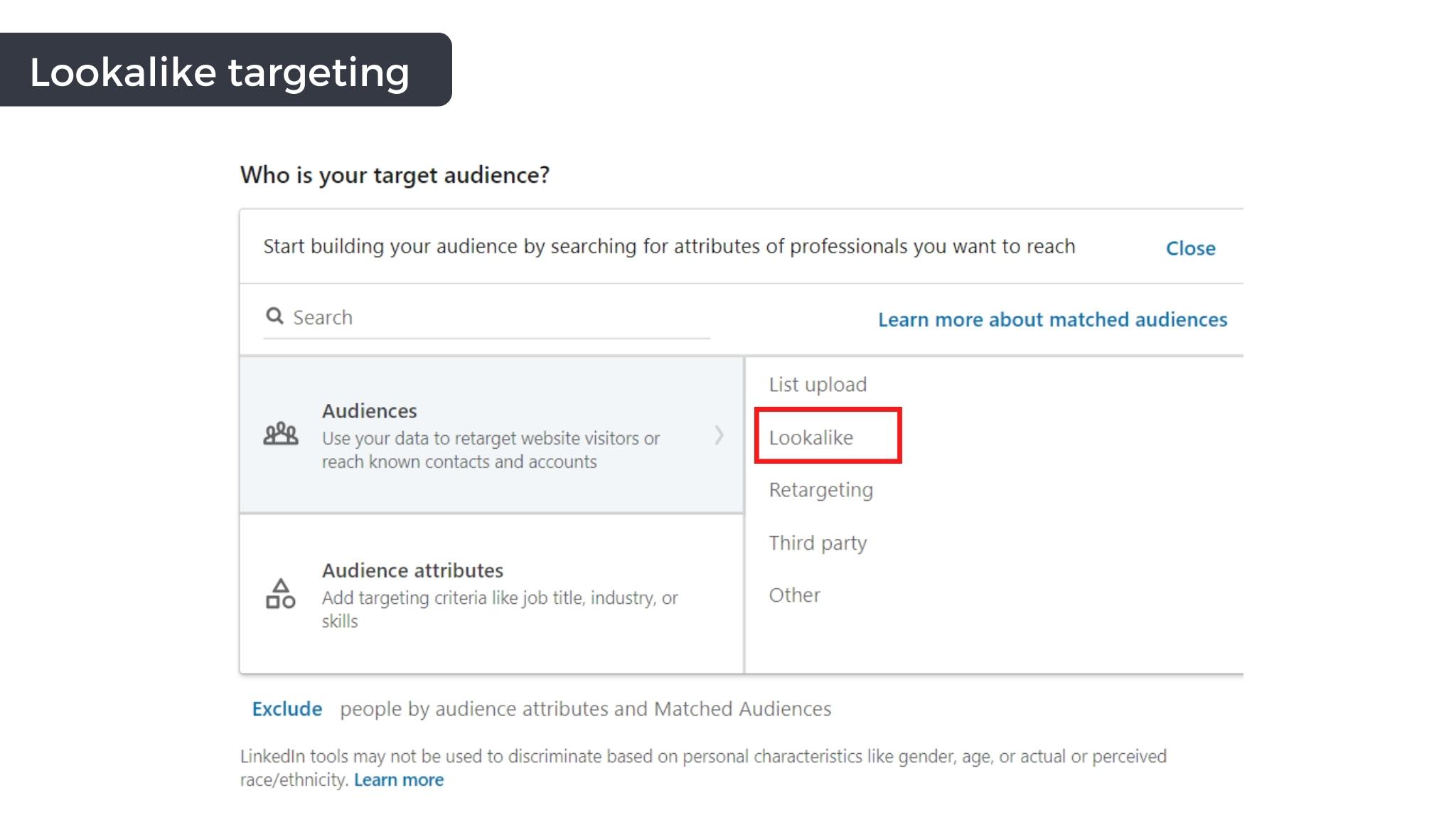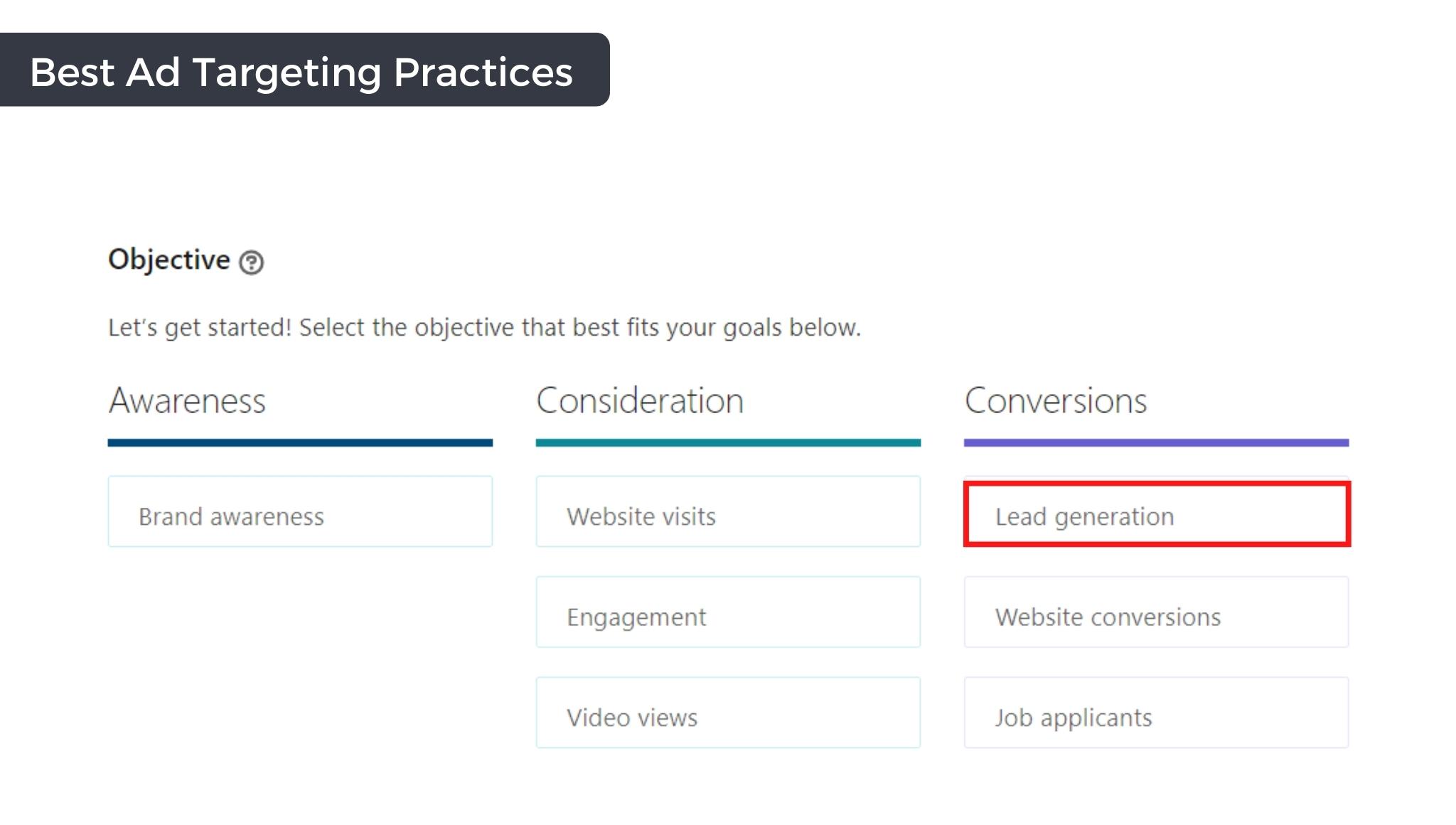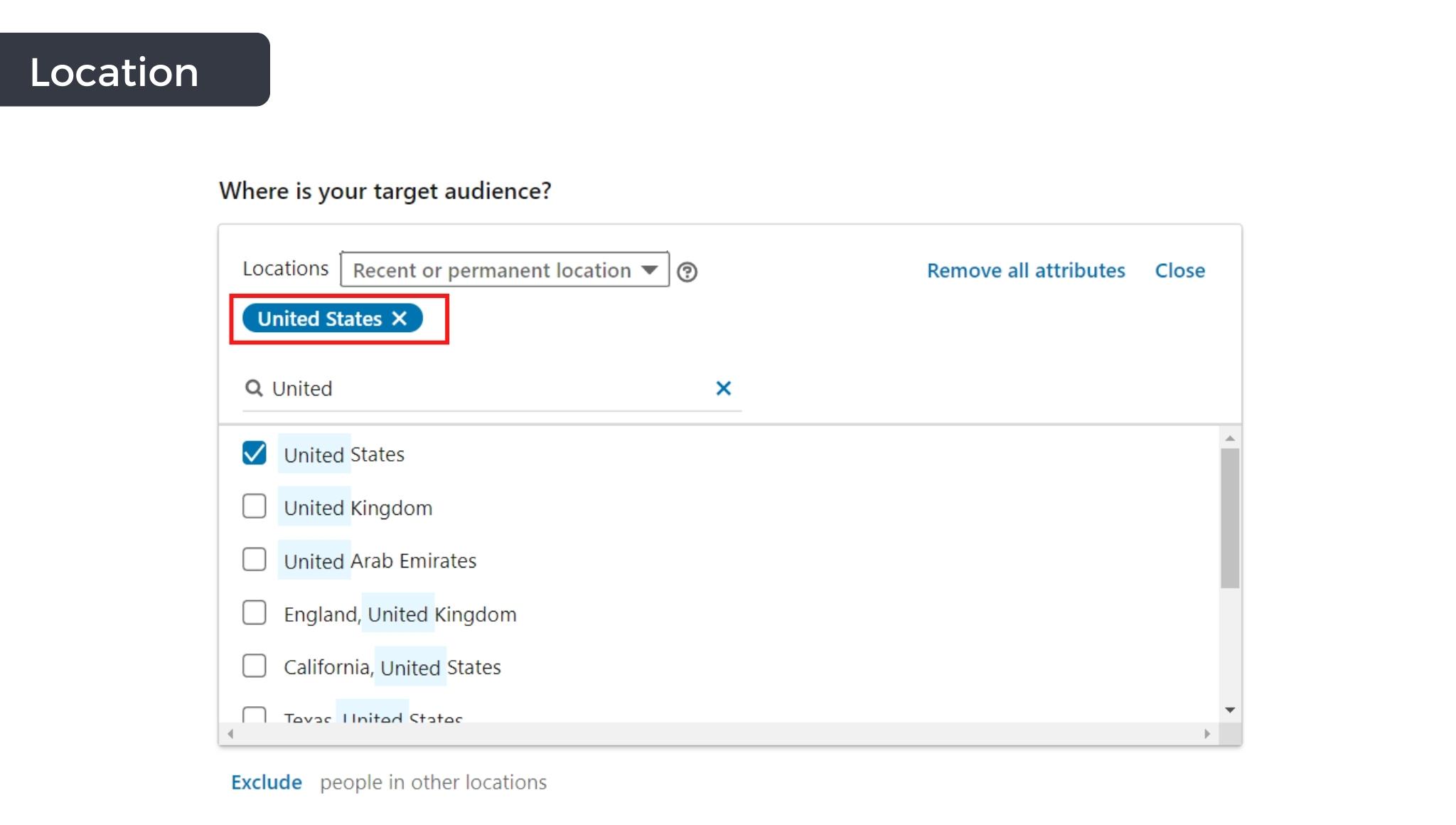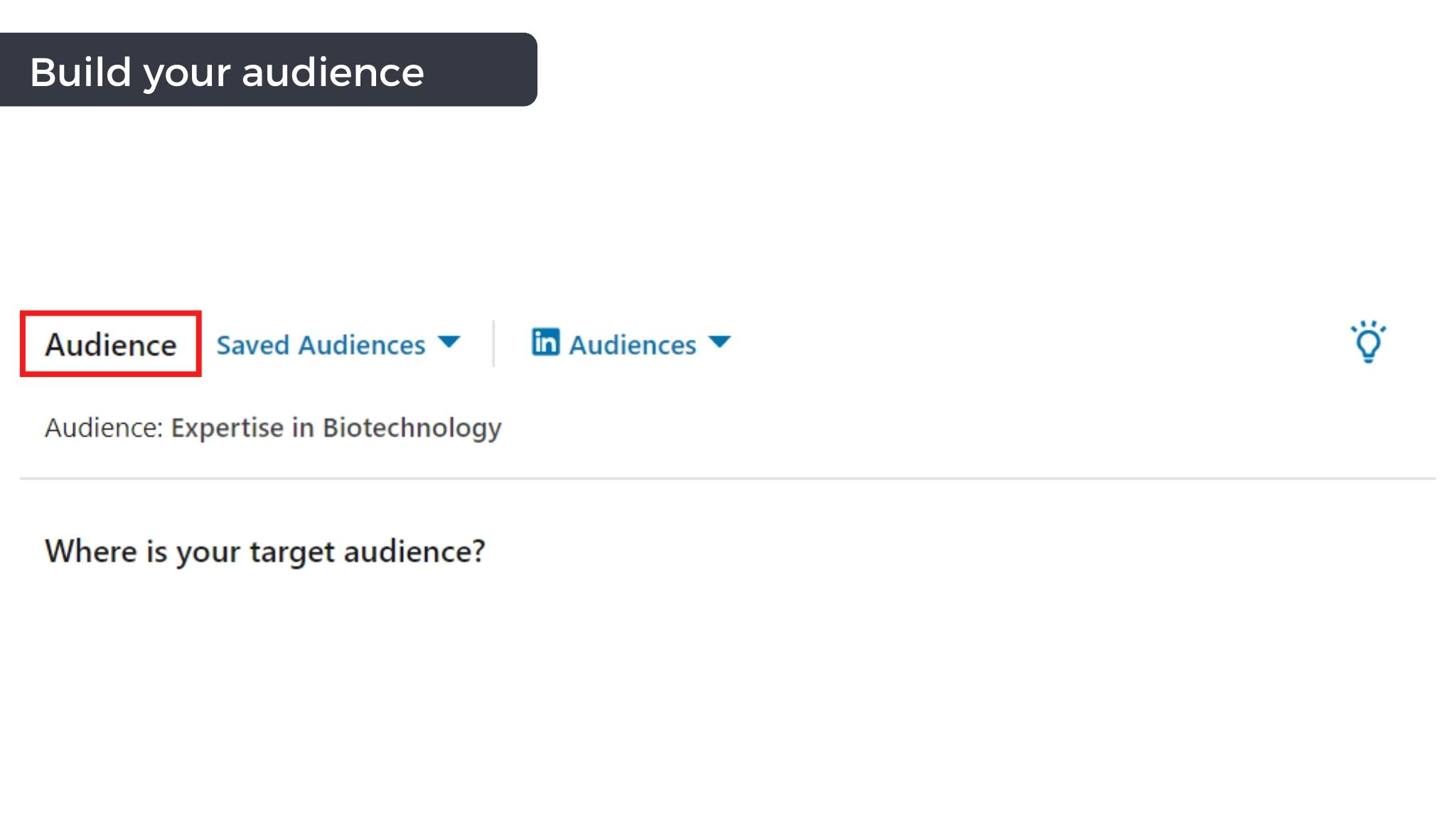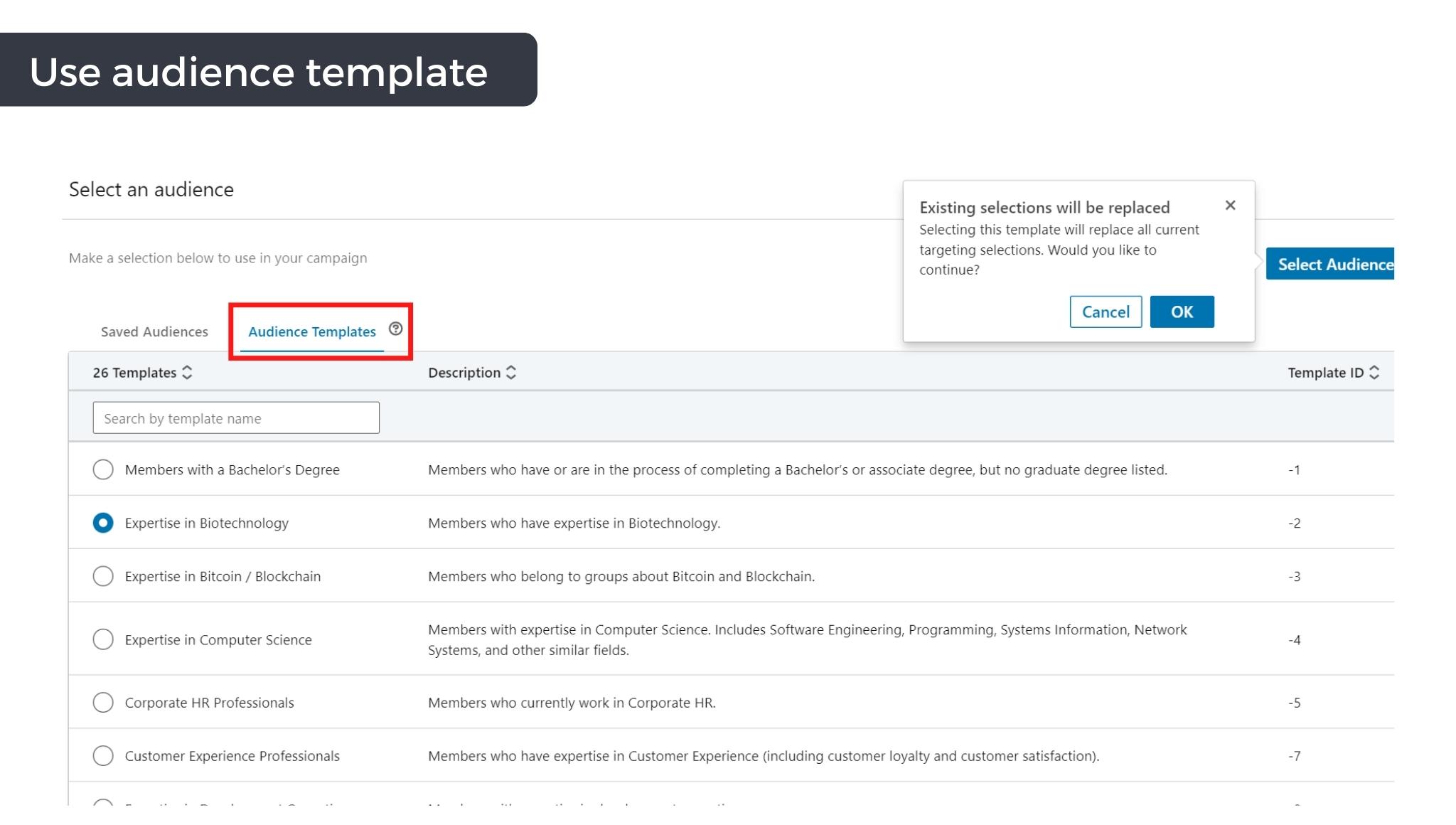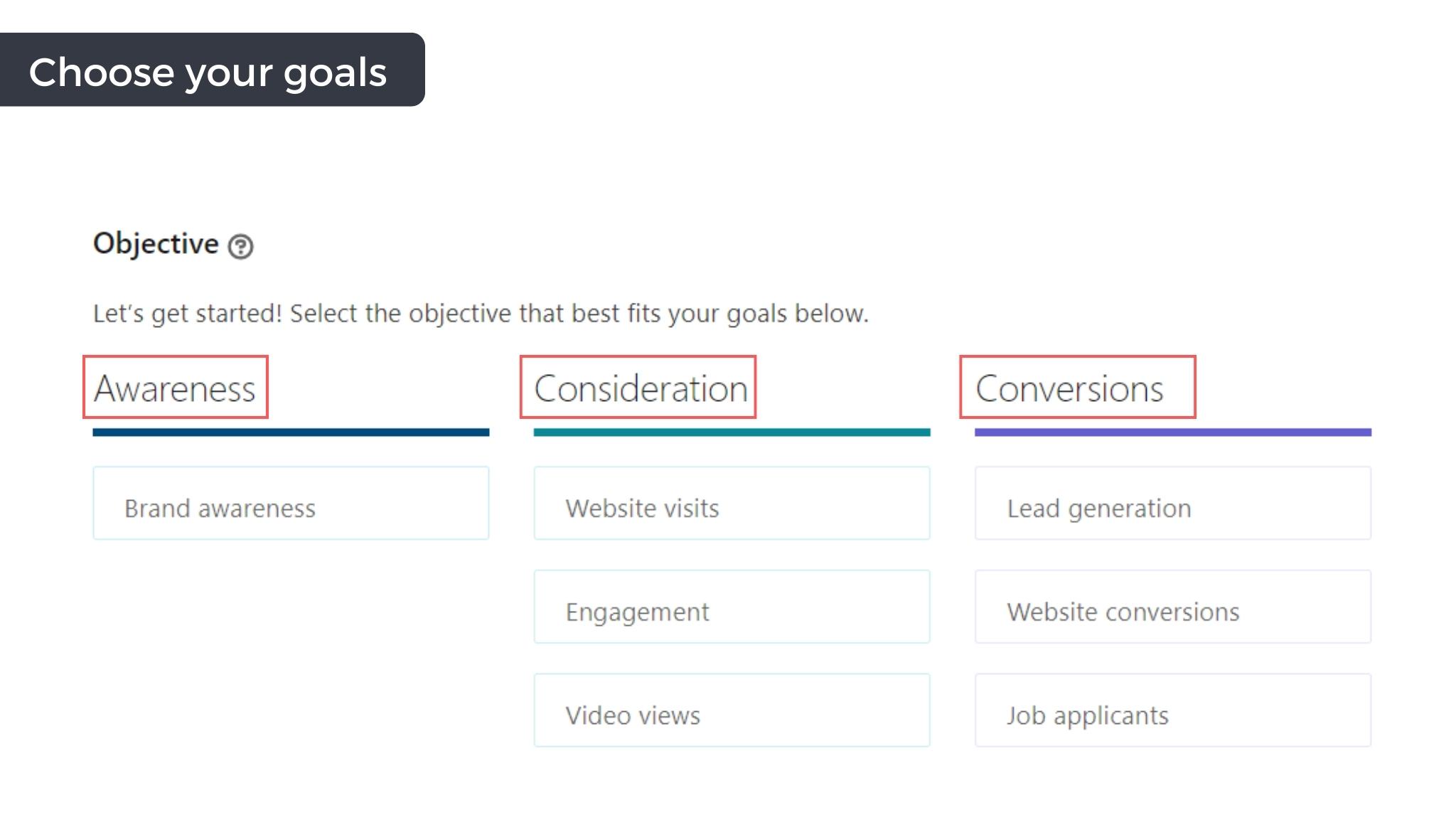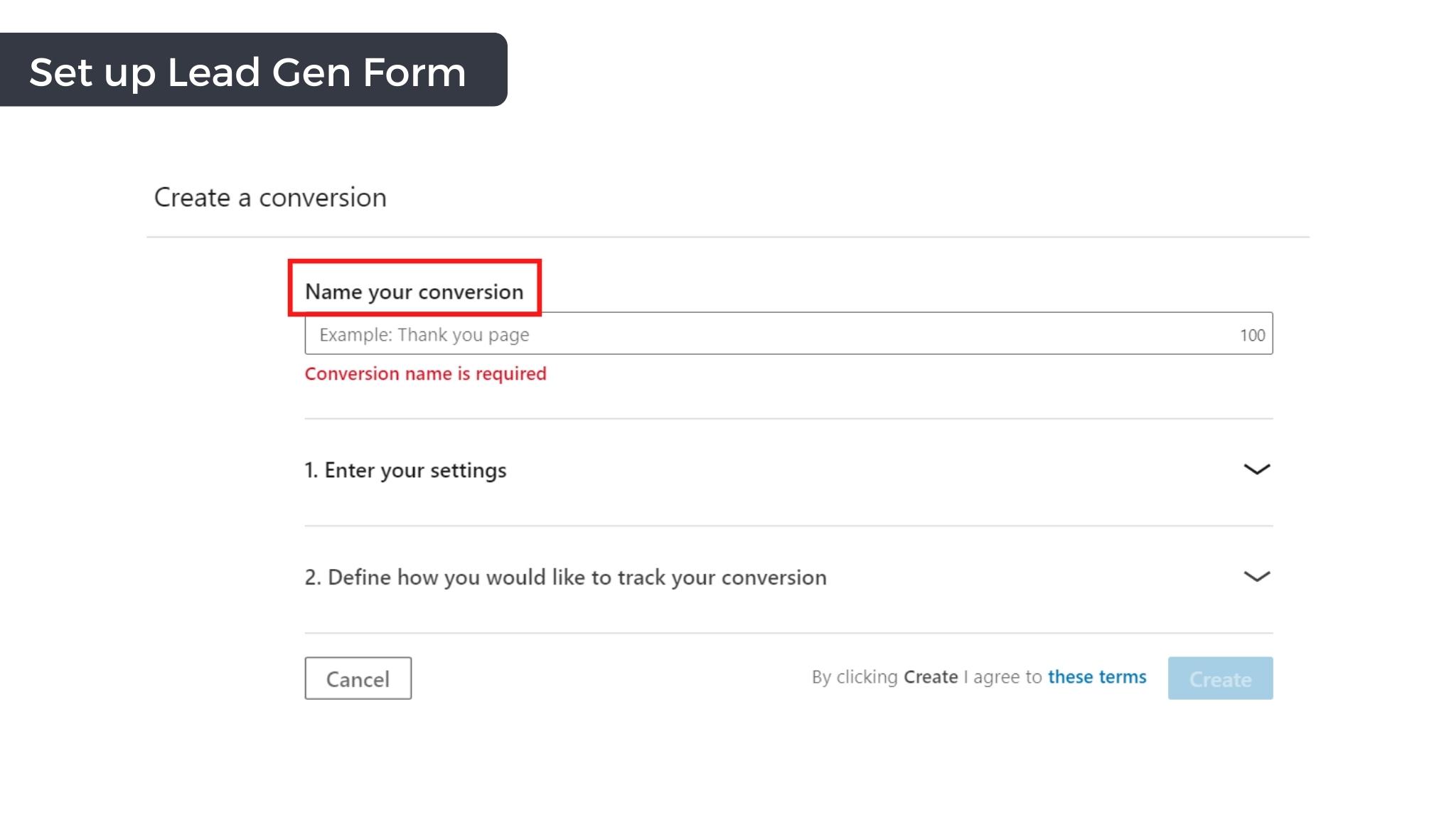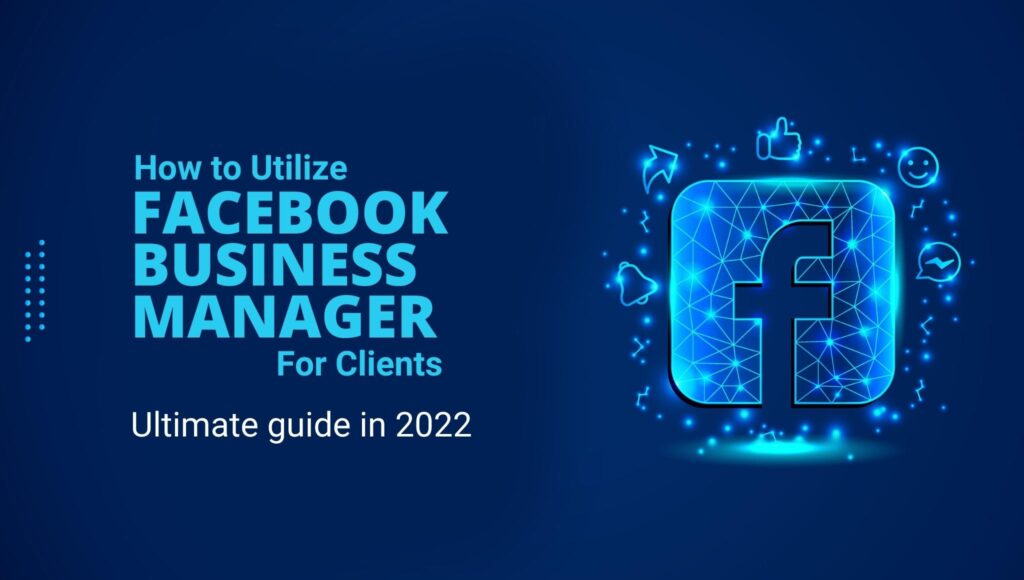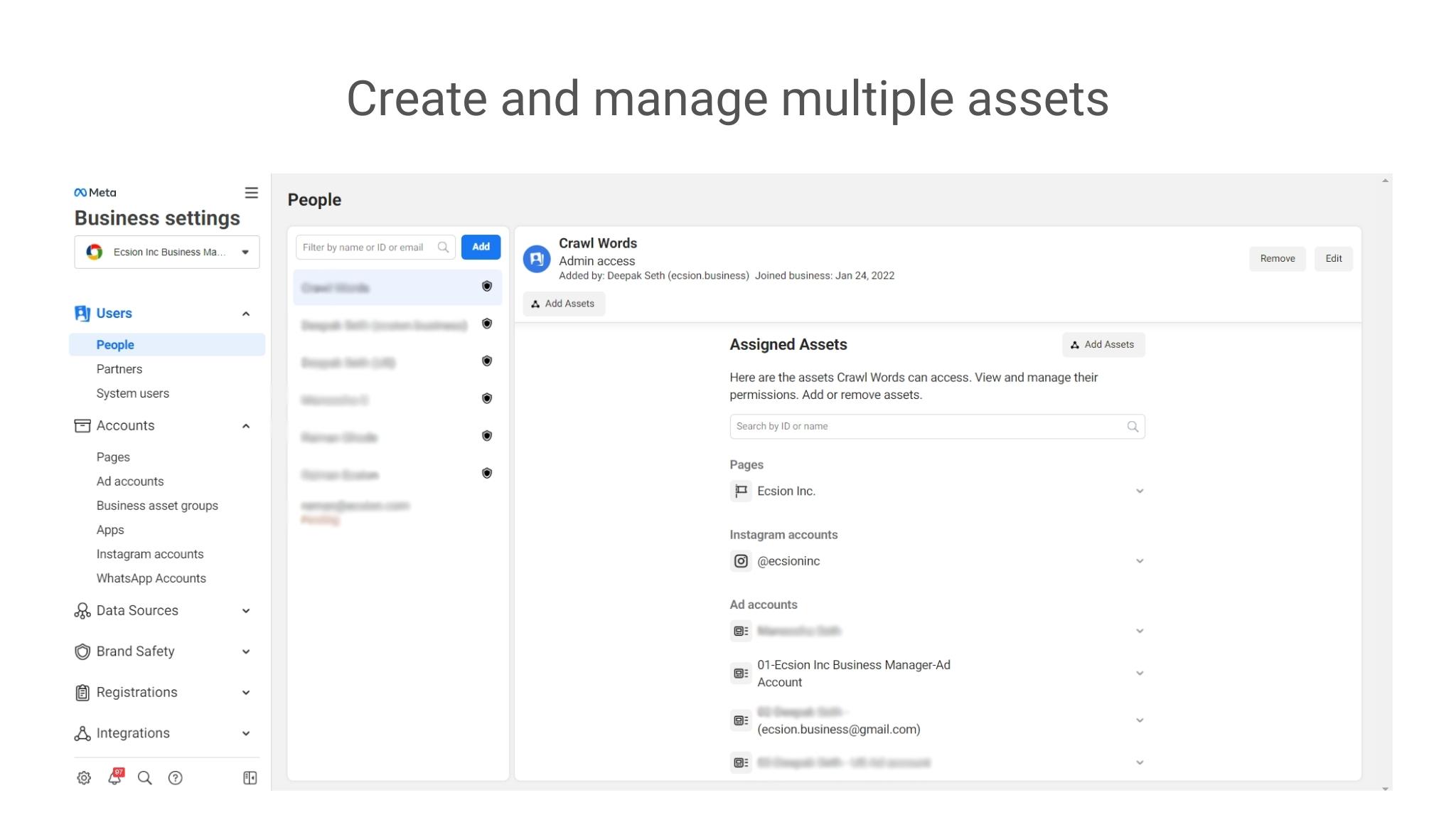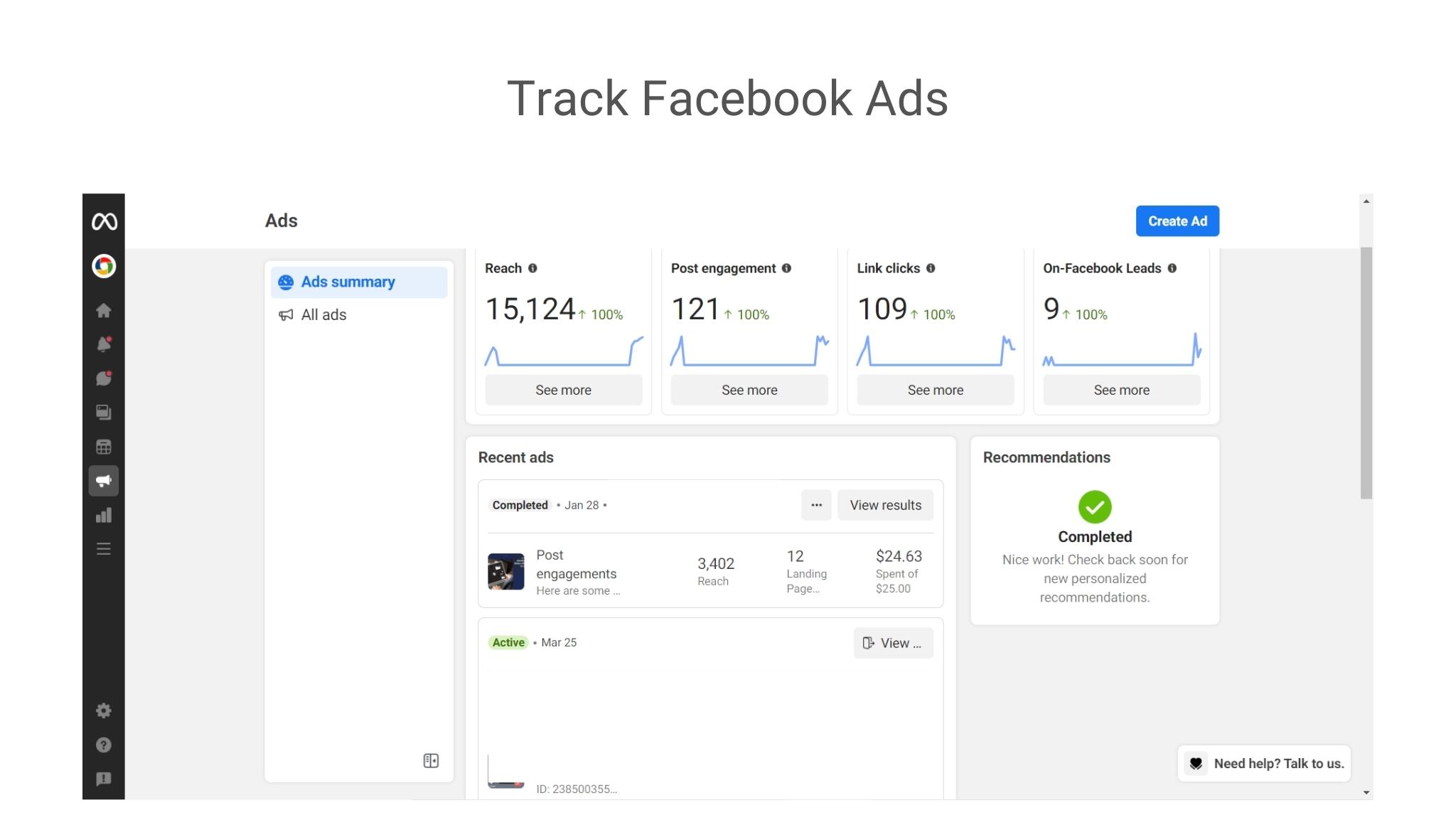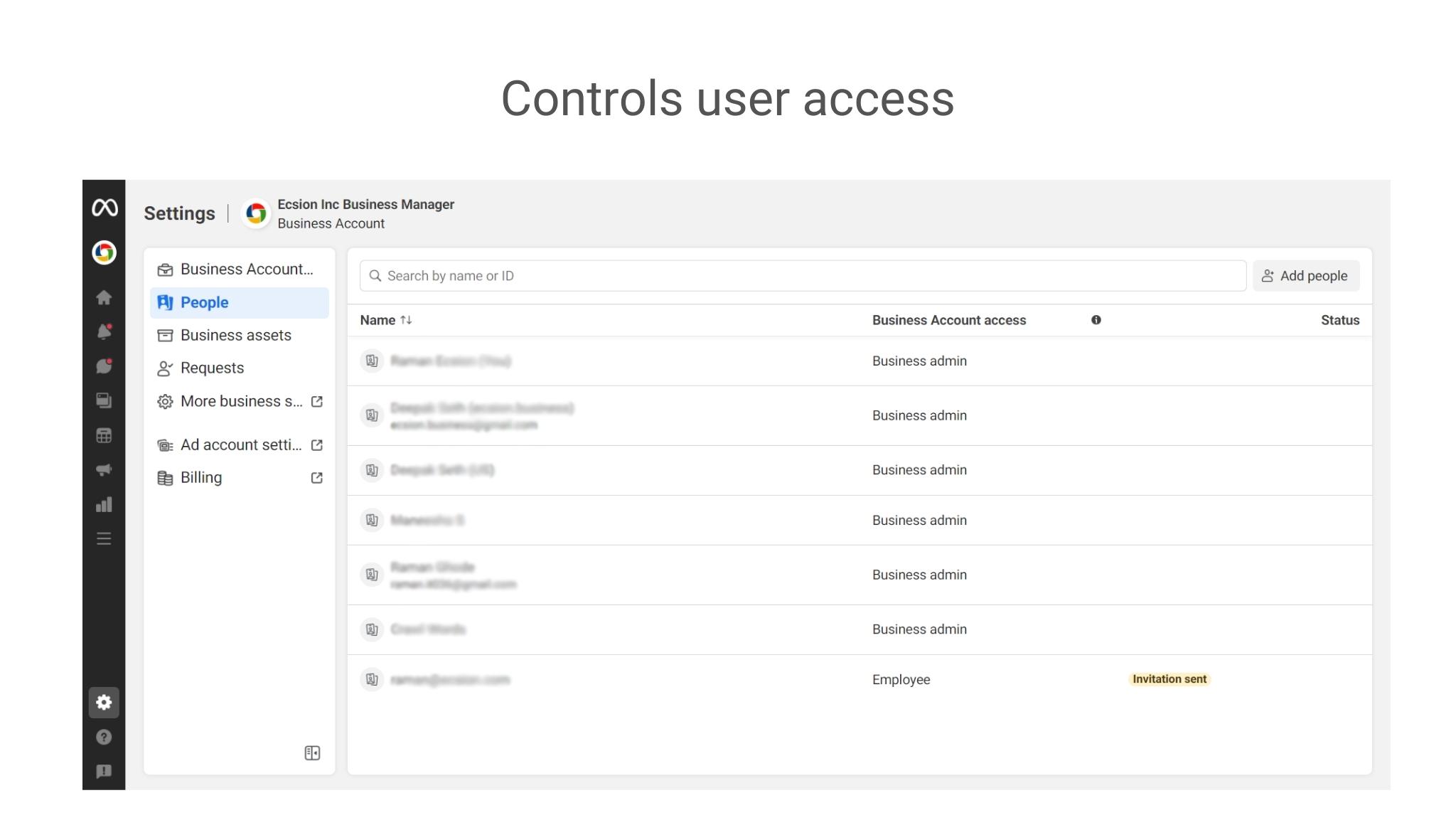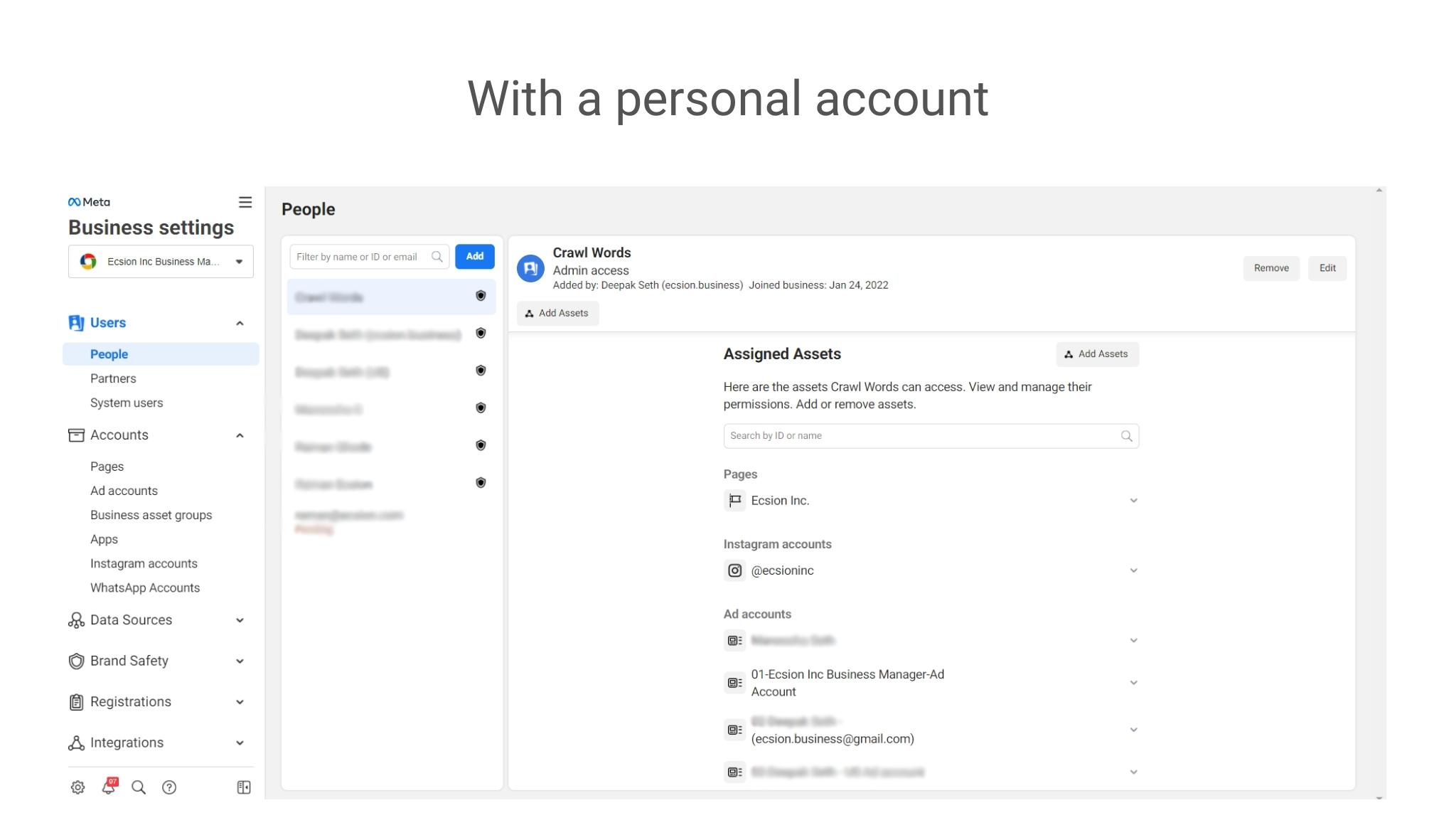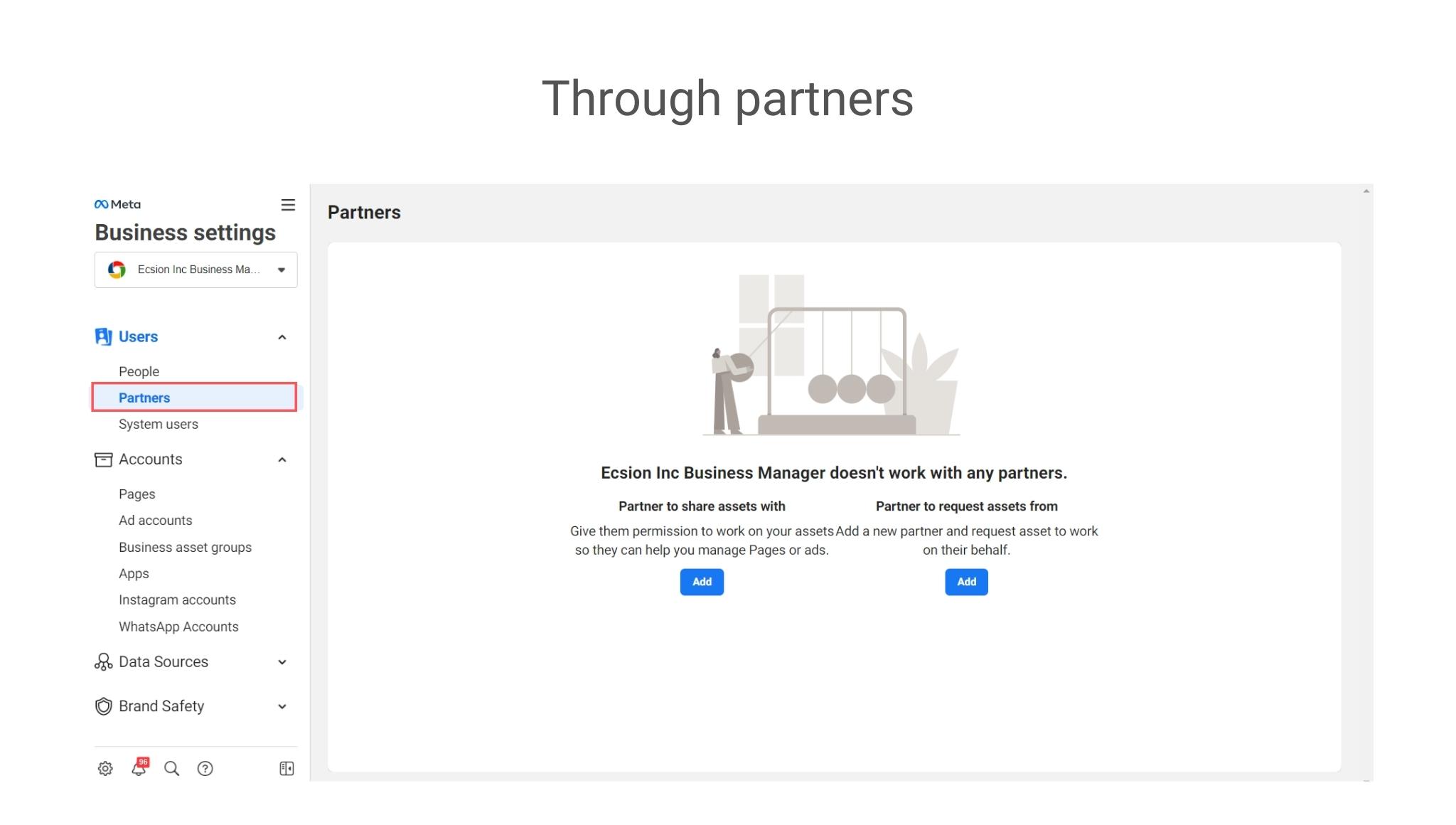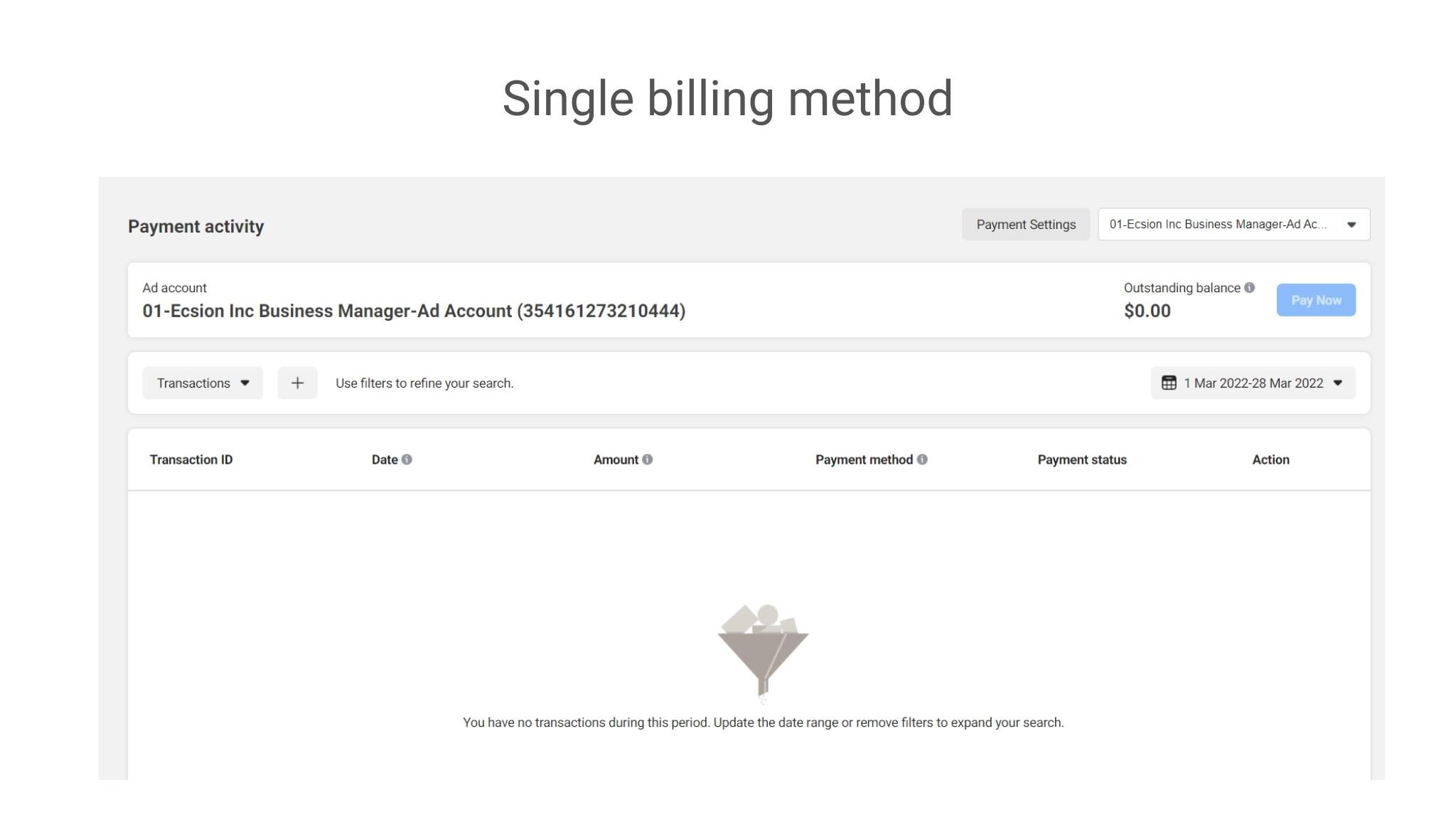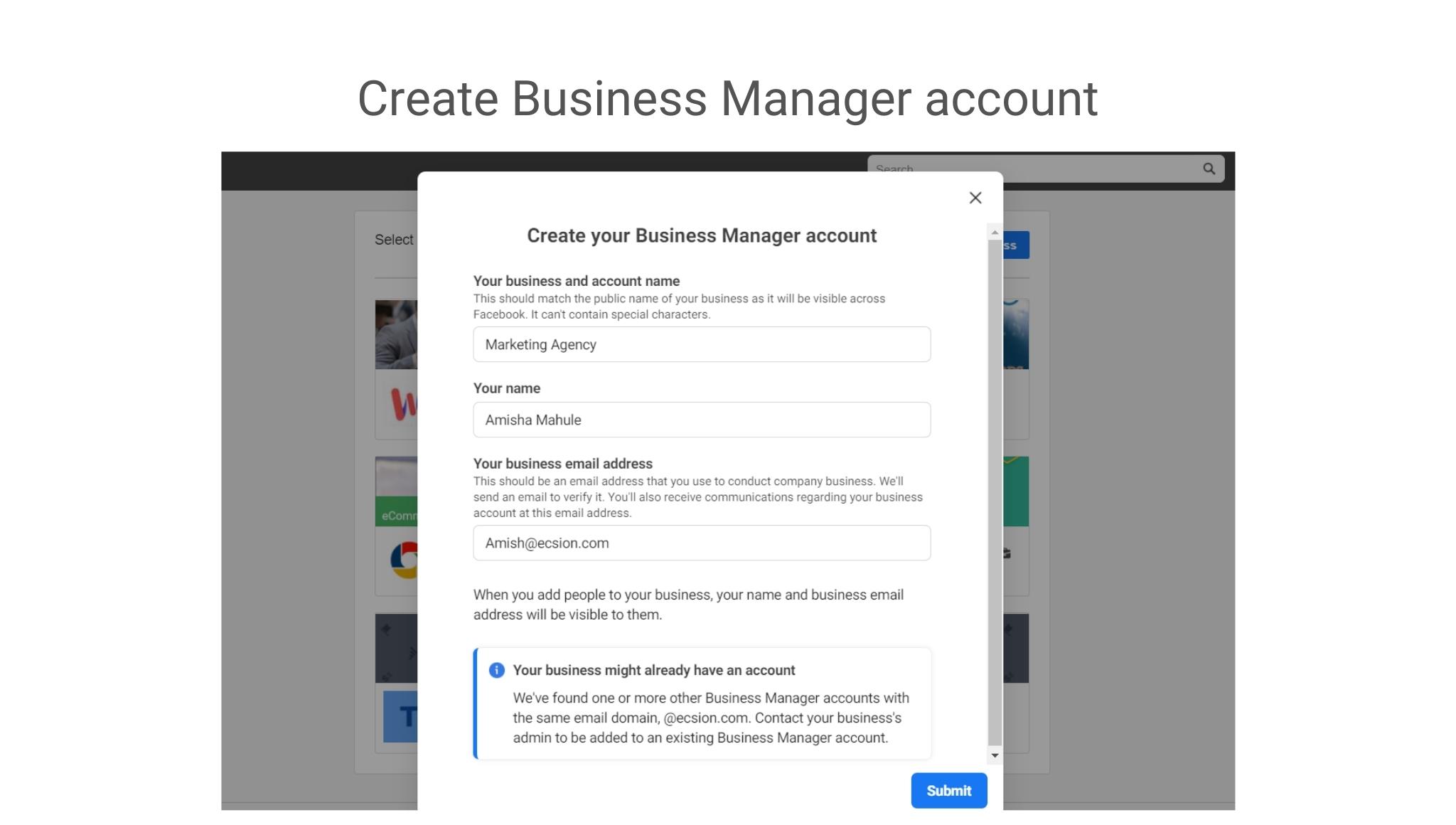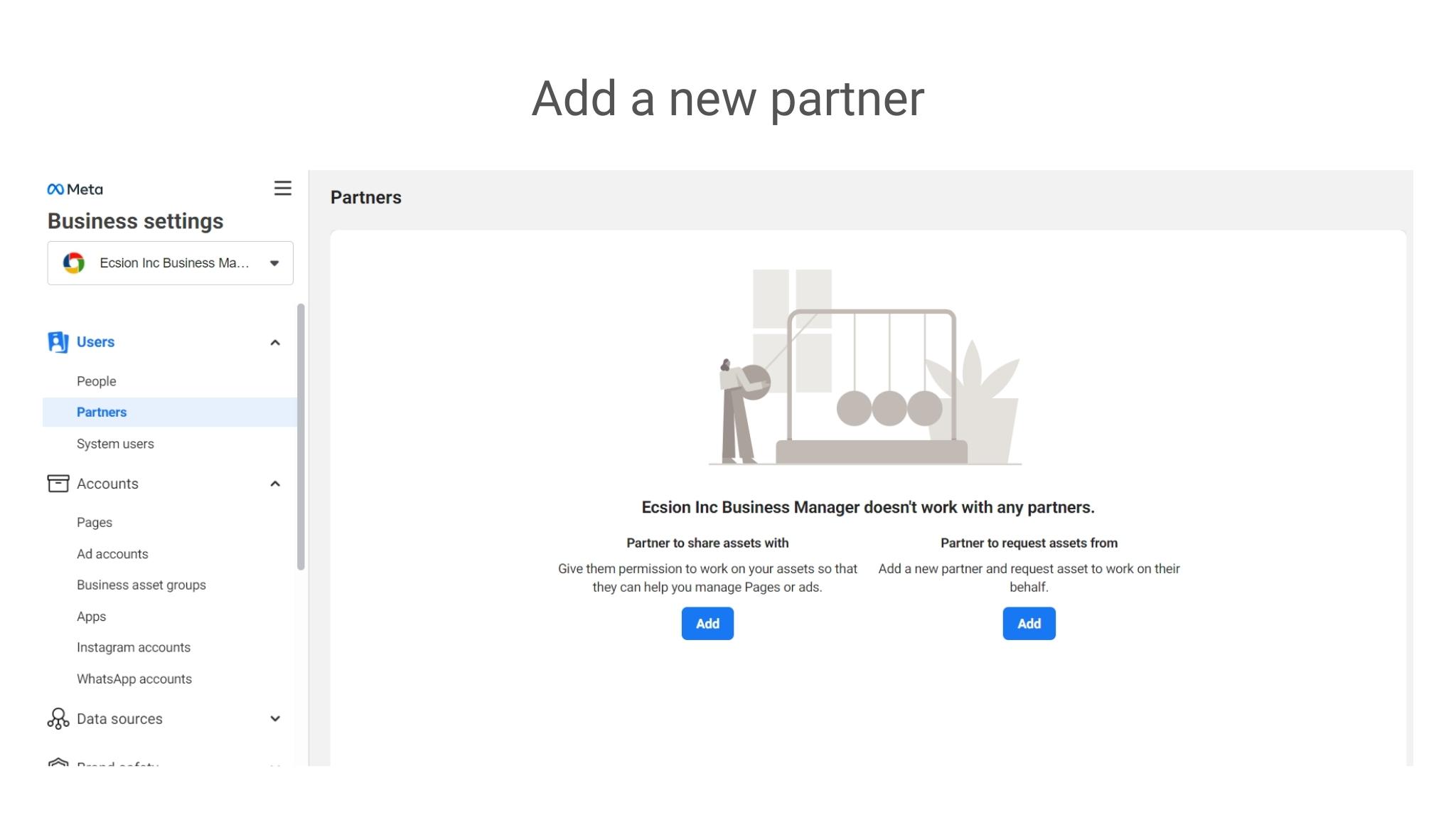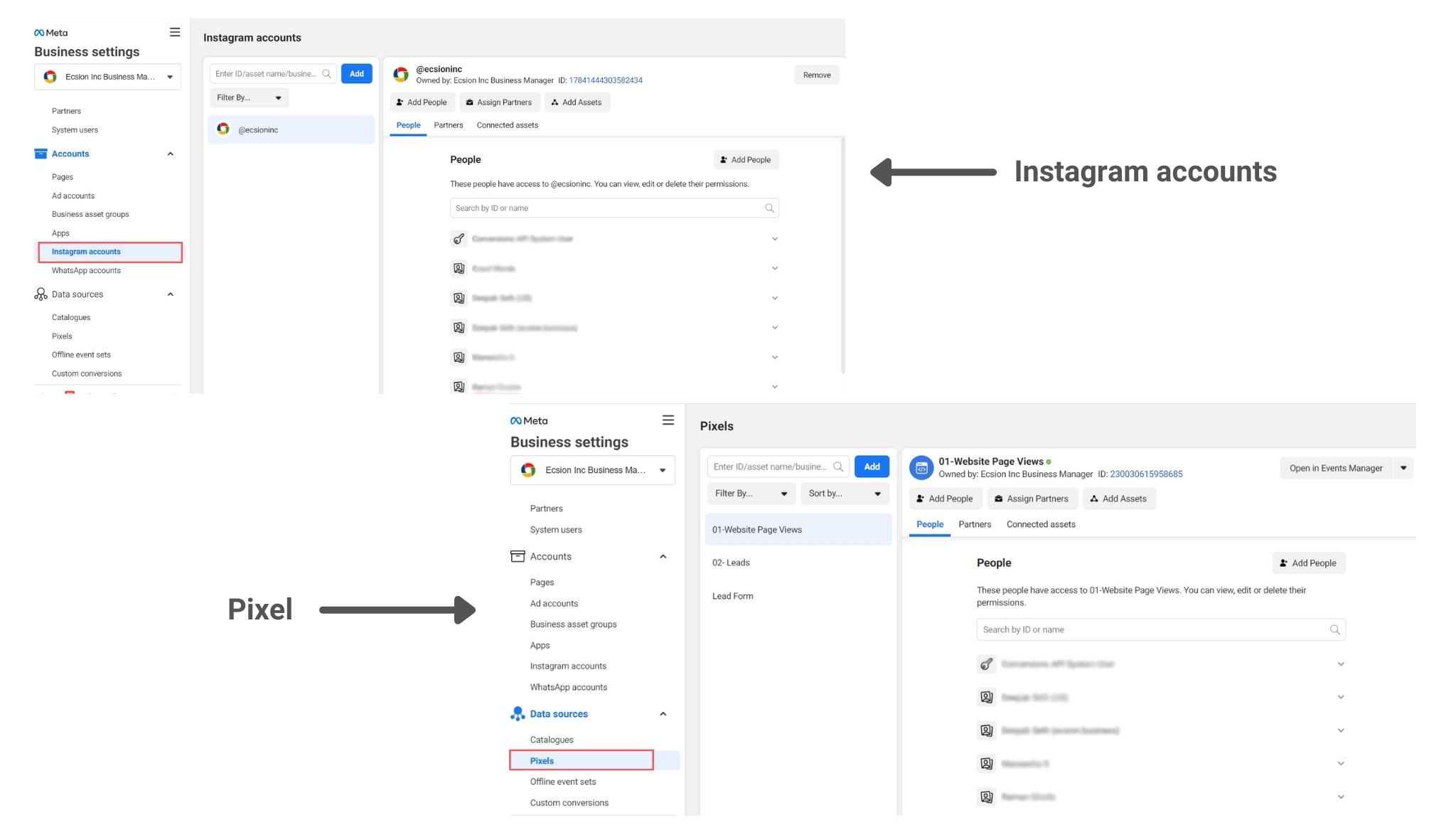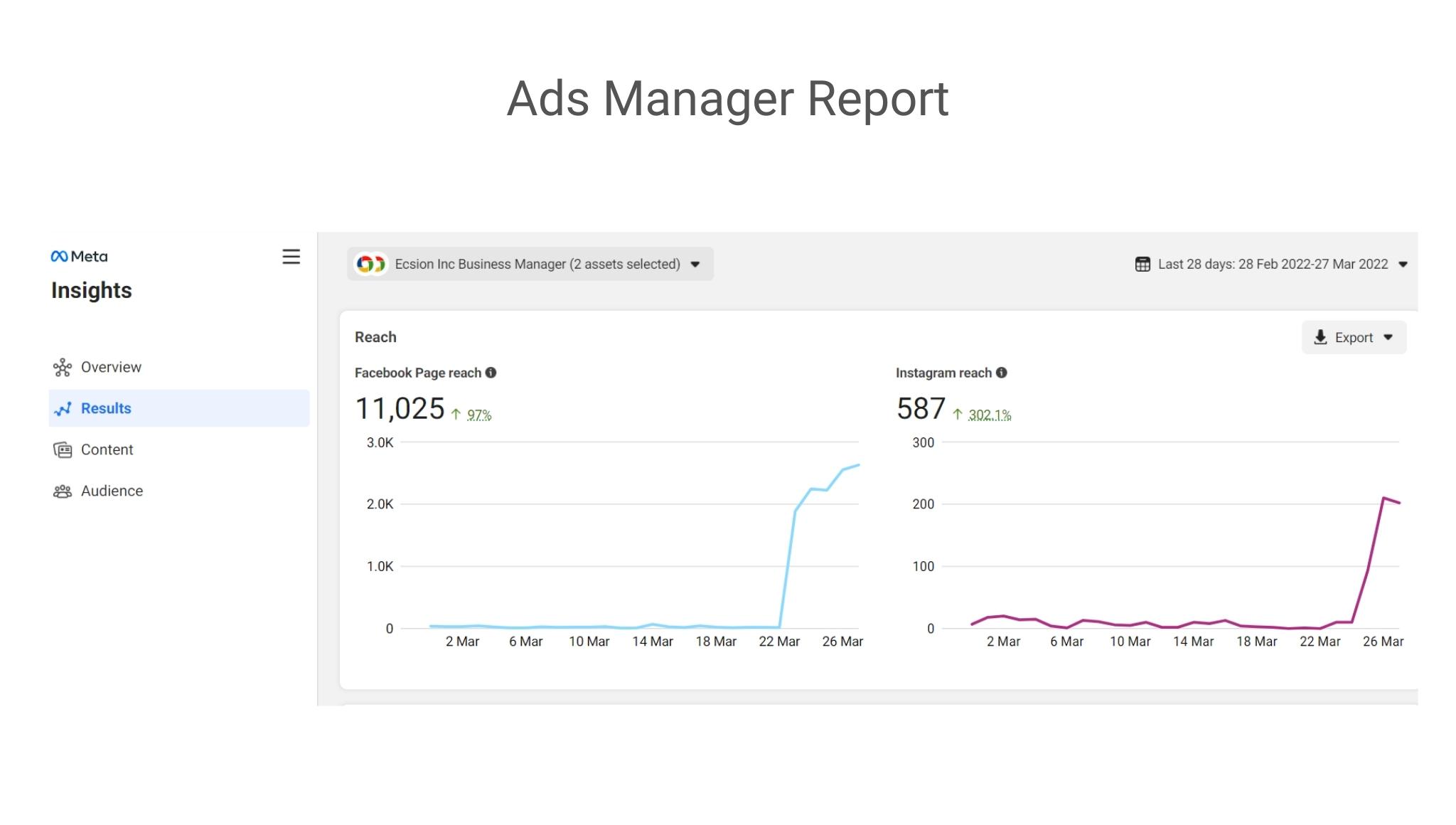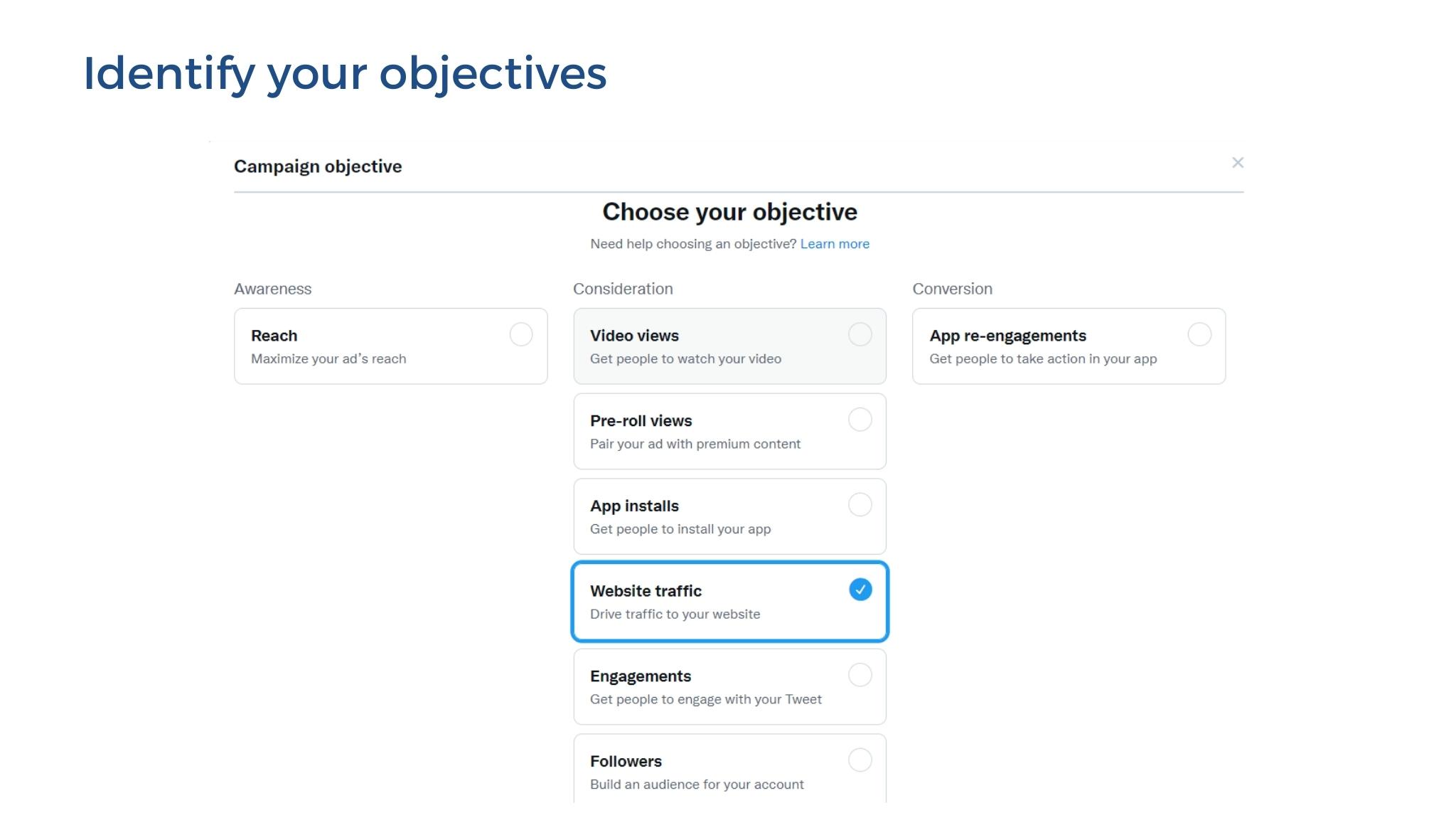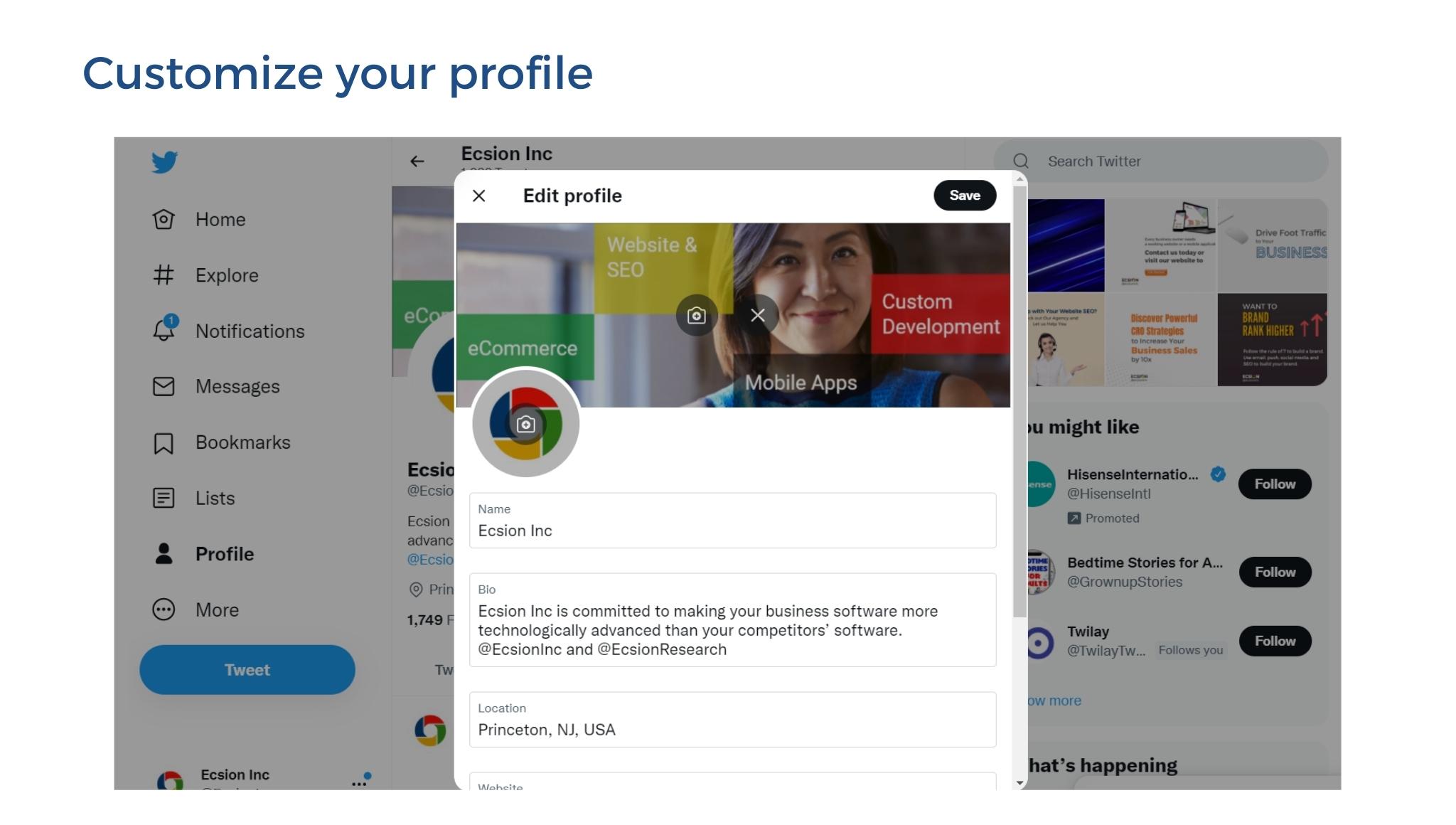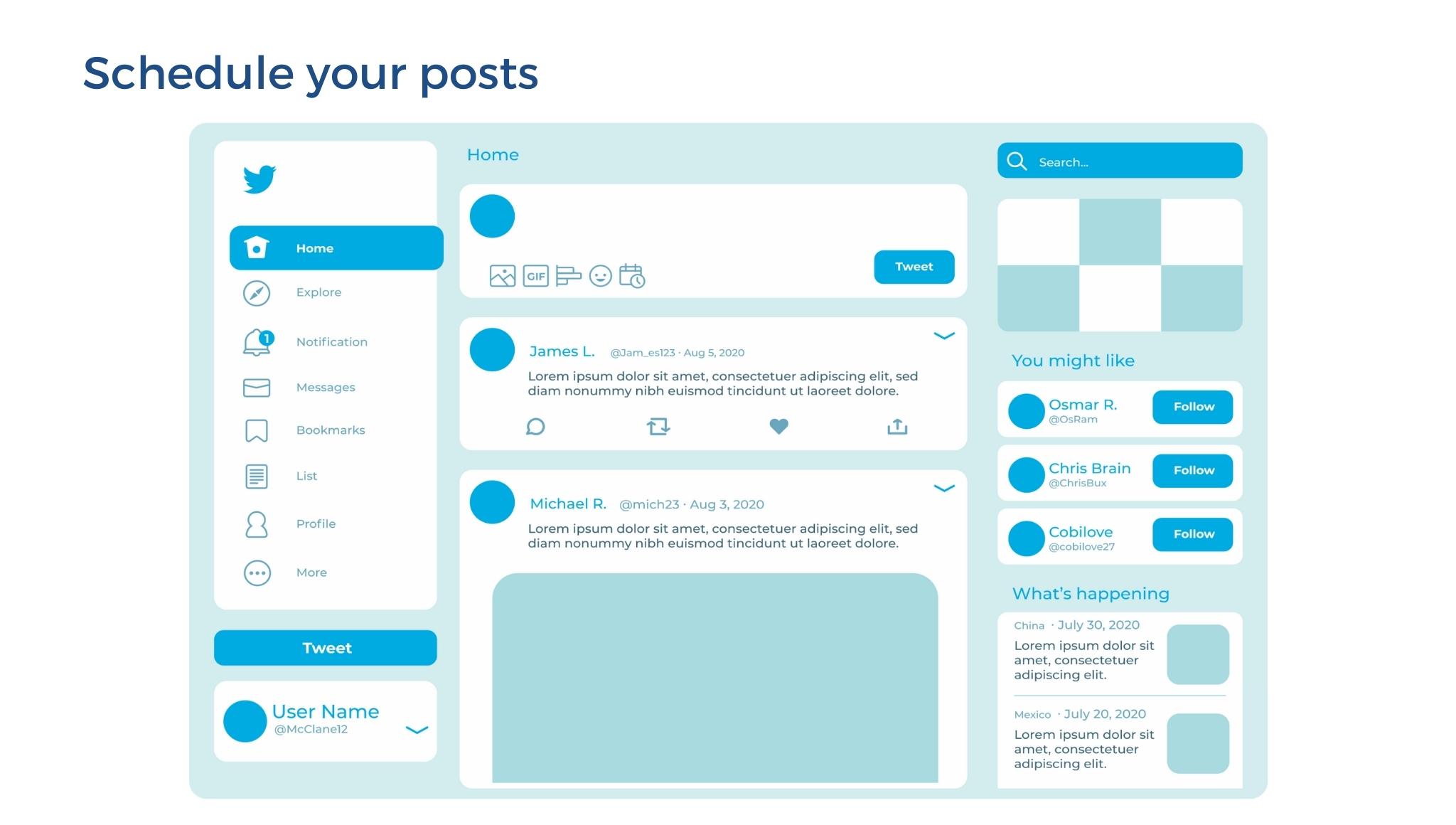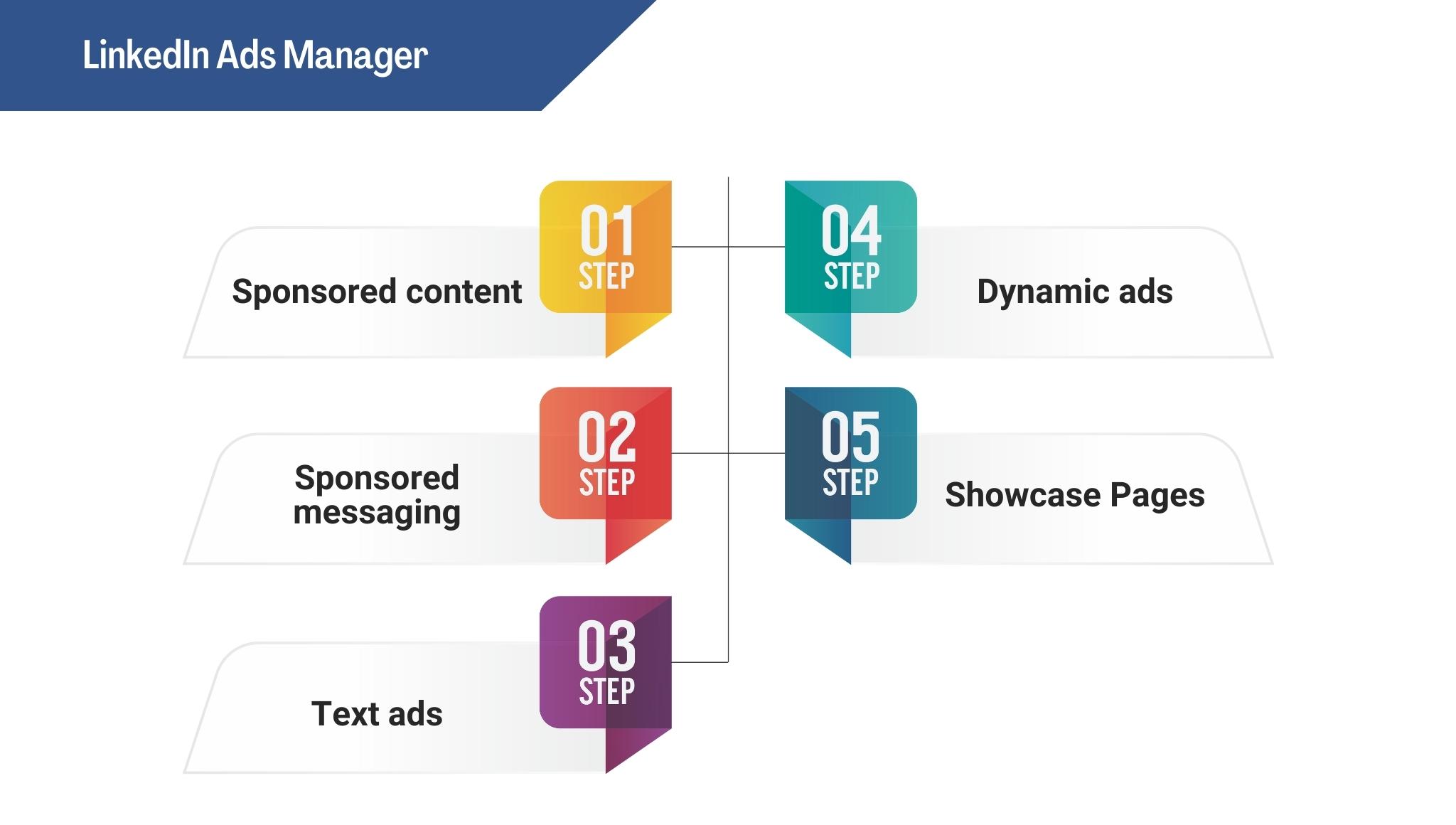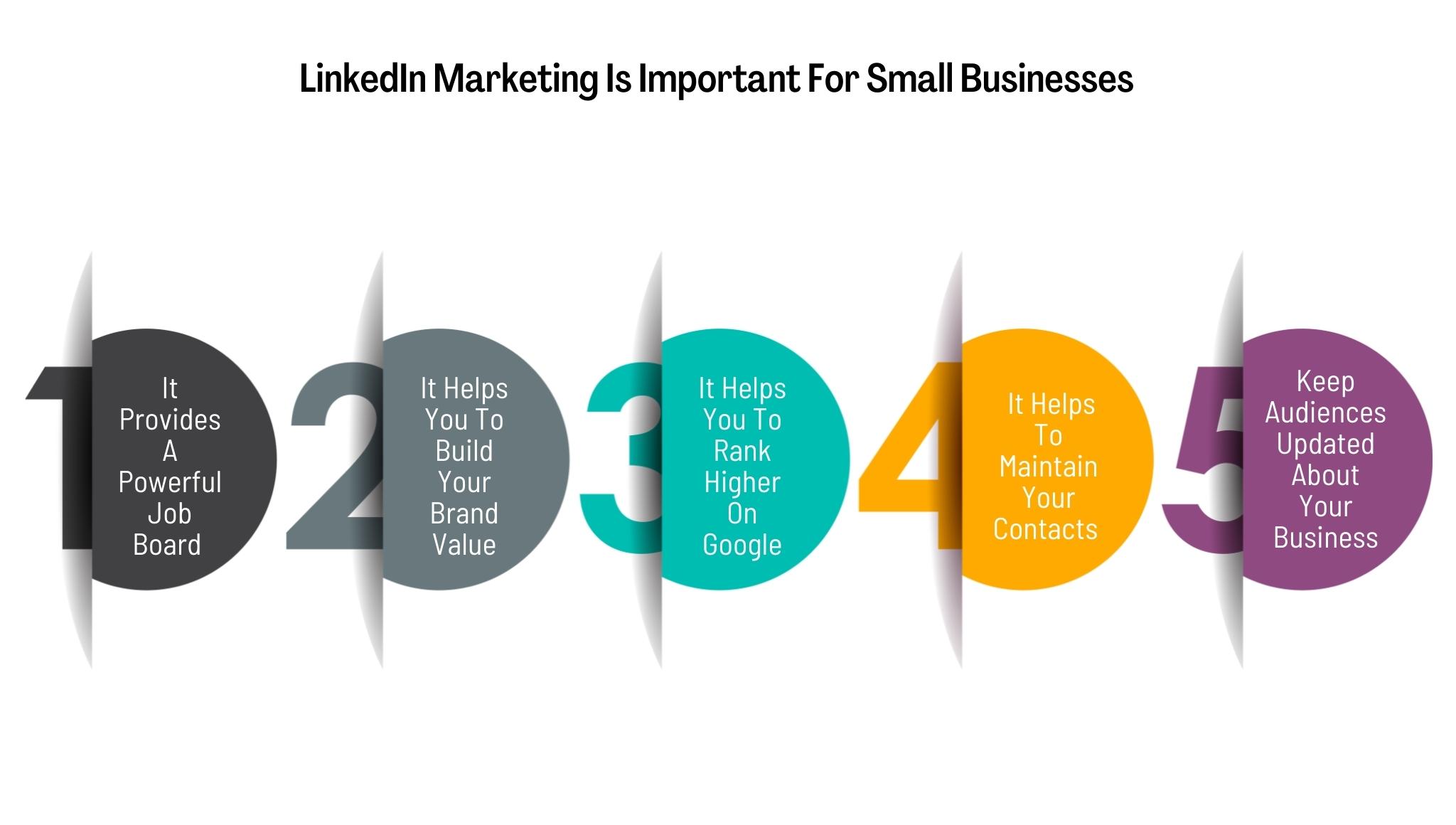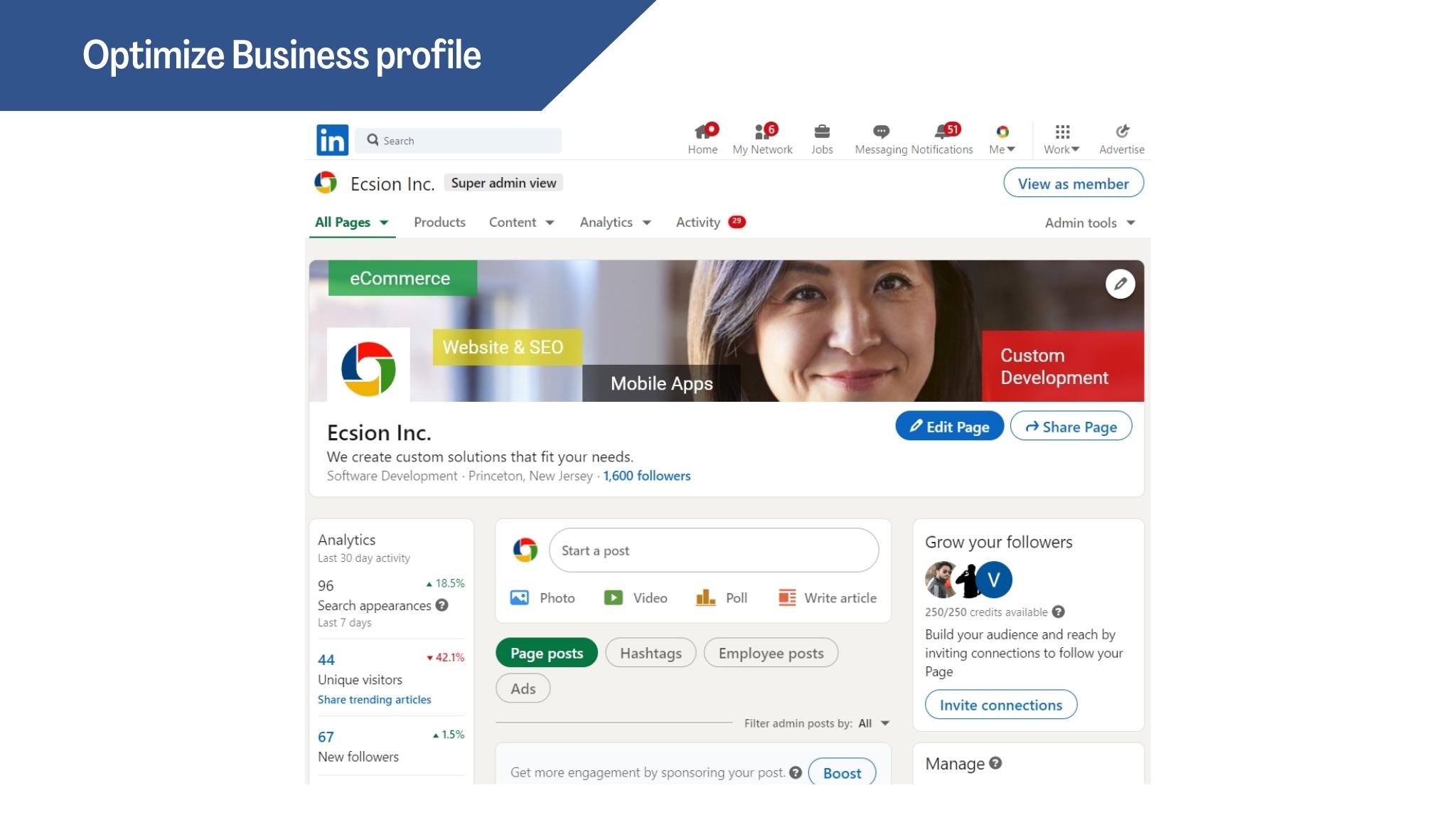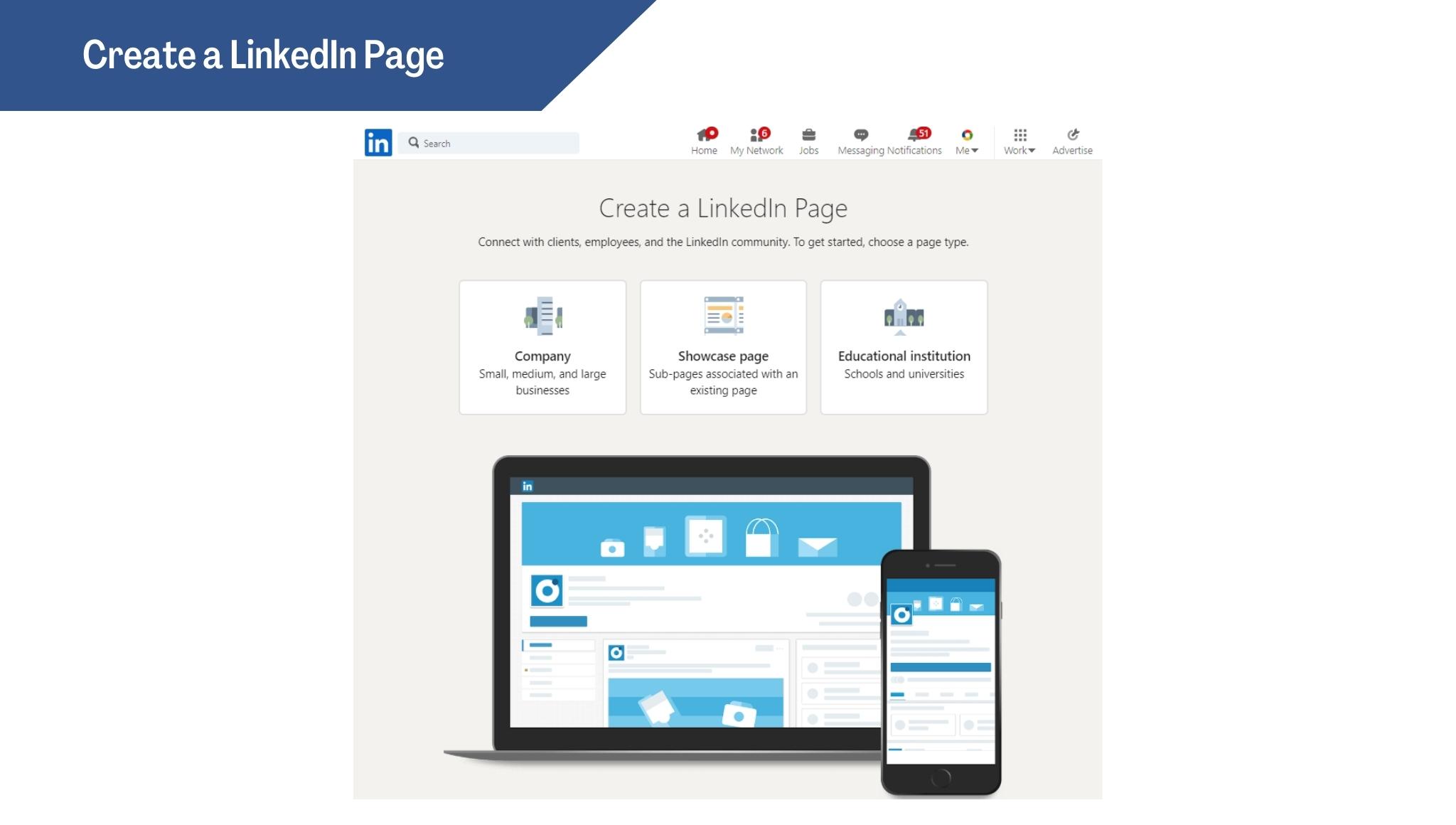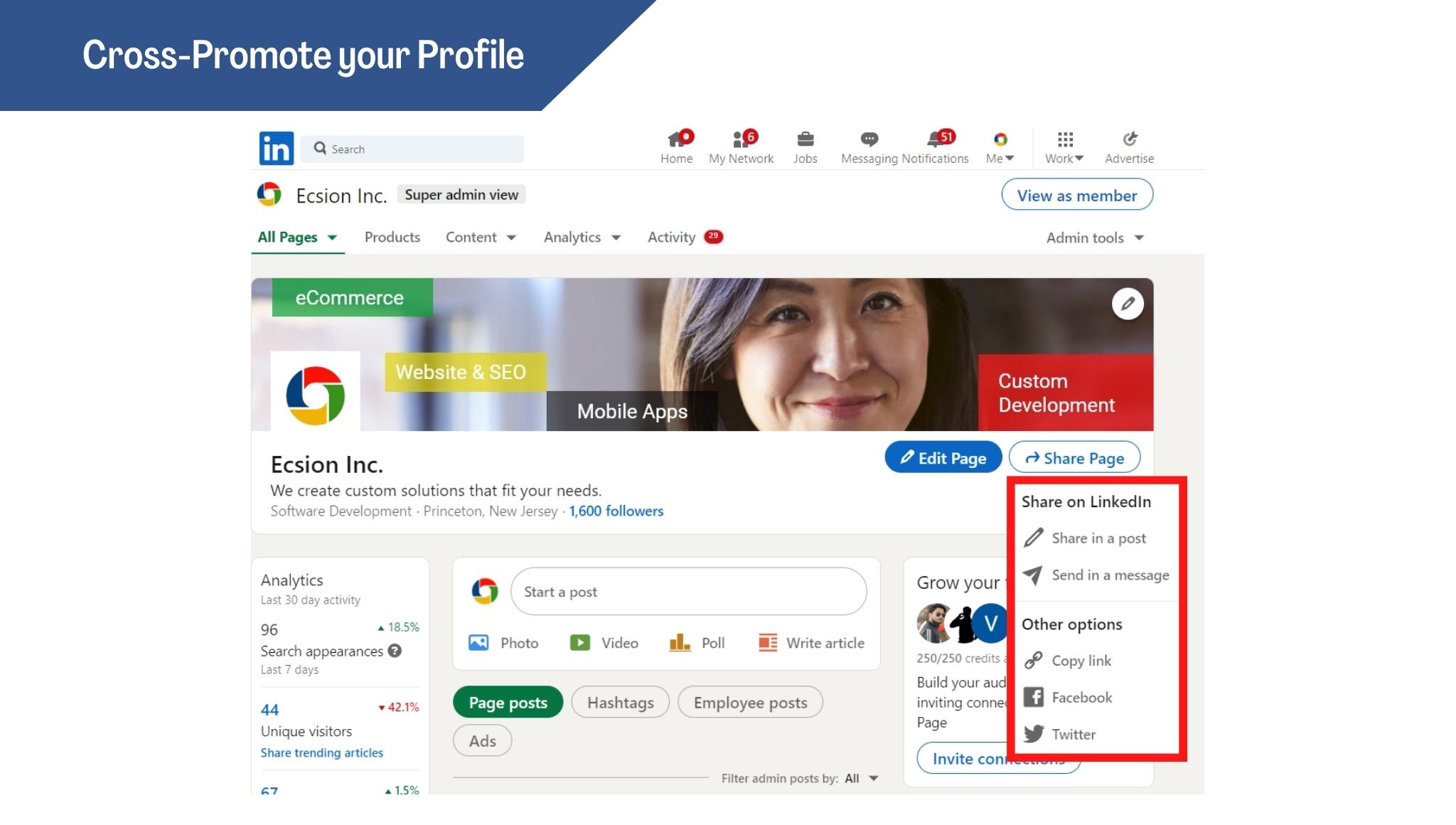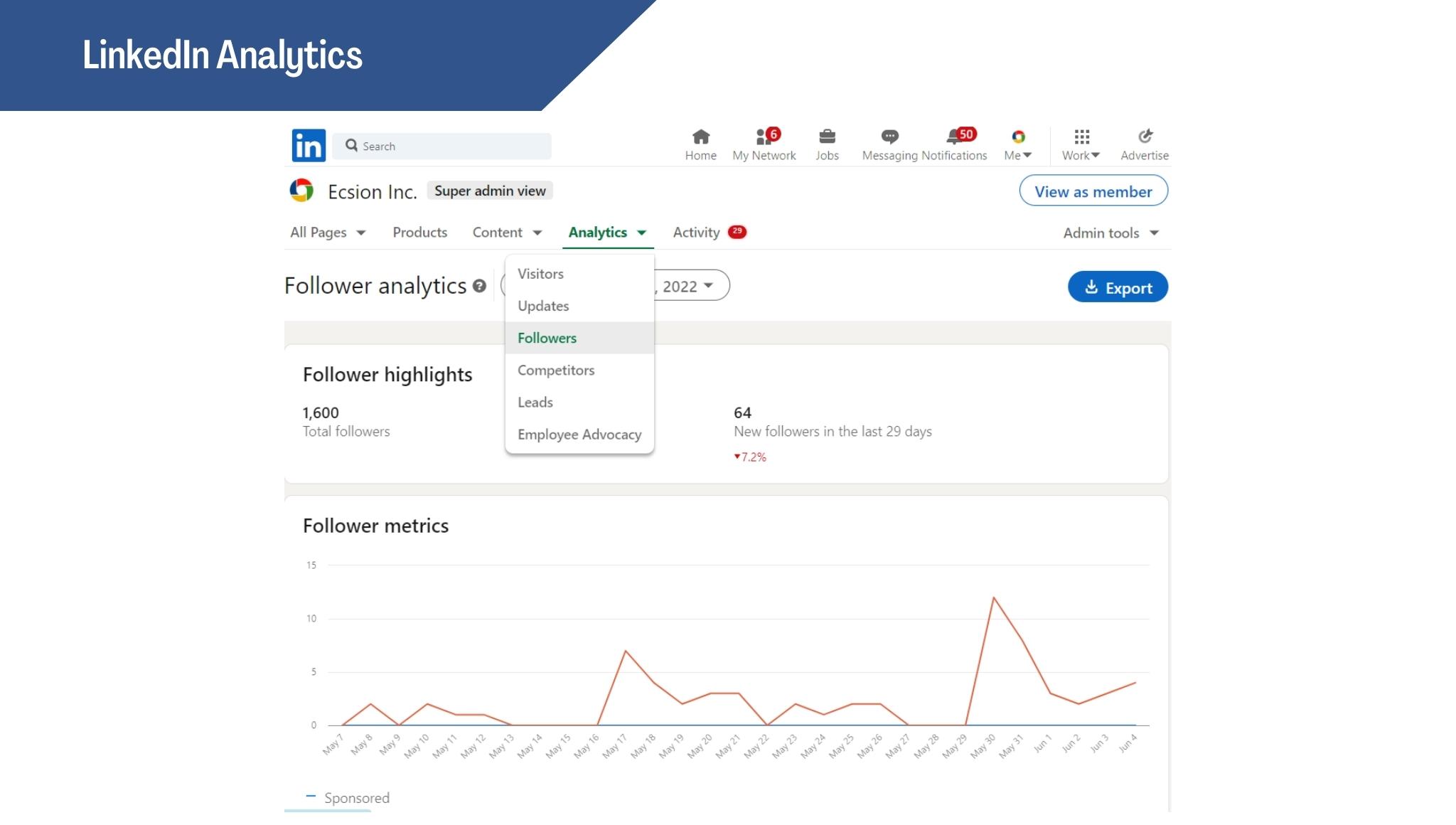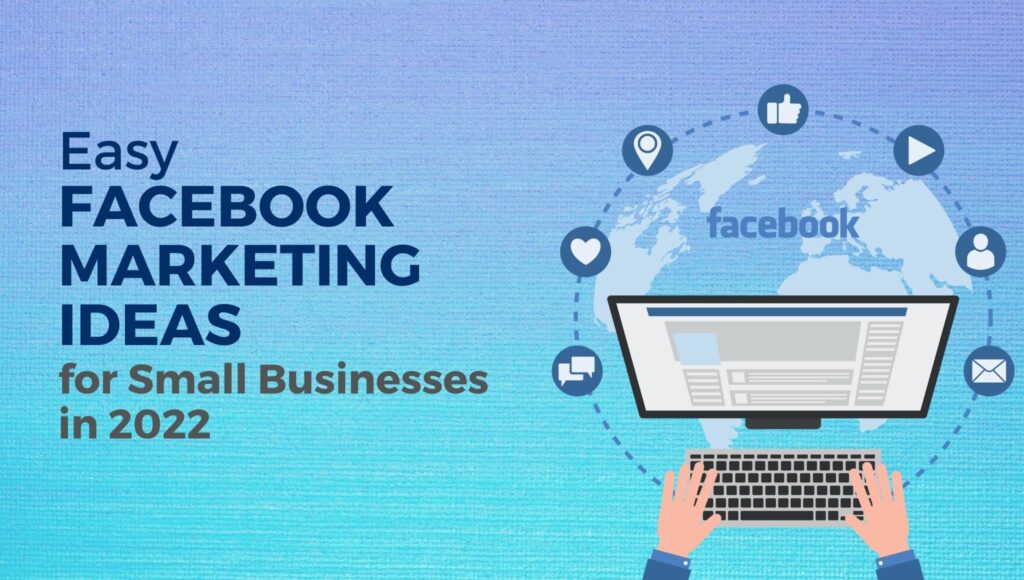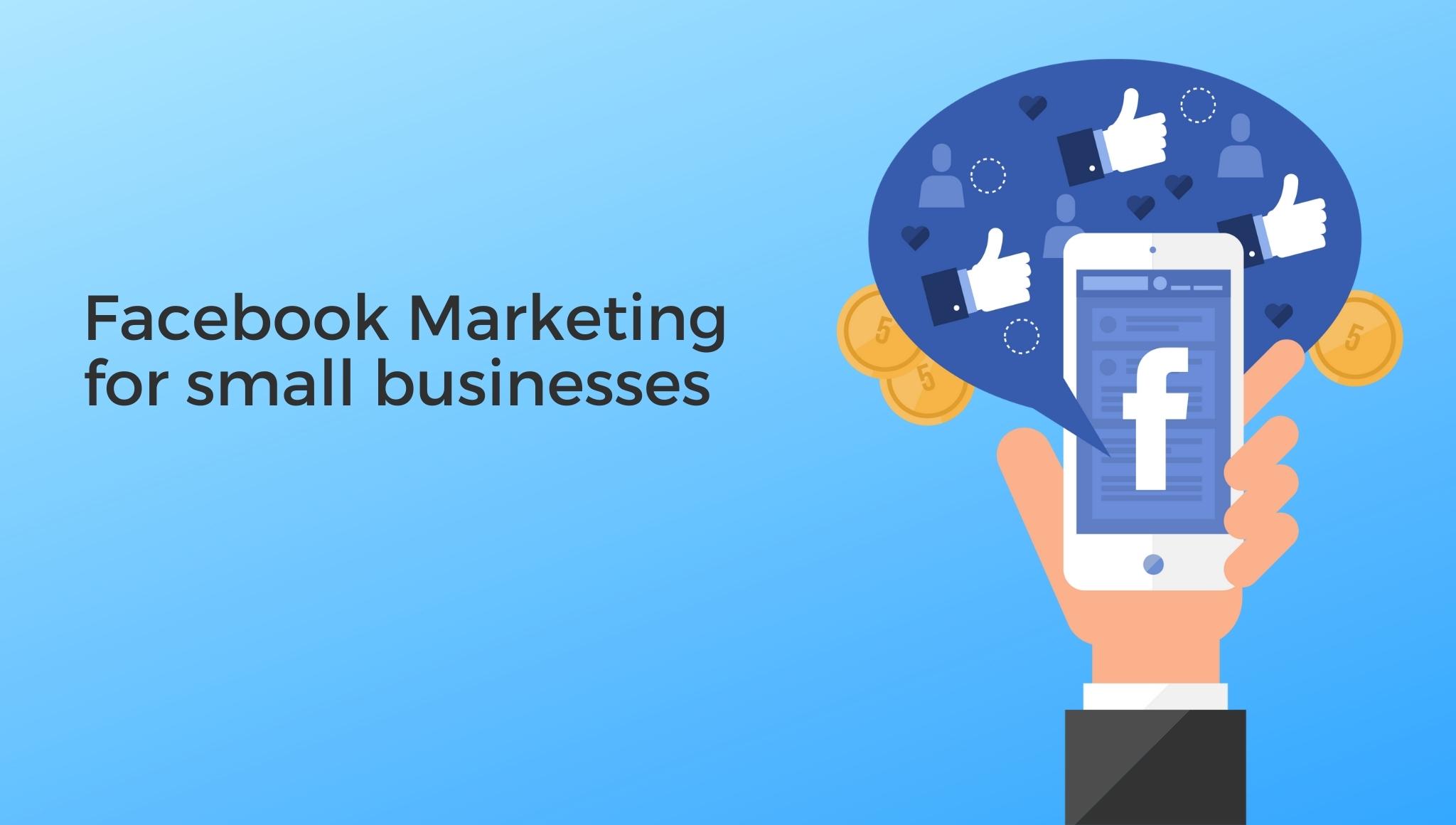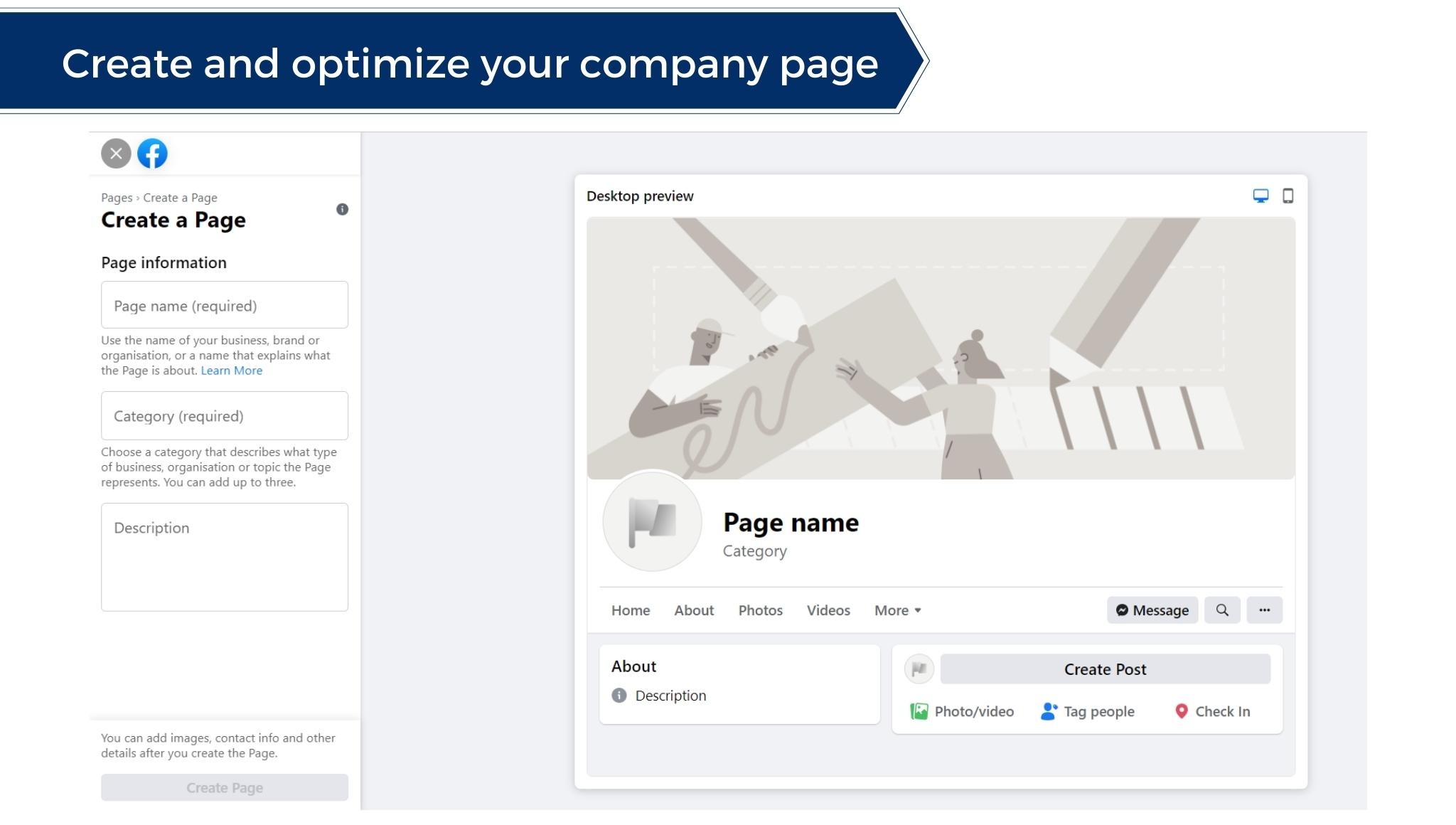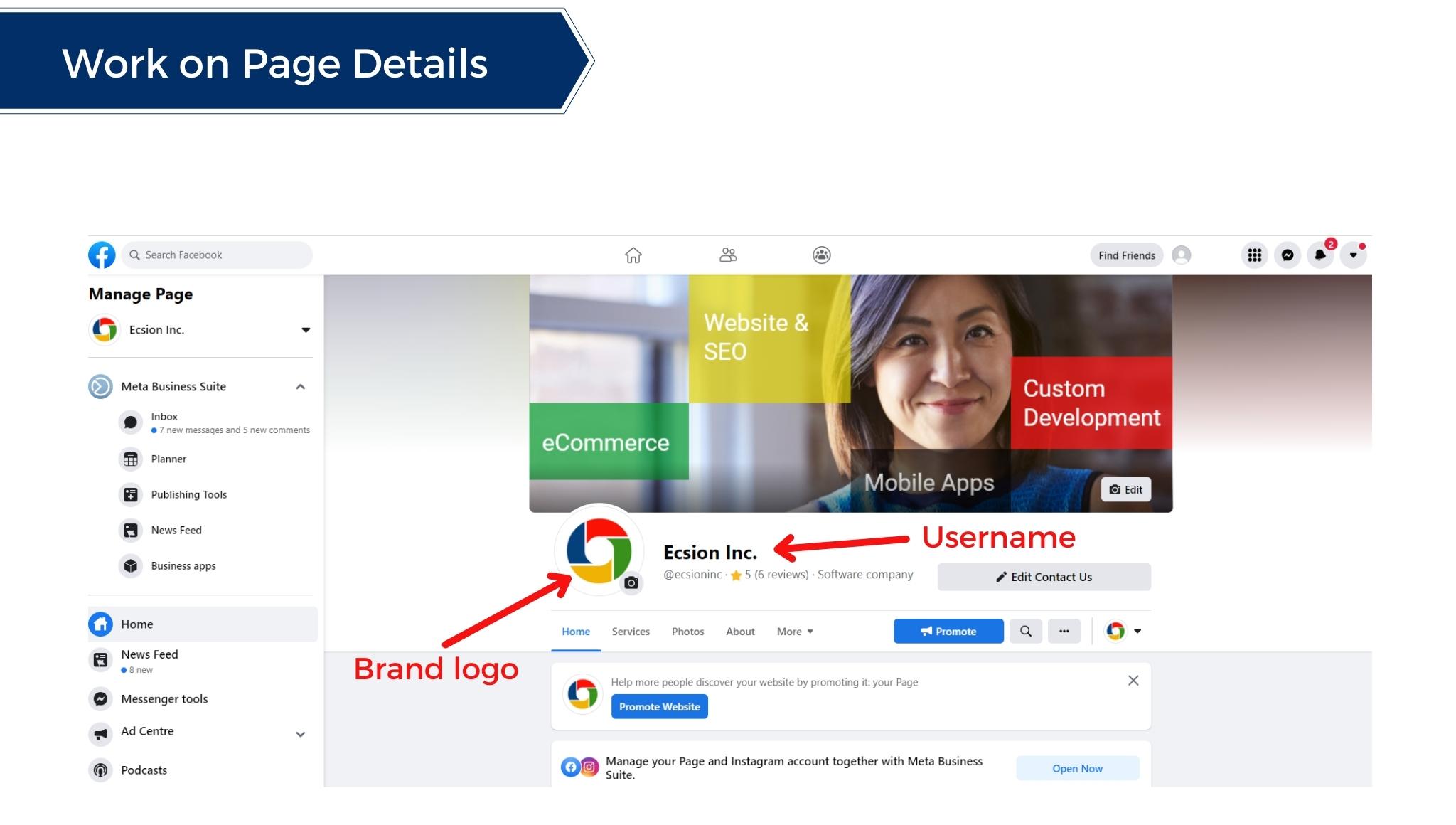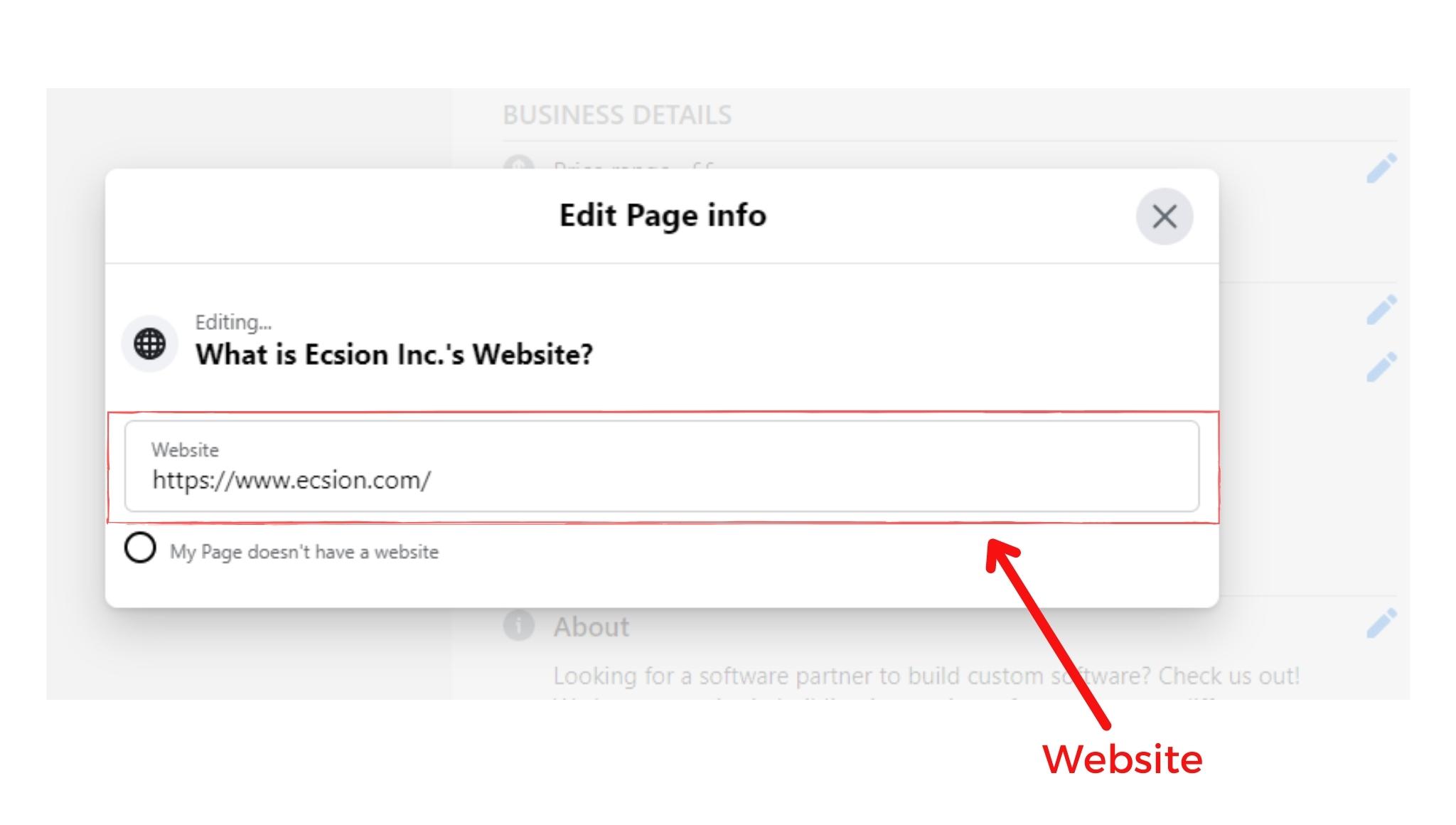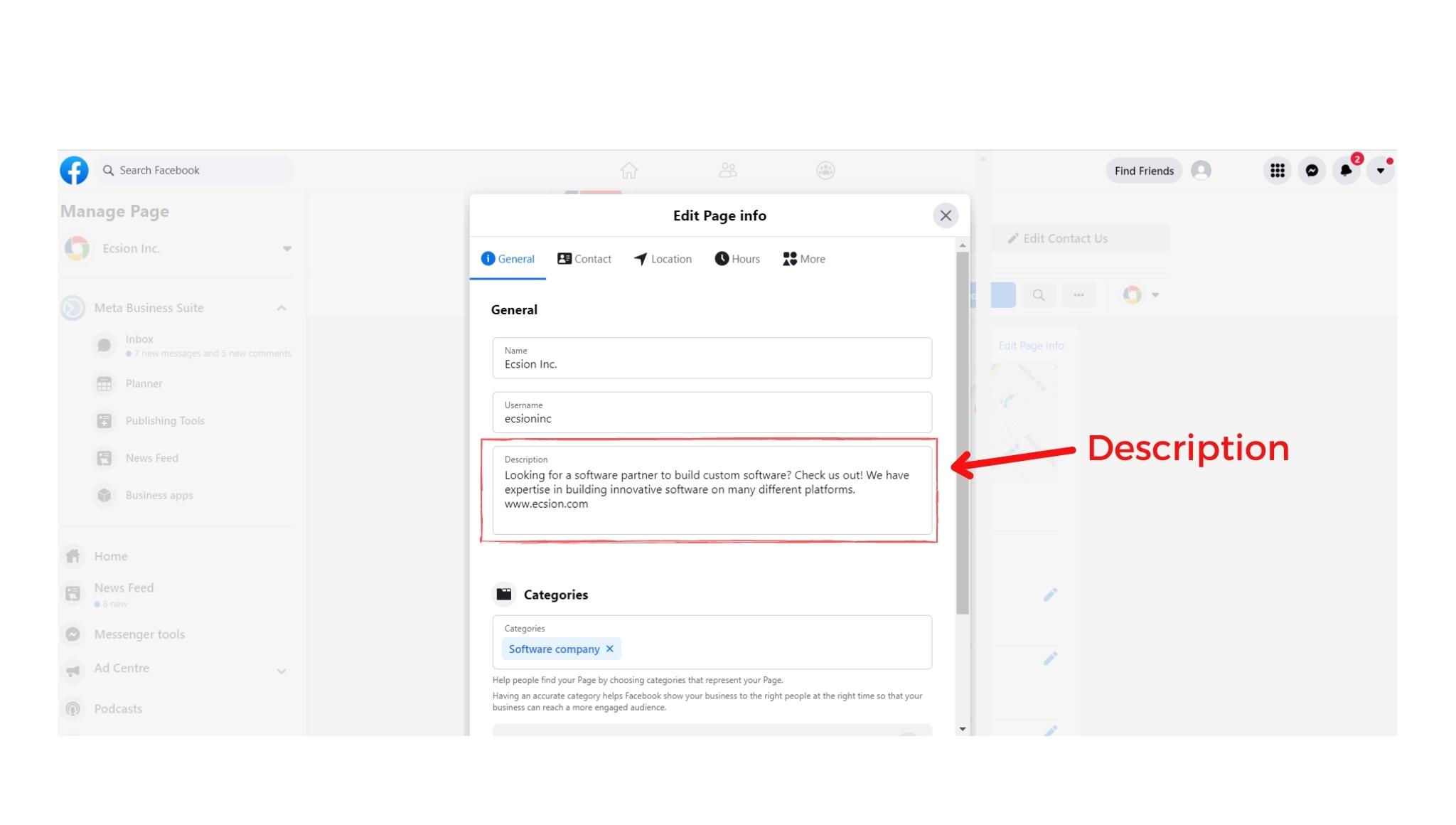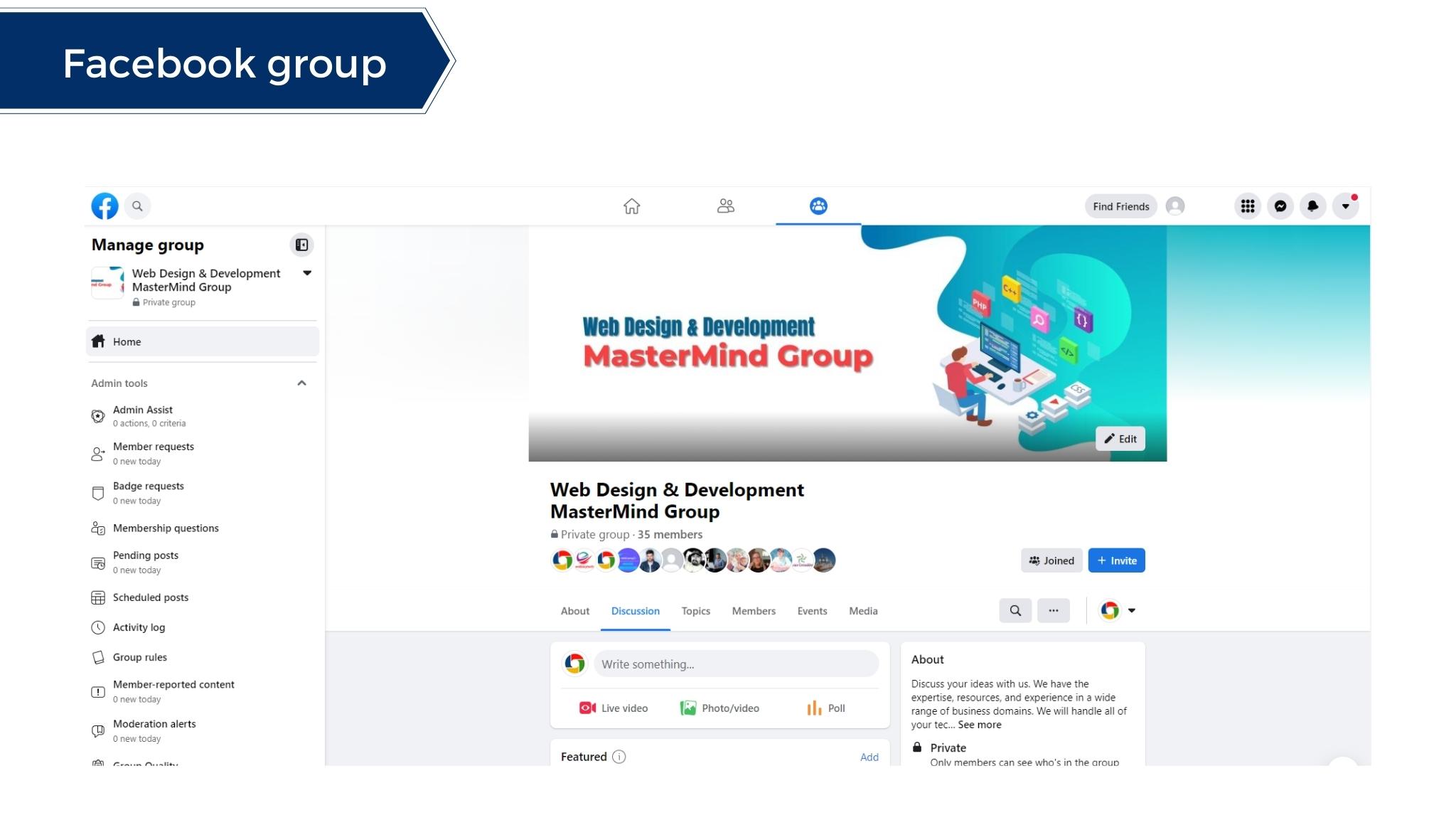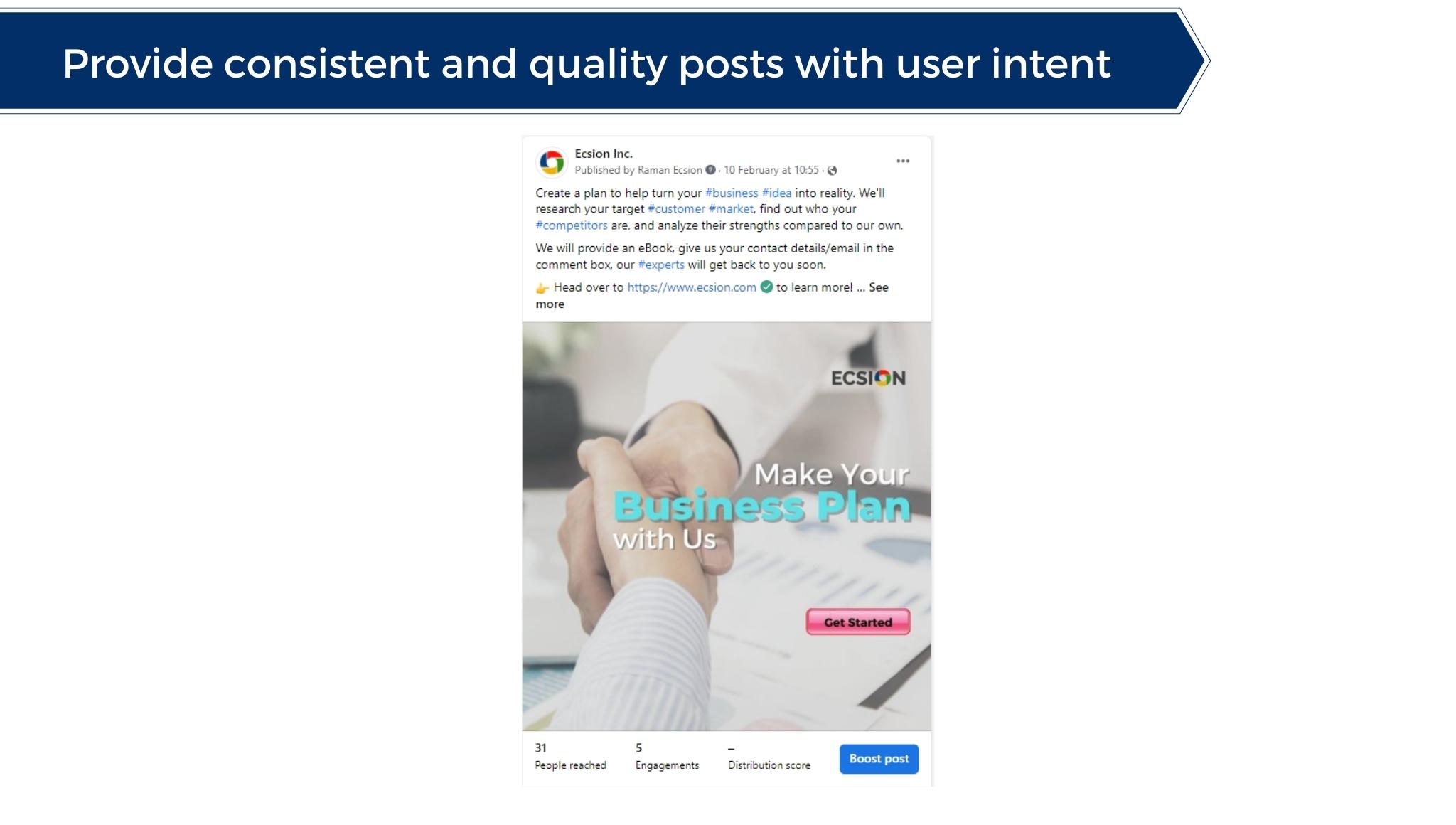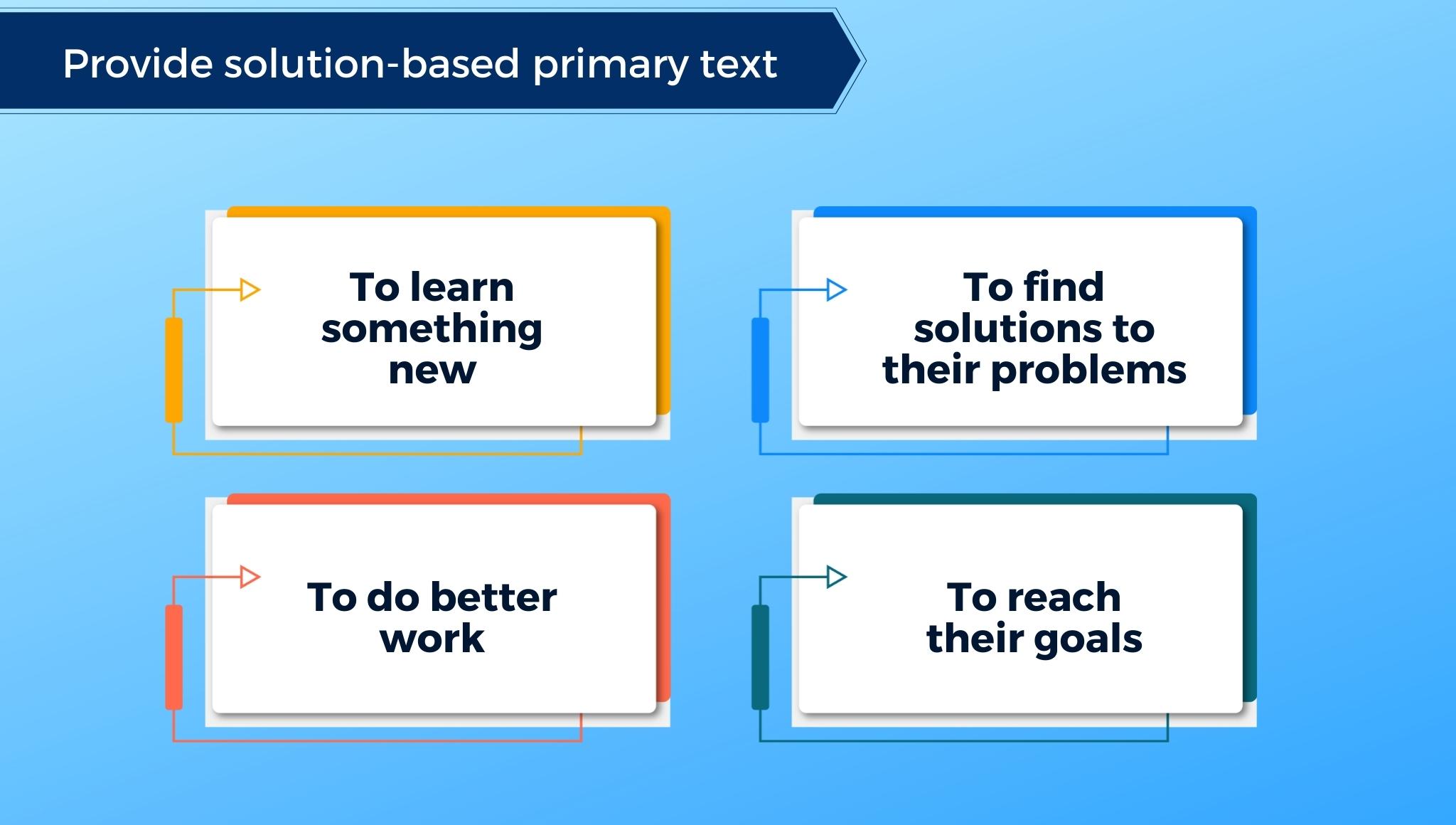How to Improve Facebook Lead Ads: Step by Step Guide in 2023
Facebook lead ads are an effective tool to generate leads and engage with a target audience. By creating targeted campaigns, businesses can capture valuable lead information from interested prospects that can be used for further follow-up. However, if done poorly, the campaigns may not produce the desired results.
To ensure success and maximize ROI, it is important to understand how to improve Facebook lead ads.
Improving your lead ads begins with identifying what goals you want to achieve with your campaign. Are you looking to increase brand awareness or drive conversions? Knowing this will help you craft content that aligns with those objectives. You’ll also need to consider who your target audience is and create messaging that resonates with them.
Once you have a clear understanding of your objectives and audience, you can create an effective campaign strategy.
Why You Must Run a Lead Generation Campaign With Facebook Ads
Facebook ads are one of the most powerful tools available for lead generation. With the ability to target specific demographics and interests, your ads can reach the exact people you want to convert into leads. Not only does this allow you to get more qualified leads, but it also allows you to do so in a cost-effective manner.
You don’t need large budgets or lengthy campaigns to generate leads with Facebook ads. Leveraging detailed targeting capabilities, you can create highly targeted campaigns that reach users who are already interested in what your company offers. This means that they’re more likely to click on your ad and convert it into leads. Additionally, by limiting wasted impressions and clicks from unqualified audiences, you save money while increasing the value of each lead.
The other advantage of running a lead generation campaign with Facebook ads is the ability to track and measure results in real-time. With detailed analytics that shows you how much it costs to generate each lead, you can ensure that your campaigns are as cost-effective as possible. You can also quickly adjust strategies based on performance data, allowing for rapid optimization and continuous improvement of your campaigns.
By utilizing the right targeting and tracking capabilities, you’ll be able to maximize the potential of your lead generation efforts while reducing wasted ad spend. That’s why running a lead generation campaign with Facebook ads is the best way to get more qualified leads at an efficient cost!
Which awareness levels should a lead generation campaign target?
Lead generation campaigns should target three different levels of awareness: unaware, aware, and informed. Unaware leads need to be made aware of the brand and what it offers. This requires an educational approach that focuses on introducing the product or service in simple terms and providing basic information about it.
Aware leads already know about the brand, but they need to understand why they should choose it over competing options. To address this, marketers should focus on emphasizing the unique features of their product or service and how they differentiate from others in the market.
Finally, informed leads have done their research and are ready to make a purchase decision; this is where marketers can use persuasive strategies such as special offers or discounts to encourage them to buy. Through targeting all three levels of awareness, lead generation campaigns can be tailored to each individual’s knowledge and experience. As a result, marketers can more effectively capture the attention of leads at different stages in the buying cycle.
Here are 7 ways to improve your Facebook lead ads
1. Define Your Target Audience
Make sure you know your target audience and create custom audiences to reach the right people. When it comes to defining your target audience on Facebook, there are a couple of things to consider.

First, you want to determine who your ideal customer is: what do they look like, where do they live, and why would they be interested in what you have to offer? Knowing this information will help you better understand the types of people you should be targeting with your Facebook ads.
You also need to decide which demographics or interests best match up with your audience. This could include an age range, gender, location, or even specific interests related to the product or service you’re offering.
You can use the Audience Insights tool within Facebook Ads Manager to help you identify potential audiences that may align with your offering.
The last part is to create a personalized message or promotion that will appeal to your target audience. This could involve creating ads that are tailored specifically to their interests, utilizing specific imagery and language they can relate to, or offering discounts or other promotions. Utilizing these strategies will help ensure you’re connecting with the right people and providing them with an incentive to engage with your business.
2. Use an Attention-Grabbing Headline
A headline that grabs the reader’s attention will increase the likelihood that they will fill out your form.
Improve your Facebook lead ads by using an attention-grabbing headline. Your headline is often the first thing that potential customers see and can be a powerful tool to attract their interest. A great headline should succinctly convey the value of what you’re offering without being too wordy or overstating its benefits. Make sure it accurately reflects the content of your ad, and consider adding an element of surprise or mystery to grab someone’s attention. Crafting an effective headline can make all the difference in generating leads from your Facebook lead ads!
Creating effective Facebook lead ads doesn’t have to be difficult, but it does require some thought and planning. By utilizing an attention-grabbing headline, businesses have a better chance of drawing in potential customers and increasing their leads. Keep your headline concise, accurately reflect the content of the ad, and consider adding a surprise or mystery element for maximum impact. With an effective headline, you’ll be well on your way to successful Facebook Lead Ads campaigns!
3. Keep the form short
Keep your form as short as possible to maximize completion rates. When it comes to lead generation, Facebook Lead Ads can be a great way to get more leads quickly. However, if the lead form is too long and complicated, potential customers may not bother filling it out. To get the most out of your Facebook lead ads, keep the lead form brief and to the point. Ask only for information that is absolutely necessary so that potential customers don’t feel like they are giving away too much personal information.
Additionally, try keeping the number of form fields short; no more than five or six fields should be included in the form. This will help ensure that submitting leads does not become an overly time-consuming task for potential customers. By streamlining your lead forms in this way, you can increase your chances of getting more leads and growing your customer base.
4. Offer Value
Offer something of value to the reader in exchange for their information, such as a discount or a free resource.
Offering value is a great way to improve your Facebook lead ads. Your leads will be more likely to convert to customers if they feel that they are getting something of value in exchange for their information.
Consider offering an e-book, whitepaper, discount code, or another special offer as part of the lead ad. Doing so can help you increase conversion rates and get more qualified leads. Be sure to add a clear call to action in the lead ad so people know exactly what they’re signing up for and how it can benefit them.
Additionally, consider providing incentives such as reward points or exclusive offers after a successful sign-up. This will help maintain customer loyalty and encourage longer engagement with your brand. Ultimately, when you offer value, your leads are more likely to convert and become customers.
Investing in the right value-added offer can help you increase conversion rates and better engage with potential customers. With the right offers and incentives, you can ensure that your Facebook lead ads are highly effective. Try offering something valuable today for improved results!
5. Make it mobile-friendly
Facebook lead ads are mobile-optimized, so ensure that your ad looks good on mobile devices.
Mobile-friendliness is a key aspect of improving lead ads. By making the ad mobile-friendly, you ensure that your target audience can view and interact with the ad on their phones or tablets. Having a mobile-friendly strategy will help to maximize conversions and reduce bounce rates.
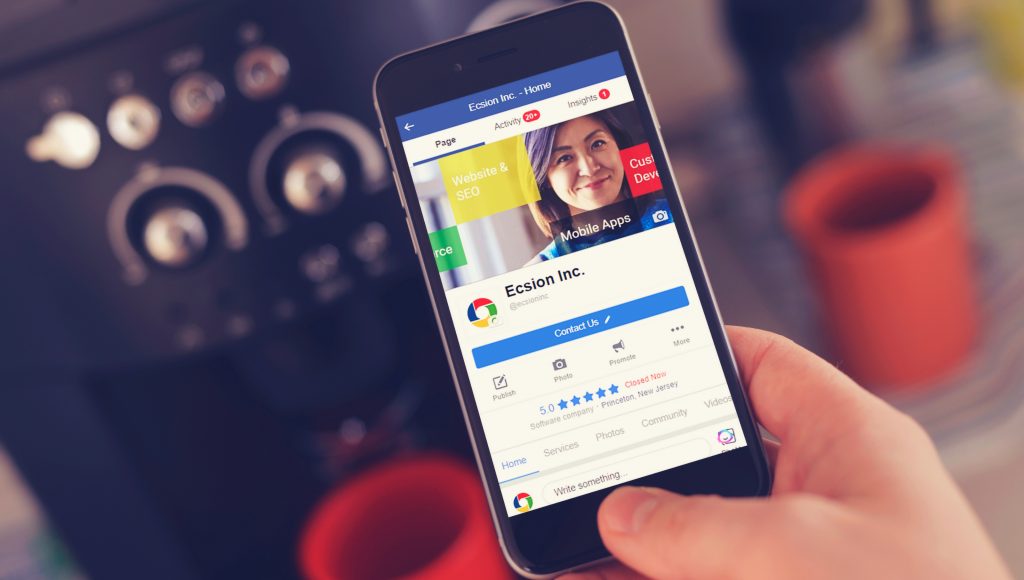
To make your lead ads more accessible to viewers on mobile devices, consider the following tips:
- Design your ad for smaller screens – Make sure that all components of the ad, including text, images, buttons, etc., fit within the confines of smaller screens.
- Use high-resolution images – Images should be optimized for small screens and have a minimum resolution of 640×960 pixels. This ensures sharper visuals on displays with higher resolutions.
- Utilize larger fonts – Text should be large enough to read on mobile devices, so use font sizes that are easy to view.
- Include multiple CTA buttons – Have multiple call-to-action buttons throughout the ad to ensure viewers can easily take action on their phone or tablet.
By following these tips, you’ll help make your lead ads more accessible to viewers on mobile devices and increase conversions. With a little extra effort, you can improve your lead ads and maximize the potential return.
6. Test, test, test
Test different variations of your ad to see what resonates best with your target audience.
It’s the key to success with Facebook lead ads. To get the most out of your lead ads, you need to experiment with different strategies and approaches while carefully tracking and measuring the results.
- Start by setting clear objectives for your campaigns—what do you want to achieve? Are you looking to increase leads, focus on engagement, or build brand awareness? Once you define your goals, create several versions of an ad campaign and test them against each other. Rotate between different targeting options; use different images, copywriting styles, and calls-to-action; tweak design elements such as button color; or try a combination of all these factors. This will help you identify which combinations work best for your target audience.
- Keep track of the performance of each ad—note down how many clicks it generated, what percentage of users completed the form, and other relevant insights. Don’t forget to review the data at regular intervals to see if any changes are necessary or if an ad needs to be paused or adjusted. With experimentation and analysis, you can find effective ways to reach your lead generation goals. So start testing today and make sure your Facebook lead ads are as successful as possible!
7. Follow up promptly
Make sure to follow up with leads promptly and consistently to maximize conversions.
When engaging with your target audience, it is important to follow up promptly and effectively in order to maximize the success of Facebook Lead Ads. A quick response will ensure that potential customers don’t lose interest or forget about you.
Furthermore, following up shows customers that their input and feedback are valued and appreciated, which can help build a positive relationship between you and your target audience.
To make sure you follow up quickly, set up notifications when new leads come in so that they can be addressed in a timely manner.
Additionally, consider automating some of the processes, such as personalizing responses based on customer data or sending automated emails with discounts or special offers after a lead has been generated. This will save time while still making sure customers feel valued.