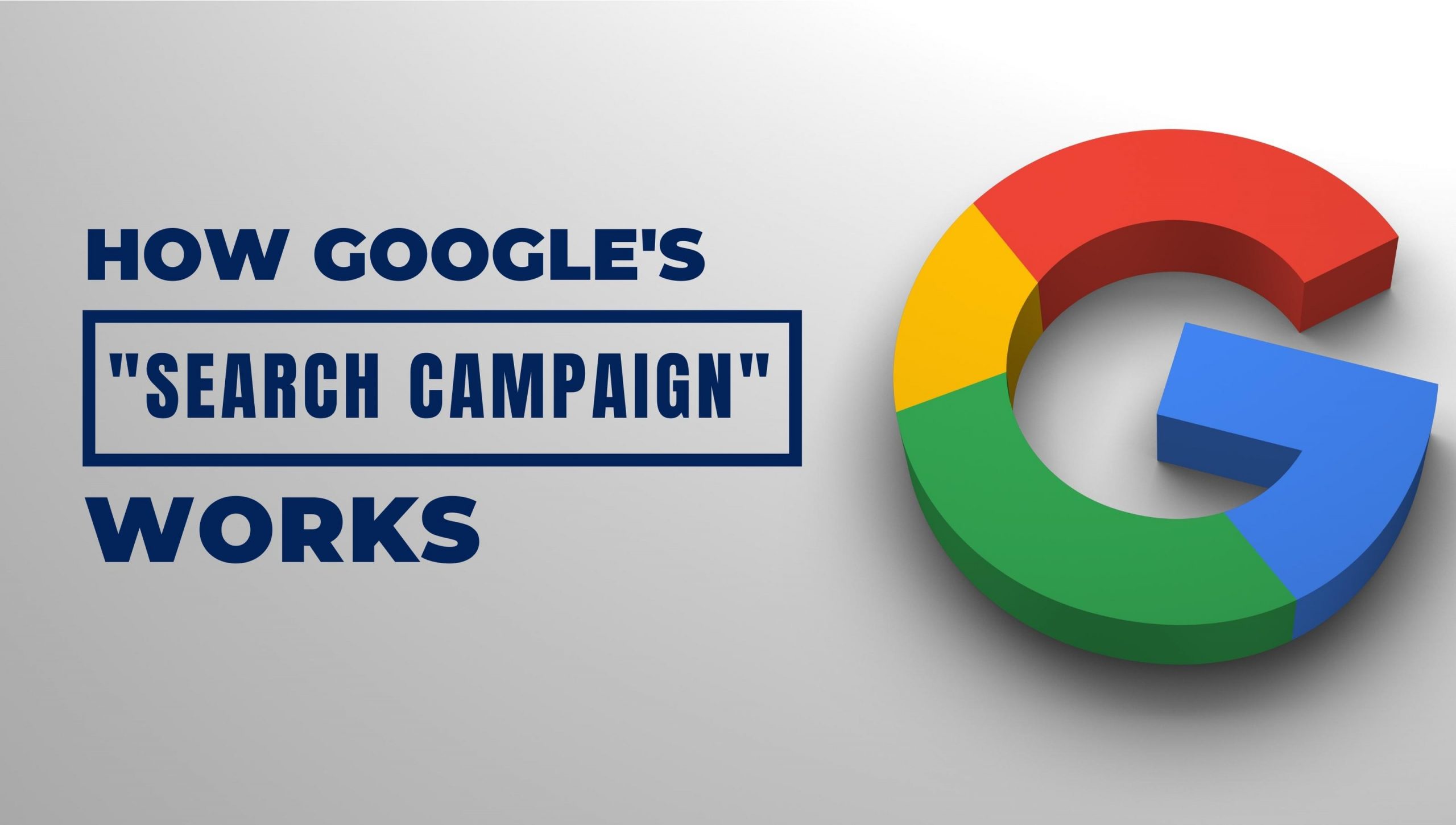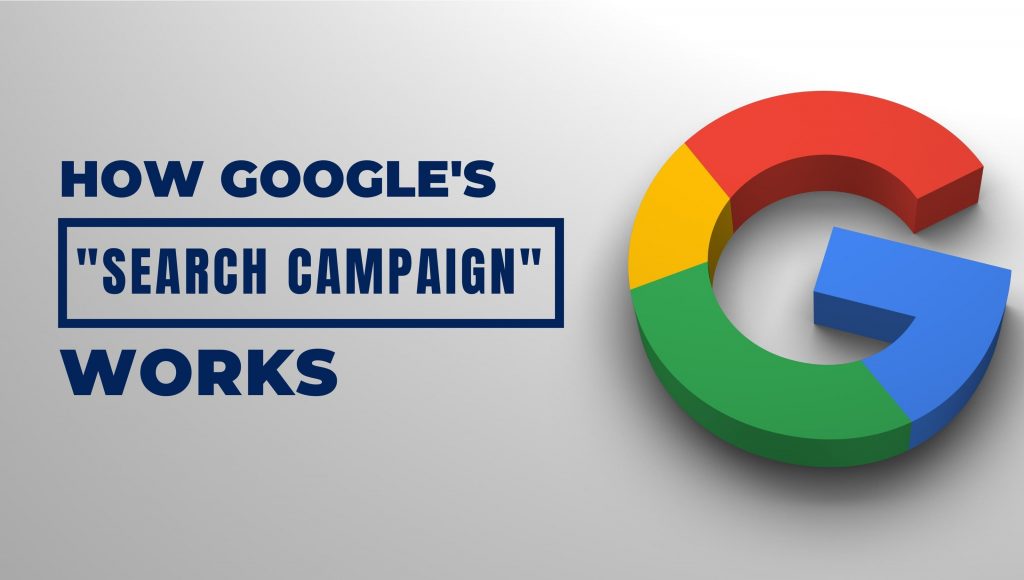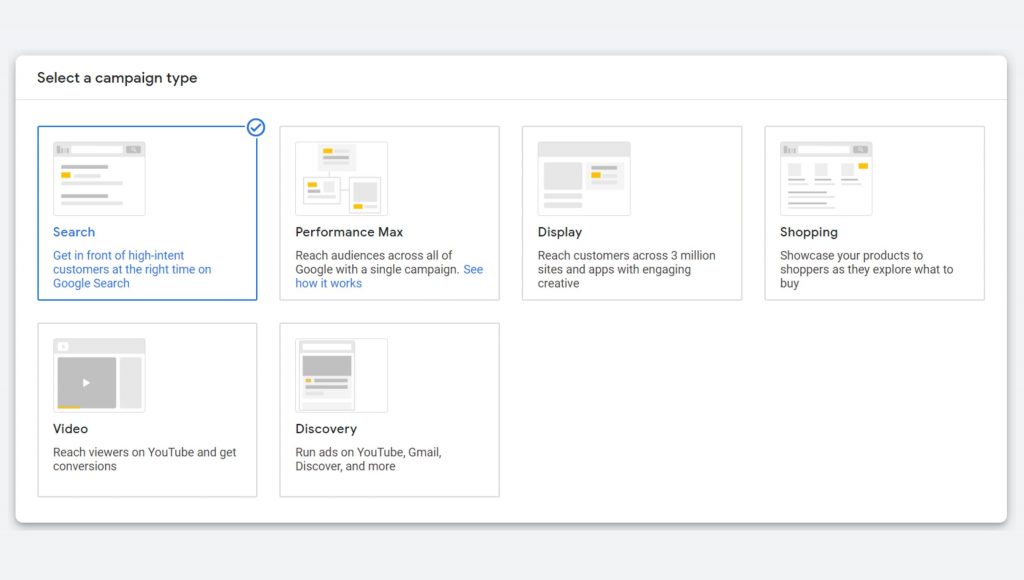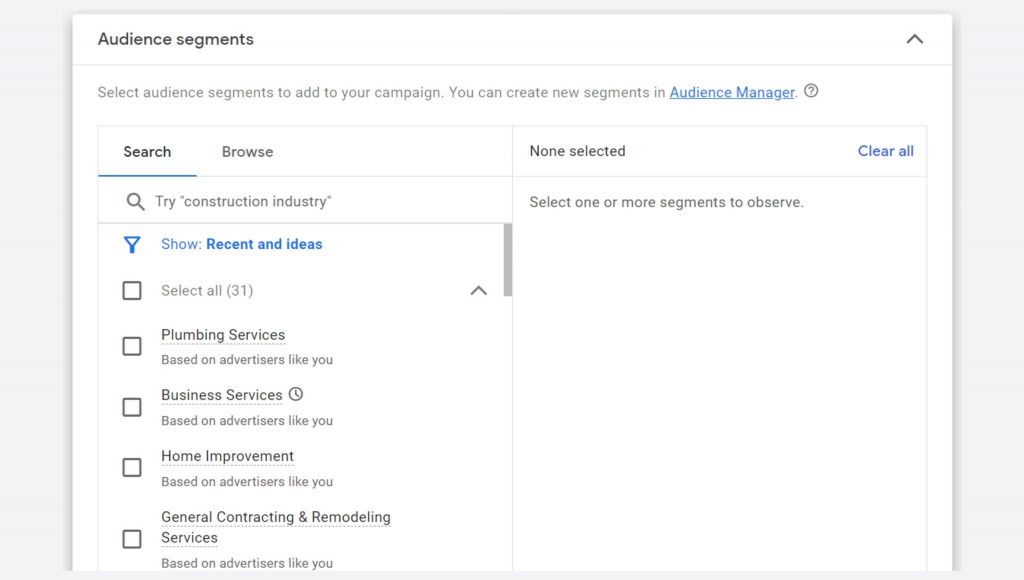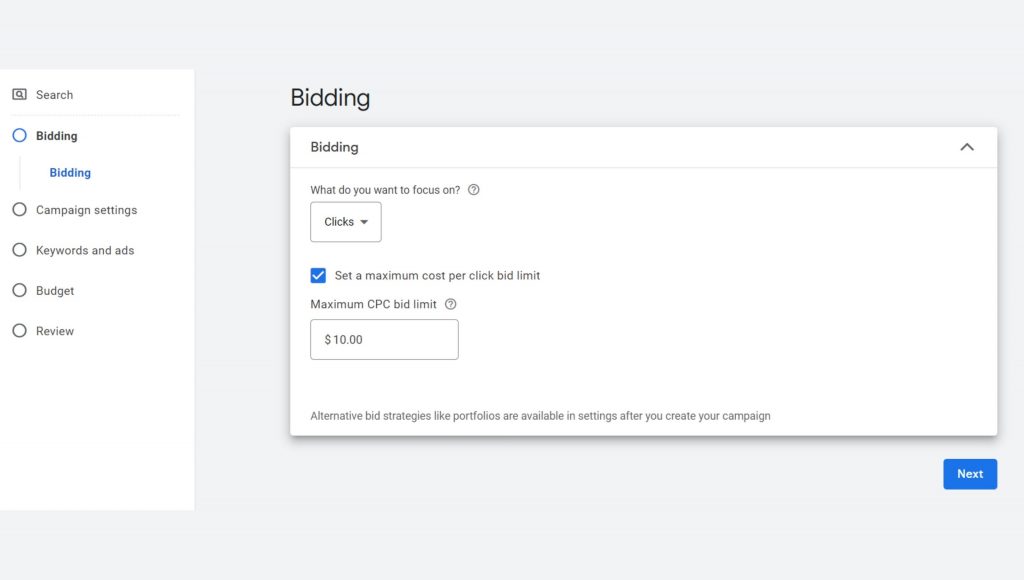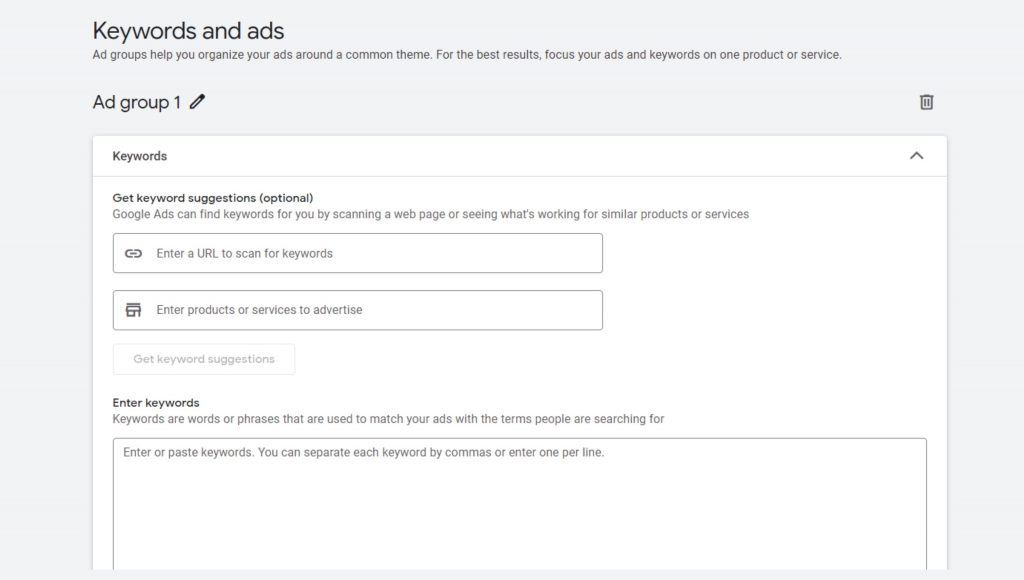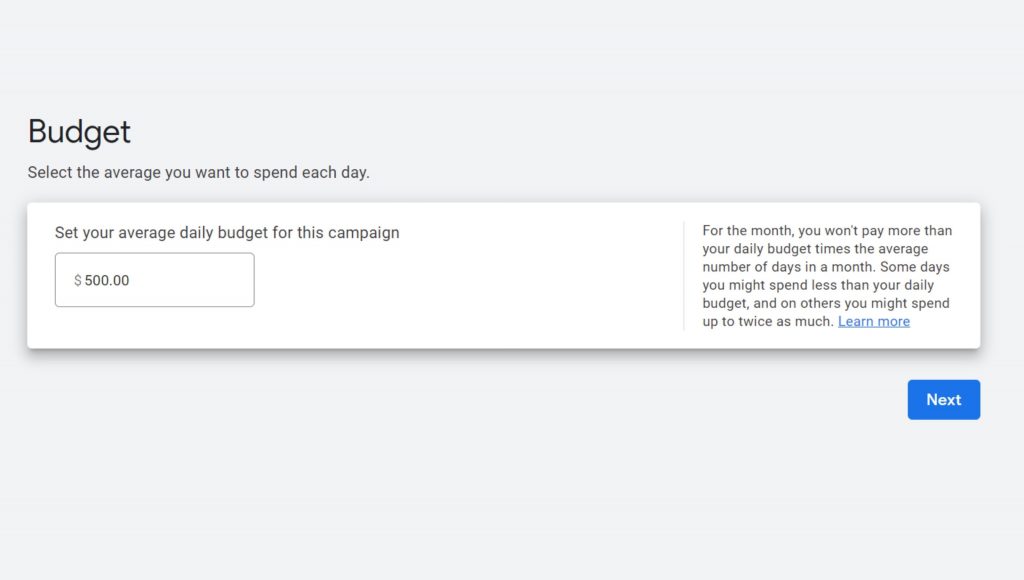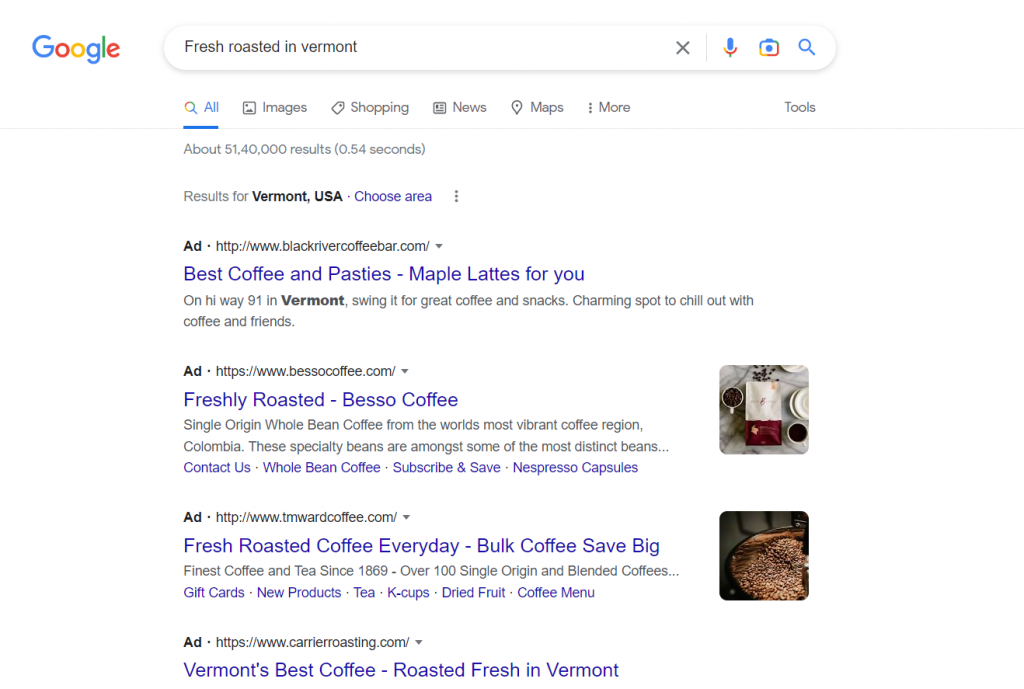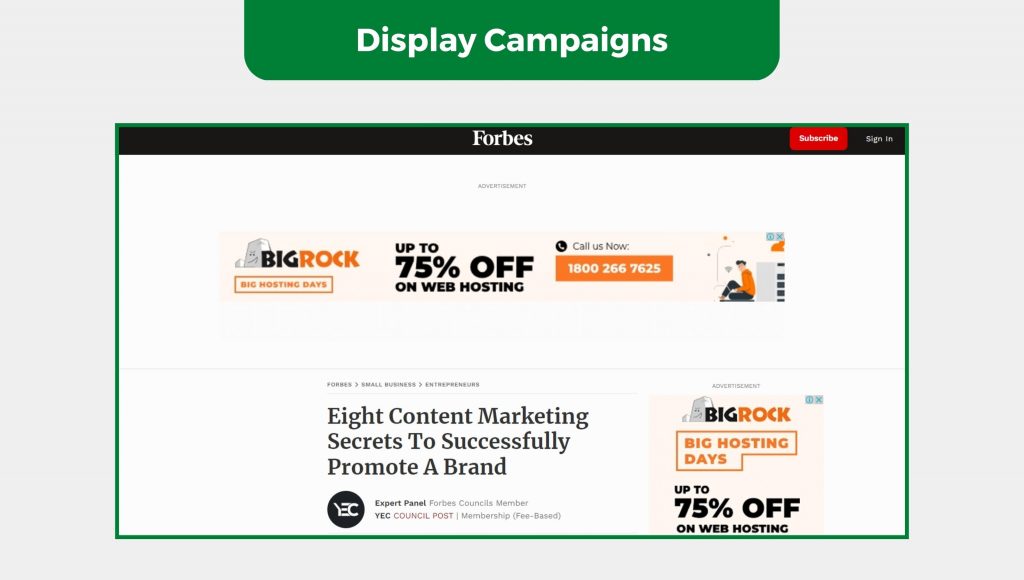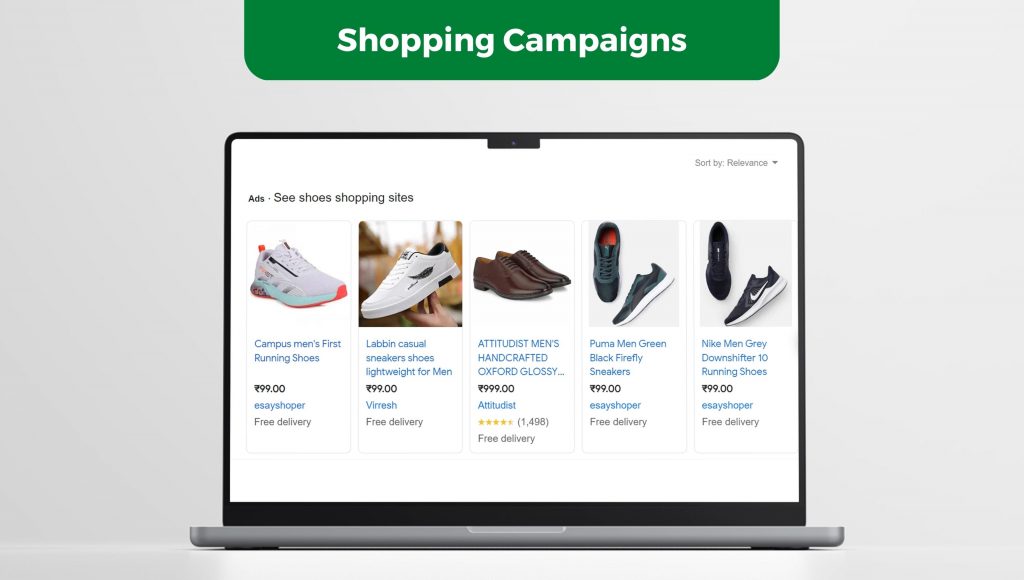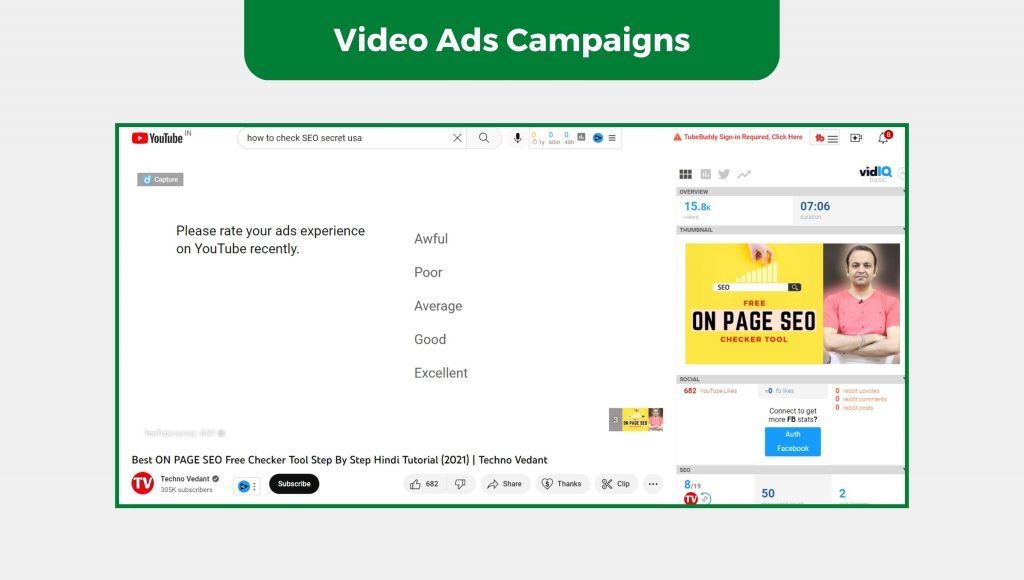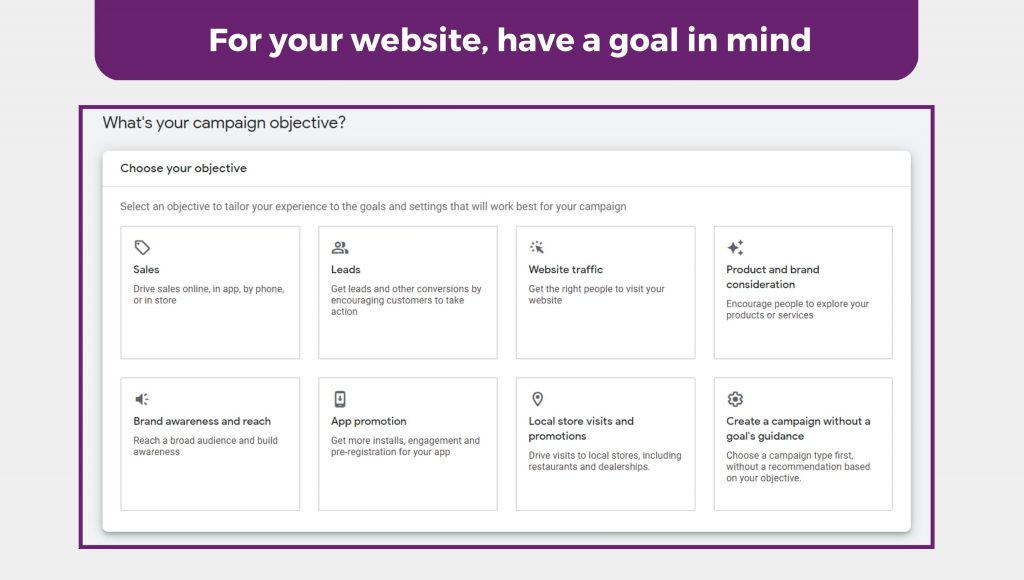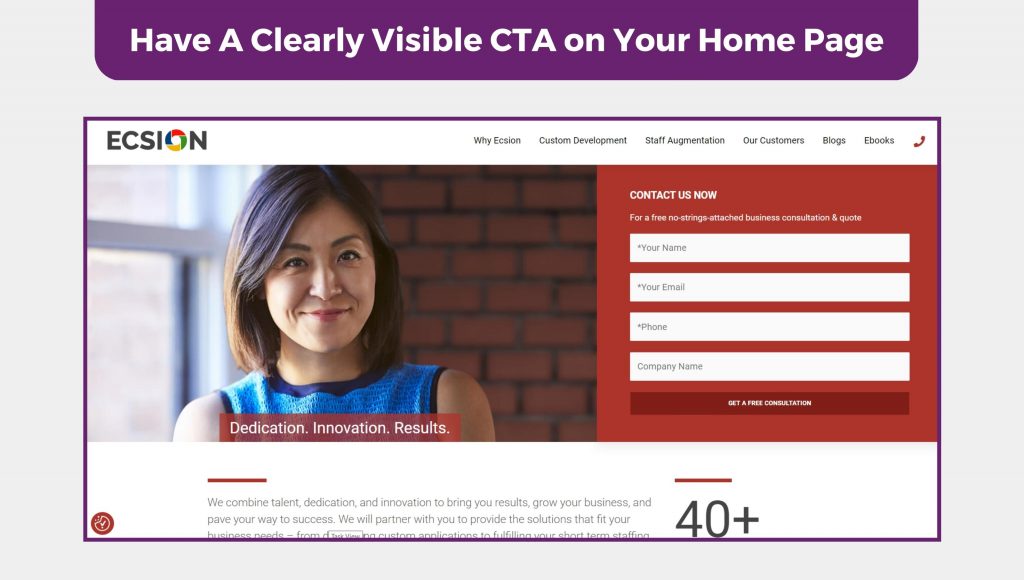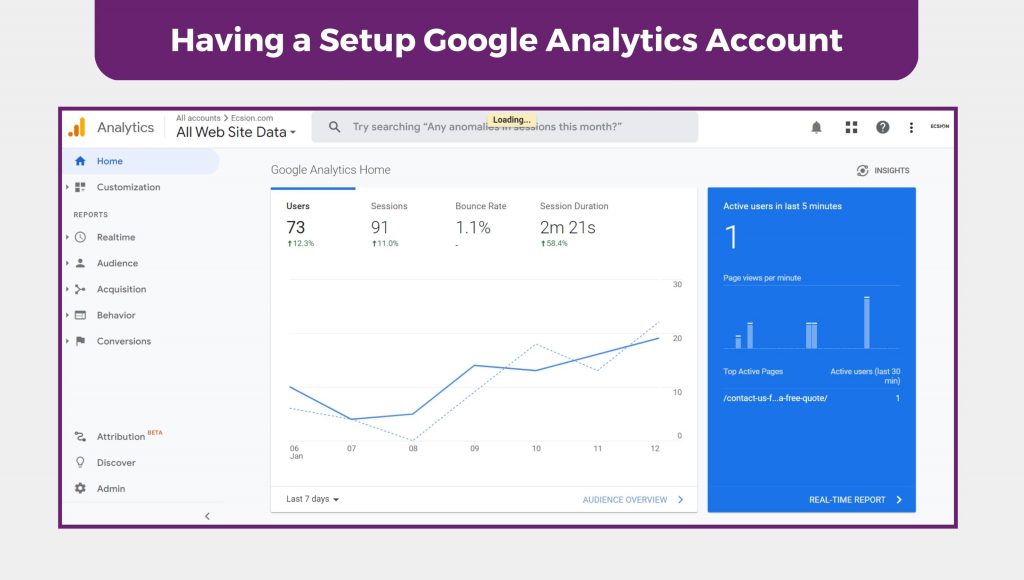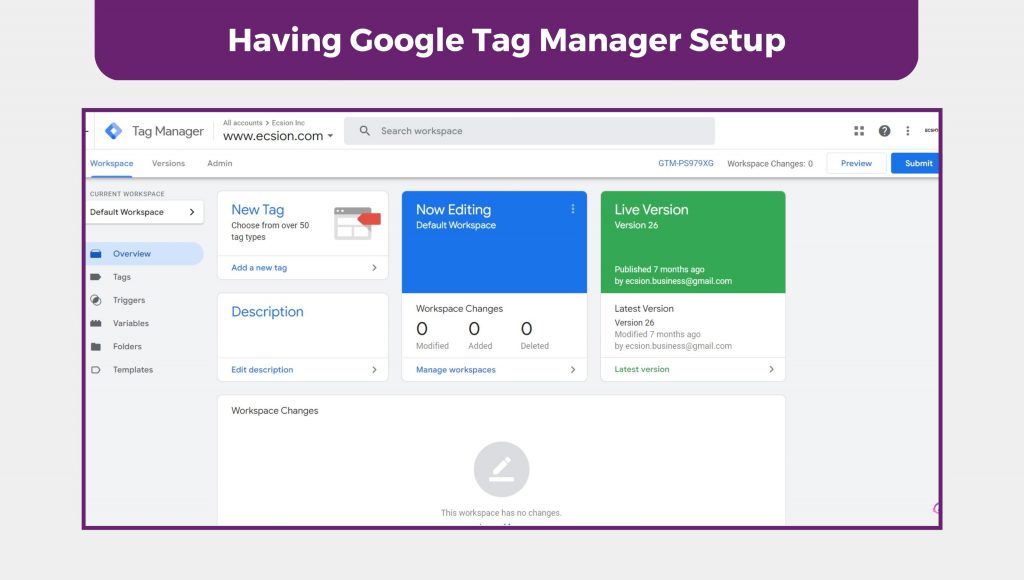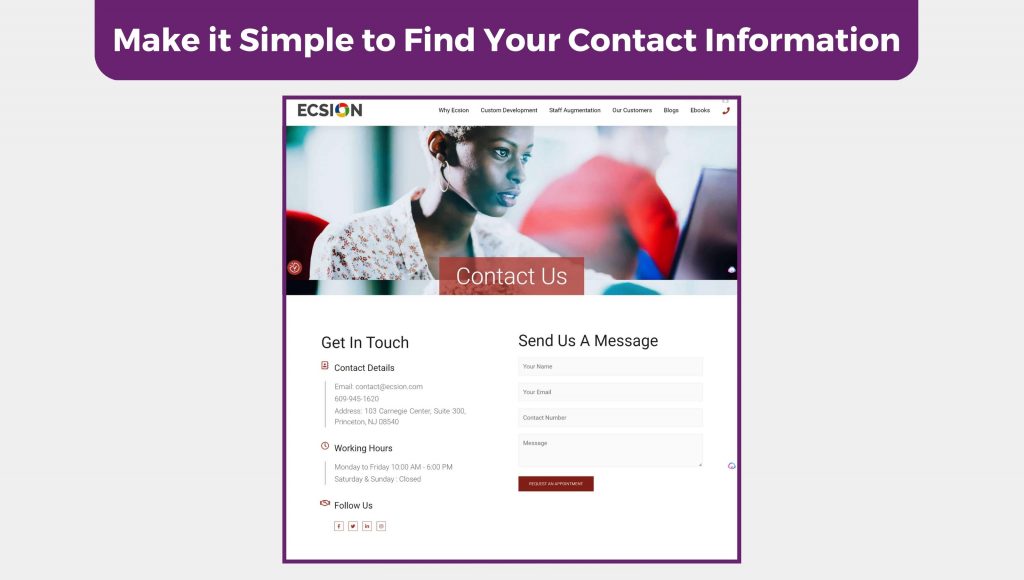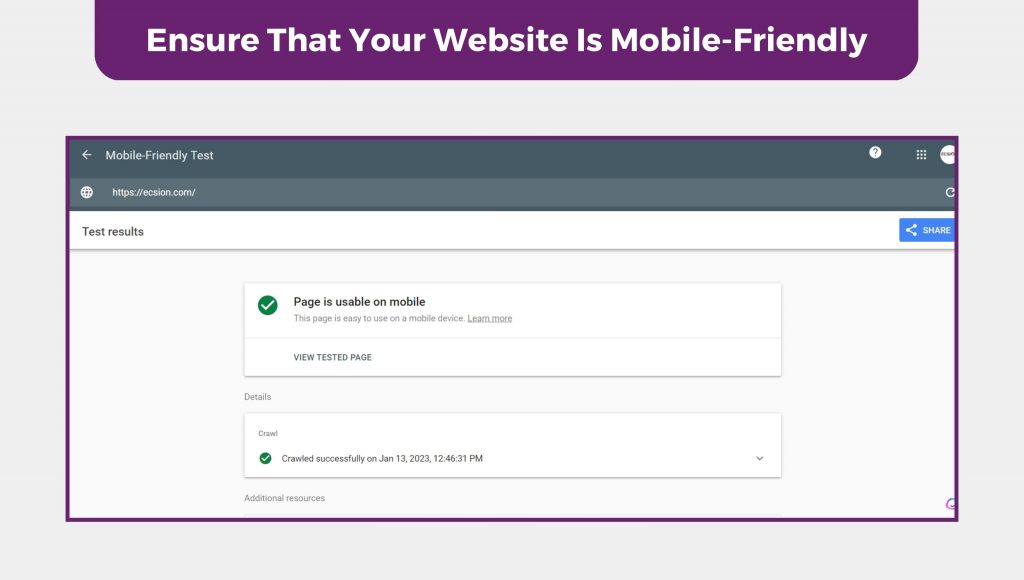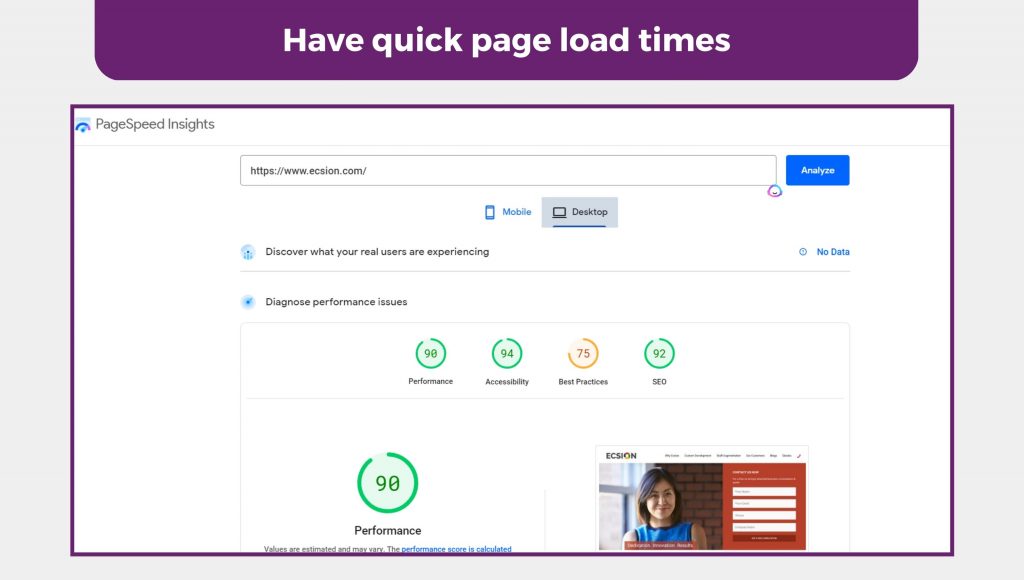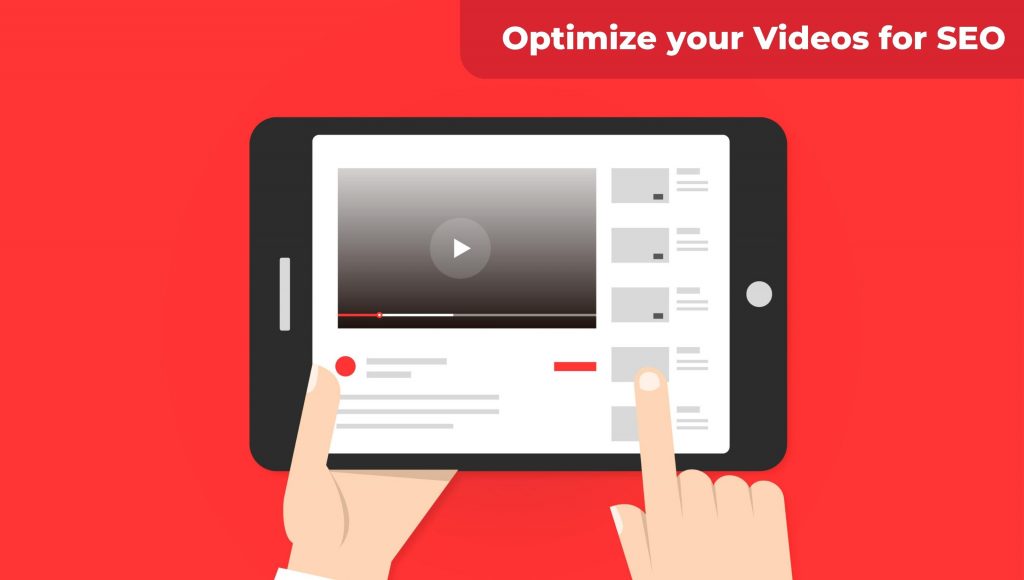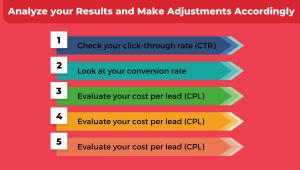How Google’s “Display Campaign” Works
- Create a Display Campaign
- Display Campaign Benefits
- Why choose Display Campaign
- How to Easy Setup and Instructions for Display Campaign
1. Create a Display Campaign
With display campaigns, you can reach a large number of potential customers on the Internet. These visually compelling ads will reach a target audience across millions of sites and Google-owned platforms like YouTube, helping you achieve your marketing goals quickly and effectively.

A display campaign is one of the campaign types available to you in Google Ads.
2. Display Campaign Benefits
- Reach out to relevant people in multiple locations: Reach an international audience with display campaigns that extend beyond just Google Search and tap into millions of websites, apps, and even select properties owned by the tech giant itself. Keep those eyes glued to your brand, no matter where they look!
- Create campaigns based on your goals: With the right strategies, you can inspire customers to maximize your business’s success, – through Drive sales, leads, and website traffic or build awareness and consideration for your business, product, or service of what you have to offer.
- Designed for ease of usage: Through a combination of powerful machine learning and inventive formats, Display campaigns reach more potential customers than ever before. Smart bidding, optimized targeting, and cutting-edge responsive display ads ensure your campaign delivers maximum efficiency, – hassle-free!

3. Why Choose Display Campaign
- Sales and leads: To drive sales and signups, use visually appealing call-to-actions.
- Awareness and consideration: Create memorable ads to increase awareness of your brand or product.
- Reach: Target consumers who are surfing websites and applications rather than searching for them.
- Your data segments: Follow with people who have previously seen your ads or visited your website.
4. How to Easy Setup and Instructions for Display Campaign
Creating a display campaign allows you to reach customers with visual images and videos. By using well-crafted visuals, you can draw attention to your brand and ultimately drive conversions.
If you want to encourage visitors to visit your website, for example, choose “website traffic“ while creating the campaign.
1. Create a new campaign and set a goal for it.
Step 1: Sign in to your Google Ads account.
Step 2: Choose campaigns from the page menu on the left.
Step 3: Select the Plus (+) button, then choose “New Campaign.”
Step 4: Select sales, leads, website traffic, or brand awareness and reach.
-
-
-
-
-
- If you don’t have a goal in mind, you can also choose to create a campaign without a goal’s guidance.
-
-
-
-
Step 5: Choose “display” as the campaign type.
Step 6: Choose “Standard display campaign” as the campaign subtype.
Step 7: Provide the website URL for your business’s website.
Step 8: Enter your campaign name.
Step 9: Select “Continue.”
2. Select your campaign settings
Target your audience effectively with our campaign settings. Choose specific locations and languages for your ads to appear, and control the frequency of their display. Ensure your brand is represented accurately by opting out of content that doesn’t fit your image. Plus, set up start and end dates for your campaign to stay on track. Discover more ways to tailor your ad visibility today.
Choose locations and languages.
-
-
-
- Specify which geographic locations you want your ads to appear in, or mark any places you want to exclude. Take full control of your ad targeting strategy and maximize your ROI.
- Exclusions can be an effective tool when targeting a broad area but wanting to avoid a specific location. For instance, exclusions can come in handy if you plan to target the entire United States, but not a particular state or city.
- Choose the languages you want to target for your ad campaign to ensure that your ads match the language preferences of your target audience.
-
-
Additional campaign settings
-
-
-
- Ad rotation: maximize your ad performance by strategically displaying your most effective ads. Our ad rotation feature lets you optimize for clicks or conversions, ensuring your audience sees the ads most likely to convert. Simply choose to optimize for your best-performing ads or rotate your ads indefinitely. For select campaign types, you also have the option to optimize for conversions or rotate evenly. Don’t settle for mediocre results; let our ad rotation help you reach your campaign goals.
- Ad schedule: Take control of your advertising with an ad schedule. This tool allows you to choose the best times for your ads to appear, ensuring maximum exposure and impact. Your ads will only run during these selected times, guaranteeing that every ad impression counts. Trust us, a well-executed ad schedule can significantly boost your campaign’s success. Set your ad schedule today and take your advertising strategy to the next level.
- Device Targeting for Your Ads: Maximize the impact of your advertising by choosing the specific types of devices your ads will appear on. With device targeting, you have the option to show your ads on all devices or narrow your focus to specific ones, such as mobile devices only. Get the most out of your ad spend and reach your target audience where they are most likely to engage with your message.
- Campaign URL options: Are you using a third-party click tracker or have you developed your own sophisticated click-tracking capabilities? If so, consider adding a custom tracking template to your campaign URL options. With a tracking template, you can include additional information in the URL to quickly identify the source of each ad click. This feature can help you track the effectiveness of your campaigns with greater precision and make more informed decisions about your advertising strategy.
- Content Exclusions: Ensure Your Ads Align with Your Brand- Maintain brand consistency by opting out of displaying your ads on irrelevant content. With our platform, you have the freedom to choose from various criteria, including digital content labels, sensitive content, or content types. Keep your brand’s reputation intact with content exclusions.
- Dynamic ads: Maximize the effectiveness of your ad campaign by adding a product feed to showcase personalized content that matches what each viewer has previously viewed on your website or app. Boost engagement and revenue with dynamic ads.
- Set campaign start and end dates: Easily plan and schedule your campaign by setting a start and/or end date. Ensure your campaign rolls out smoothly and effectively with our straightforward options.
- Conversions: Control which conversion actions are reported for your campaign with this setting. By using smart bidding, bid strategies will optimize for these conversions. Maximize your campaign’s performance by focusing on the most important conversions to your business.
-
-
3. Set your budget and bidding strategy
Unlock the power of your ad campaigns with careful budgeting and effective bidding strategies. Your overall budget directly impacts the frequency and prominence of your ads. Plus, with automated and smart bidding strategies available for display campaigns, you can easily manage your bids and hit your performance goals. Discover how to maximize your advertising investment today.
Select your budget and bidding strategy.
-
-
-
- Enter your daily budget. Easily manage your spending with our daily budget feature. Simply enter your daily budget and let us do the rest. Our system will calculate how much you’ll pay per month based on your daily budget. With our flexible system, you can spend more or less on some days, but we’ll always keep you on target by using your average daily budget.
-
-
-
-
-
- Select your bidding strategy. Choose the best bidding strategy to meet your campaign goals. Our display campaigns offer automated bidding suggestions, but you can also take control and manually select a bidding strategy that fits your needs. Make the most of your ad spend with targeted bidding that drives results.
-
-
-
-
-
-
-
Smart Bidding strategies: Target CPA, Maximize conversions
-
Automated bid strategies: Maximize clicks, Viewable CPM
-
Manual bid strategies: Manual CPC
-
-
-
-
4. Choose your targeting strategy
Display campaigns offer multiple ways for you to reach people. You can:
-
-
-
- Let Google Ads do the heavy lifting for you. By using optimized targeting, Google Ads can find the best-performing audience segments for your ad campaign.
-
-
-
-
-
- But you can take it a step further. Add specific criteria like “targeting signals” (audience segments or keywords) to find even more similar audiences to target with your ads.
-
-
-
-
-
- If you prefer more control, you can always turn off optimized targeting and select the targeting signals that make the most sense for your campaign. With these options, you can take your ad campaign to the next level and get the results you want.
-
-
-
-
-
- Set up targeting- If you wish to skip adding any targeting signals, simply select “Next” to move ahead with building your campaign.
-
-
To add targeting signals:
-
-
-
-
-
- Select “Add Targeting.”
- Select your targeting signals.
- (Optional) To turn off optimized targeting, add targeting signals first, expand the Optimized Targeting section, and then deselect the checkbox next to “Use optimized targeting.”
- Select Next
-
-
-
-
5. Create responsive display ads.
Maximize the impact of your campaigns by leveraging responsive display ads. With this feature, you simply upload your assets (images, headlines, logos, videos, and descriptions) and let Google generate ad combinations that are optimized for websites, apps, YouTube, and Gmail. It’s never been easier to create and deliver the perfect message to your audience.
To improve the effectiveness of your ads, consider uploading:
-
-
-
- 5 or more images
- 2 or more logos
- 5 headlines,
- 5 descriptions
- A video
-
-
After completing your ad creation, click on “Add to ad group” to proceed. From there, you have two options – either add a new responsive display ad to your current campaign or select “Next” to finalize your campaign.
6. Review Your Campaign
On the “Review” page, you can easily check and review all of the settings you have selected for your campaign.
If there are any potential issues that require your attention, you will receive alert notifications. Simply click “Fix it” in the notification to quickly address any concerns. Stay on top of your campaign and make sure everything is set up to deliver maximum results.
If you’re ready to publish, select “Publish Campaign.”
Thank you for reading our article! To take your small business to the next level, get your hands on “Google Ads For Small Business – The Complete Survival Guide In 2023” – the best eBook you’ll find – Download Ebook!