Every complex website must have a sitemap if you look from an SEO standpoint. Sitemaps are a vital part of your technical SEO plan. It helps Google crawlers to better scan your website. Search engines utilize sitemaps to index your website. Having search engines crawl your website more intelligently, you can improve your website rankings and drive more potential traffic.
In today’s article, we will learn all about Sitemap
Table of contents
-
- What is a Sitemap in SEO?
- Why do we need a Sitemap for SEO?
- What are the types of Sitemaps in SEO?
- Why Sitemaps are important in SEO?
- How to create a Sitemap for SEO?
What is a Sitemap in SEO?
A sitemap is a file placed on your site which provides you with information about the pages, texts, videos, URLs, and other files. Search engines like Google use sitemaps to understand your website and its structure in a better way, while web users can use them to find specific pages on your site. It can help you in SEO if your site’s content is well-prepared and attractive to web users.
Why do we need to Optimize Website Sitemap for SEO?
A large and complex website must have a sitemap as it is a list of web pages created for crawlers to find your web content as fast as possible. Your website will benefit from having a sitemap, and you will never be punished for having one. It can help crawlers to scan larger and more complex sites. A sitemap is important for SEO as it provides faster indexation, better indexation of deep pages, and monitoring of index pages.
You need a sitemap if –
-
- Your website is too large web crawlers might overlook some of your newly updated web content.
- Your website content is changed frequently.
- You need to index your new content fast.
- Your website has a lot of heavy media content such as videos, and images. Google takes additional information from sitemaps into account for web search.
- Your website is recently launched and has a few external links. Google crawlers scan the web by following the external links from one page to another. If your site is new Google might not discover your content pages if no other site is linked to them. A Sitemap helps Google to find out the newest web pages or all web pages together on a website.
- Your website has a large archive of content pages that are not properly linked to each other. If your pages do not naturally reference each other, you can list them in a sitemap to make sure that Google discovers them.
Let me tell you something loud and clear –
“A sitemap does not help to boost your rankings.”
A sitemap is not for you if –
-
- Your website is “small”.
- Your website is a portfolio website.
- Your website is widely linked internally.
- Your website doesn’t have heavy or fresh media files.
- Your website is a one-page presentation.
- Your website is a SaaS application or website for an organization.
What are the Types of Sitemaps in SEO?
There are 2 kinds of sitemaps often used by SEO professionals for their SEO strategy to target search engine crawlers and users.

Let us know about the 2 main types of sitemaps.
1. HTML sitemaps (Hyper-Text Mark-up Language)
HTML sitemaps are written for the users to browse, not search engine bots. It is visible to the website user. Search engine bots crawl through the HTML sitemaps and send strong user experience signals to Google.
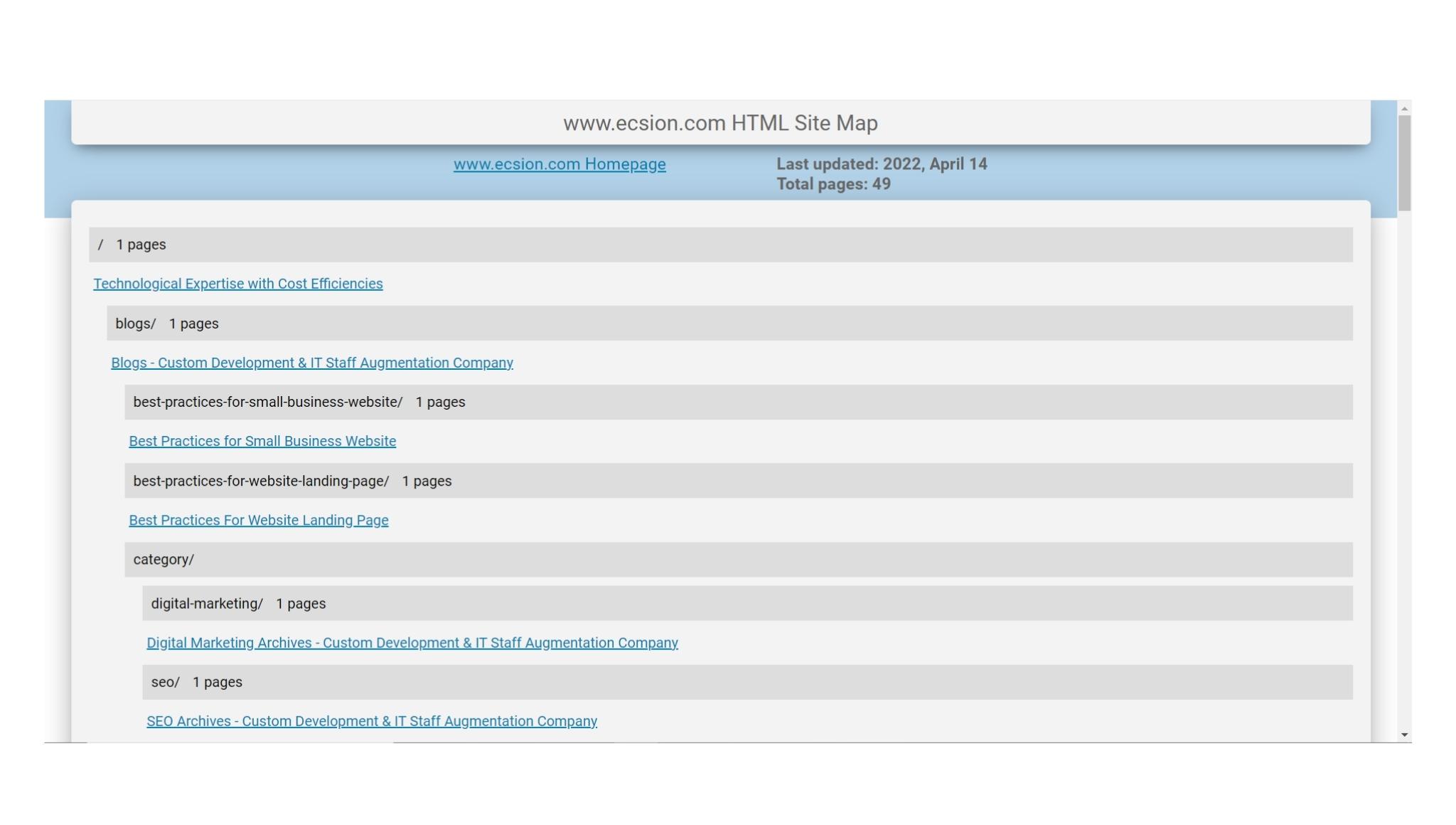
HTML sitemaps are often placed at the footer of your website to help you navigate from one page to another. Your HTML sitemap should have links that help users navigate from your site. You can organize your HTML site map such that – it is the directory of your website.
2. XML sitemaps (eXtensible Mark-up Language)
XML sitemaps are written for search engine bots to crawl, not the users. XML sitemaps are used to share technical details of your site, like how many pages you have and how often they’re uploaded. These are digital maps that help Google discover important web pages of your site and how frequently they are updated. You might want to communicate with your search engines when things change on your website.
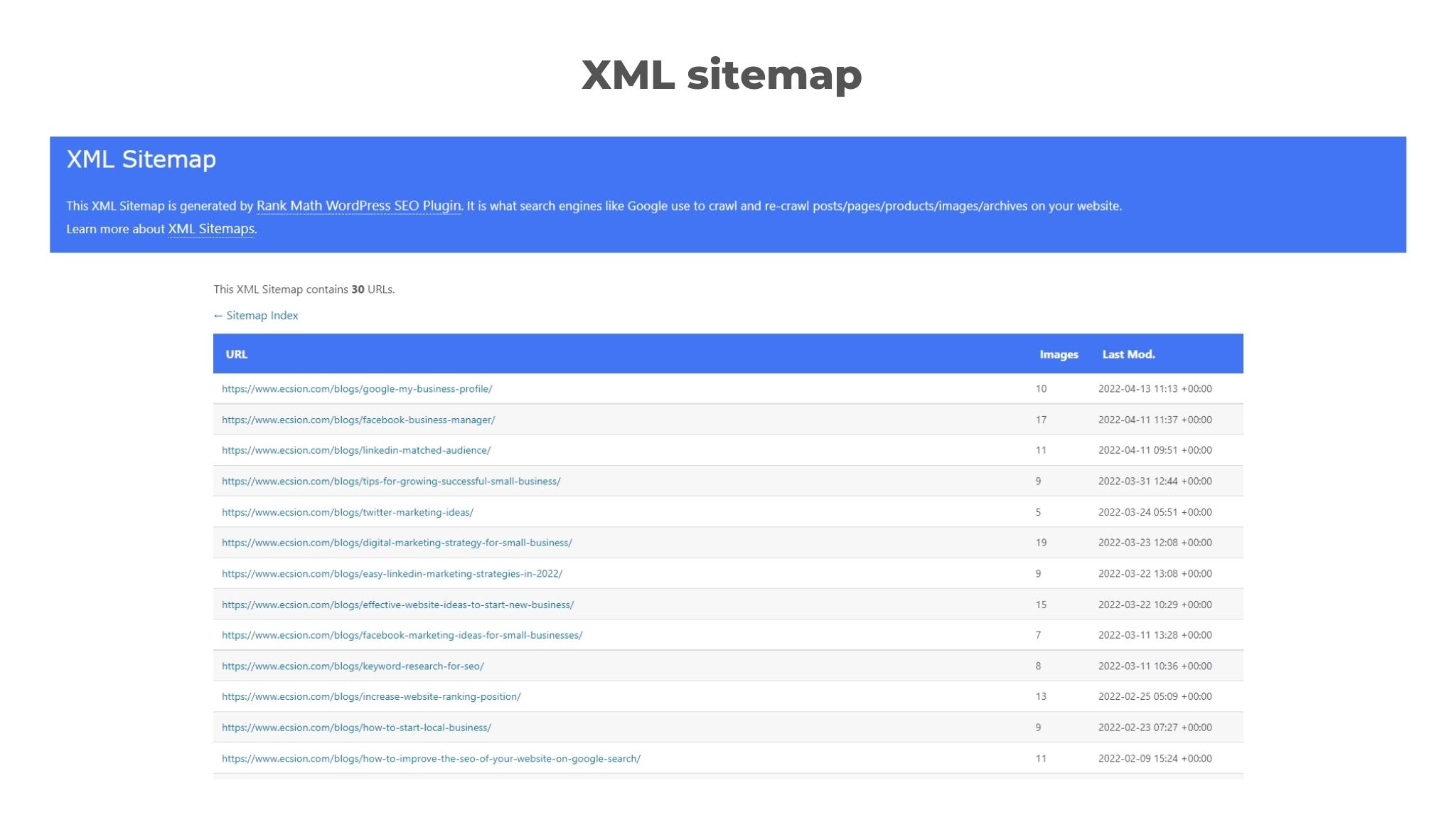
XML sitemaps are important but mostly underrated. An XML sitemap is for websites that are new, large, utilize lots of images, and videos, and have lots of orphaned pages. They allow search engines to discover fresh pages even if they are not linked to the main website. Search engine crawlers prioritize XML sitemaps for faster crawling.
An XML sitemap is further divided into –
- Image sitemap: Image sitemap is used for images to get featured on Google Image Search.
- Video sitemap: Video sitemap is used for videos to get featured in Google Video Search. It helps search bots to better understand the video content.
- News sitemap: News sitemap is used for news to get featured in the “news section” Google SERPs. It is mandatory for a news website. It can not contain news articles that are published 2 days prior. A news sitemap can not have more than 1000 URLs. You can break 1000 URLs into multiple sitemaps and use a sitemap index file.
- Mobile sitemap: Mobile sitemap is used only for the specially formatted version designed for mobiles. As per reports, there is no need for a mobile sitemap in SEO for a mobile-friendly website.
HTML Sitemap vs XML Sitemap
HTML and XML both are coding languages used to create web pages. When it comes to sitemaps, the only difference between them is that XML is written only for search engine crawlers, while HTML focuses on making a user-friendly website for humans.
Why Sitemaps are Important in SEO?
Well-executed SEO means making your site crawlable and accessible. A sitemap in SEO is important as it keeps your website organized.
Here are a few benefits of using Sitemaps for SEO –
-
- Makes your website user-friendly
- Make it easy for search engines to classify your content
- Helps you to find internal linking opportunities
- Organize large sites
- Determine areas to improve website navigation
- Provides faster indexing
- Automatically index your updated content
- Increases visibility of your website in SERPs
How to Create a Sitemap for SEO?
Having a good sitemap for your website greatly increases the chances of your website’s content showing up in relevant searches. If your business makes money from your website, then have a look at the following steps to create a sitemap.
1. Review your website structure
The first thing you need to check is to see how your website structure is built. See how the existing content is structured on your site. Start from the homepage and see where your homepage links to. You might figure this out easily with the help of menu options on your website. But, when it comes to SEO, all pages are not created equally. Keep the depth of your website in mind while reviewing your site. Pages away from your website’s homepage will be difficult to rank.
As per the search engine guide, you should aim to create a sitemap having shallow depth, which means it takes only 3 clicks to navigate to any of your website pages. That’s much better for SEO.
You must create a hierarchy of pages based on how you want them to be indexed and their importance. Follow a logical hierarchy while prioritizing your content.
2. Code your URLs
Now that you have gone through all of your web pages and determined the importance of each page and matched that importance in your website structure; it’s time for coding the URLs.
The best possible way to do this is by formatting each URL with XML tags. It will be very easy for you if you have experience in HTML coding. The “ML” in the term XML stands for mark-up language which is the same in HTML. Start by getting a text editor to create an XML file. The text editor must be a plain text editor like windows, notepad, or TextEdit for Mac users.
Then add the code for each URL.
-
- Location
- Changed frequency
- Last updated
- Priority of the page
Here is an example of how coding will look for each one
-
- https://www.ecsion.com/page1
- weekly
- 2022-1-2
- 3
This method is best for small size websites as you have to manually enter the text on each page. Text editor makes it easier when it comes to adding code for each URL, but you need to be sharp as it is a manual job. Take your time and ensure that you go through each step properly.
3. Validate the code
While coding manually, human error is natural. But, for your sitemap to run properly, you can’t make any mistakes in your code.
Luckily, there are software tools available online to validate your code to make sure your syntax is error-free. You can find multiple tools on Google search for sitemap validation.
The sitemap validator tool helps to check whether your sitemap is formatted correctly or not. It will inform you straight away in case of any syntax error. You can check what is the problem in your sitemap and fix that issue before submitting it to Google.
For example, if you miss out on adding an end tag in your syntax or something similar, it can be quickly identified and fixed.
4. Add your sitemap to the root and robots.txt
Find the location of your root folder and add your sitemap file to this folder. It will add the page to your website as well. This is not an issue, lots of websites have this. Just type in the website address and add “/sitemap/” to the URL and see what pops up.
Here’s an example for the Apple website https://www.ecsion.com/sitemap/
Now, this can be taken 1 step further by looking at the code on different websites by adding “/sitemap.xml” to the URL.
For example, https://www.ecsion.com/sitemap.xml
By adding a sitemap to your root folder, you might want to add it to the robots.txt file which you will find in the roots folder as well.
But, what is the robot.txt file? why it is important to add your sitemap file link to the robots.txt file?
Well, the robots.txt file is just a simple text file that is placed in your website’s root folder. It has different uses. It gives direction to the unknown crawlers by using a set of instructions to tell search engine bots which page on your site they can crawl and which page they should ignore. On the robots.txt page, if you add “disallow” on your site, crawlers ignore it. This file allows you to block specific robots from crawling your website.
For example, if a site is under development, it makes sense to block the robots from having the access to crawl the website until it’s ready to be launched.
Robots.txt file is the first place that the spiders or crawlers visit when accessing a website.
If you have multiple sitemaps, you can add all sitemap files locations in a sitemap index file. The XML format of the sitemap index file is the same as the sitemap file, making it a sitemap of sitemaps.
When you have multiple sitemaps, you can either specify your sitemap index file URL in your robots.txt or you can specify individual URLs for each of your sitemap files.
5. Submit your sitemap
Now, that you know how to create and add a sitemap to your website files, it’s time to submit it to the search engines. For the next step, go to the Google search console. On the Google search console dashboard, Navigate to Crawl and select Sitemaps from the drop-down menu. Next, click on Add/ Test sitemap on the right-hand side of the screen. You can test your sitemap for any errors before you continue. In case of any mistake, you can quickly fix it and then submit it.
Google handles everything else ahead of this. This helps search engine spiders to index your website with ease, which will increase your SEO ranking.
Conclusion
If you wish to take your SEO strategy to the next level, you must create a sitemap of your site. If you don’t want to change the code manually, the internet is full of resources that can help you create a sitemap for SEO without needing to manually edit the code.
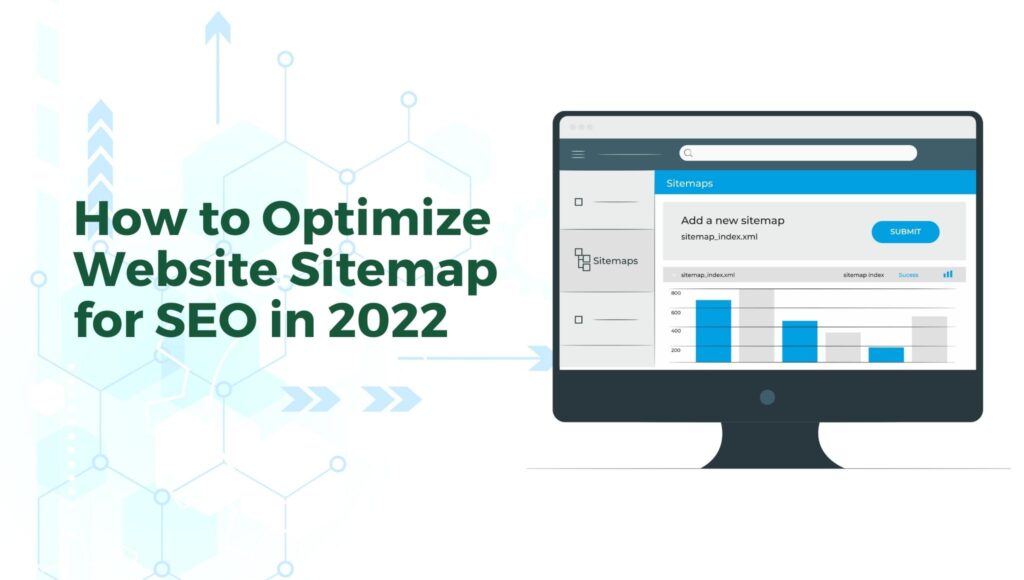


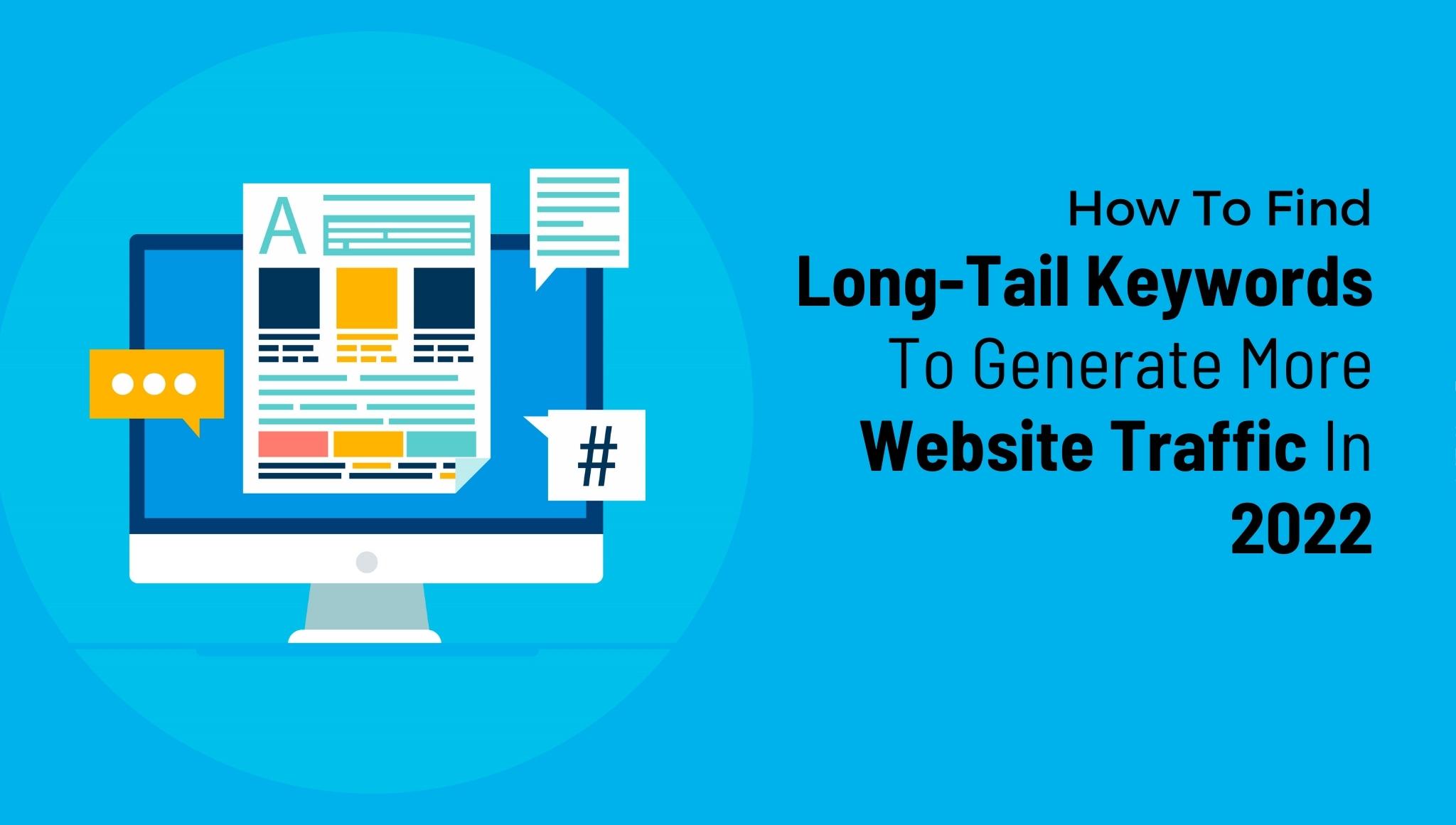
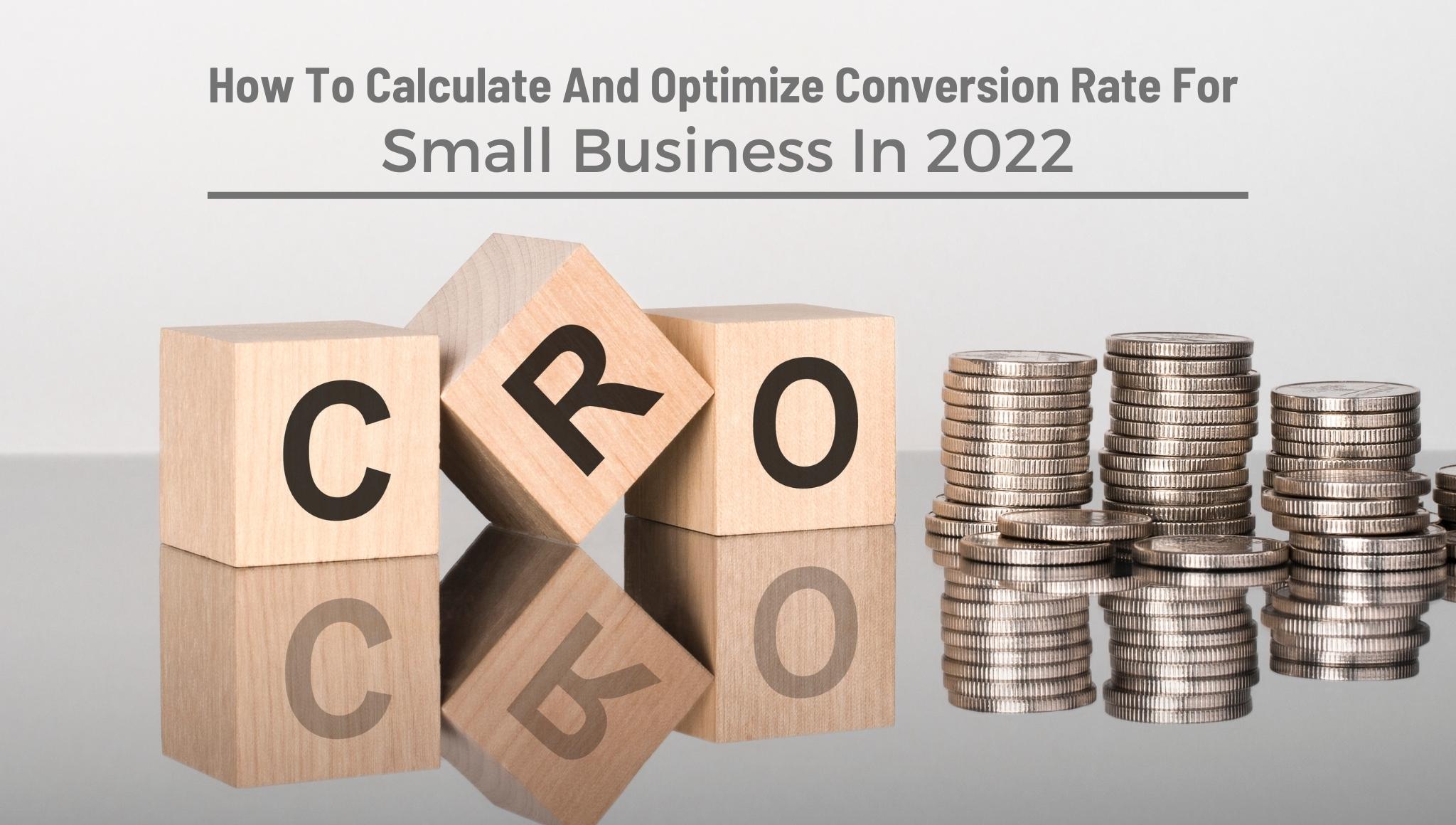
I loved your article post.Really looking forward to read more. Much obliged.